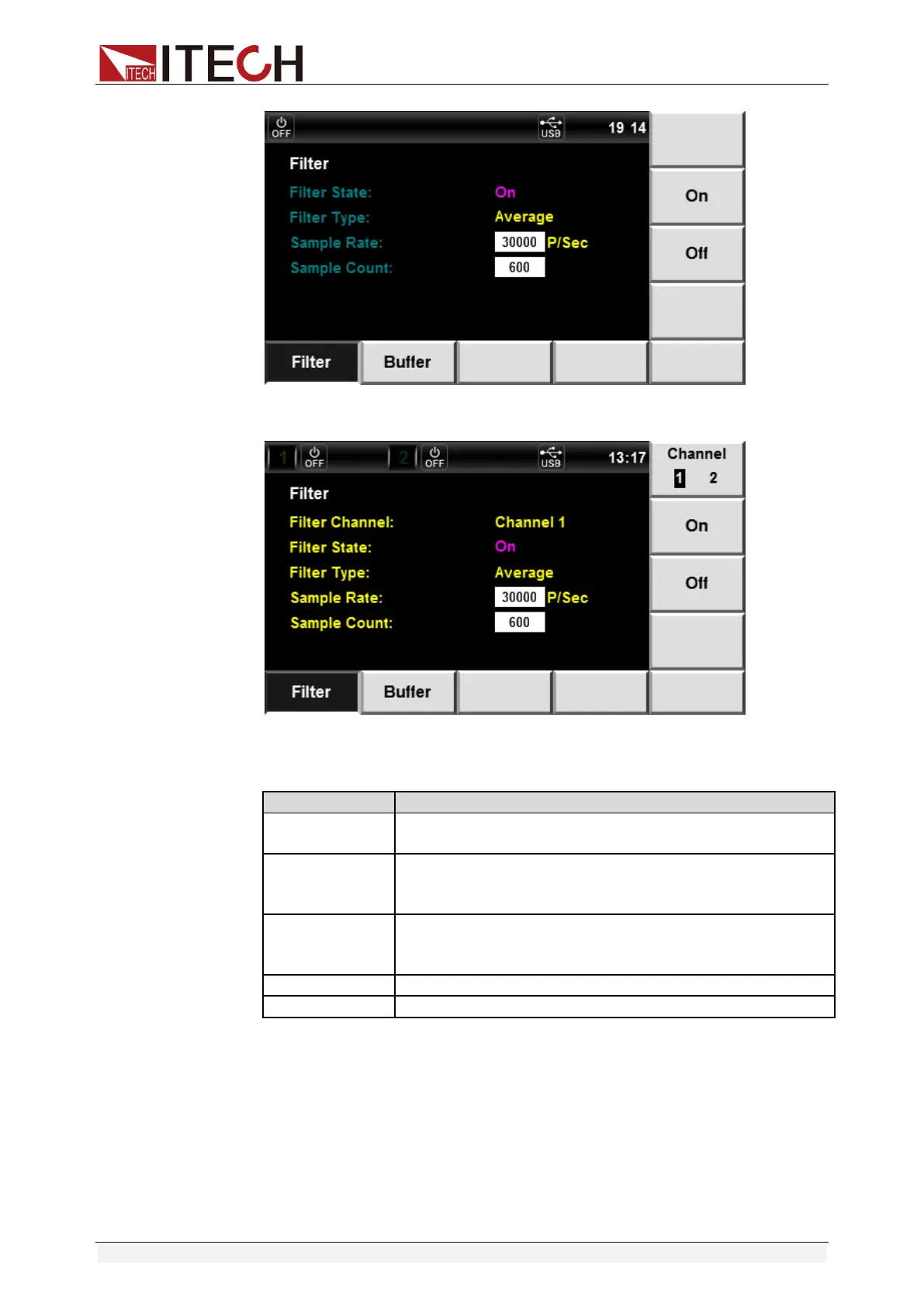Power Supply Function
Copyright © Itech Electronic Co., Ltd. 42
◼ IT6402/IT6412/IT6412S
4. Select the parameters Sample Rate and Sample Count and directly
change the values through Numeric keys or Knob.
Channel selection: Channel 1, Channel 2. (Only
IT6402/IT6412/IT6412S contain this menu.)
Configure the filter state. When ON is selected, the filter
is turned on. When OFF is selected, the filter is turned
off.
Configure the filter algorithm type: Average filtering
(Average), Hanning filtering (Hanning) and Rectangle
filtering (Rectangle).
Set the sample rate for data buffer.
Set the sample count for data buffer.
5. Press the [OK] key to save the setting information.