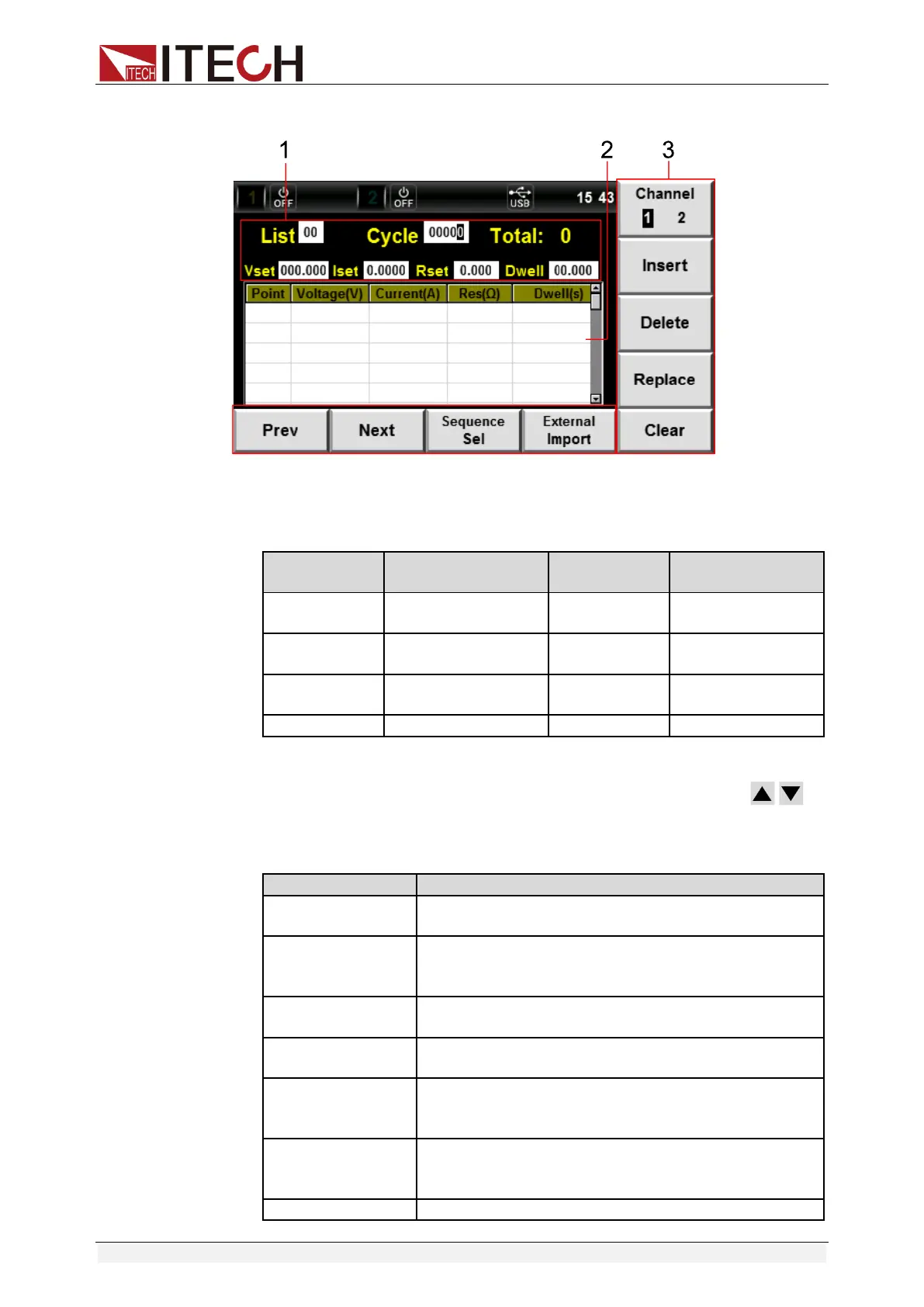List Function
Copyright © Itech Electronic Co., Ltd. 66
⚫ IT6402/IT6412/IT6412S
1. List edit area: this area mainly displays editable parameters of List function,
as follows:
Total number of
steps (0-29)
Configure step
resistance
2. List display area: this area mainly displays the edited List. Use to
roll and view this list.
3. Soft keys
Channel selection: Channel 1, Channel 2. (Only
IT6402/IT6412/IT6412S contain this menu.)
Insert: insert 1 step following the present step by
pressing the soft key corresponding to this
parameter.
Delete: delete the present step by pressing the soft
key corresponding to this parameter.
Replace: replace the present step by pressing the
soft key corresponding to this parameter.
Previous: select the previous step of the present
step by pressing the soft key corresponding to this
parameter
Next: select the next step of the present step by
pressing the soft key corresponding to this
parameter.