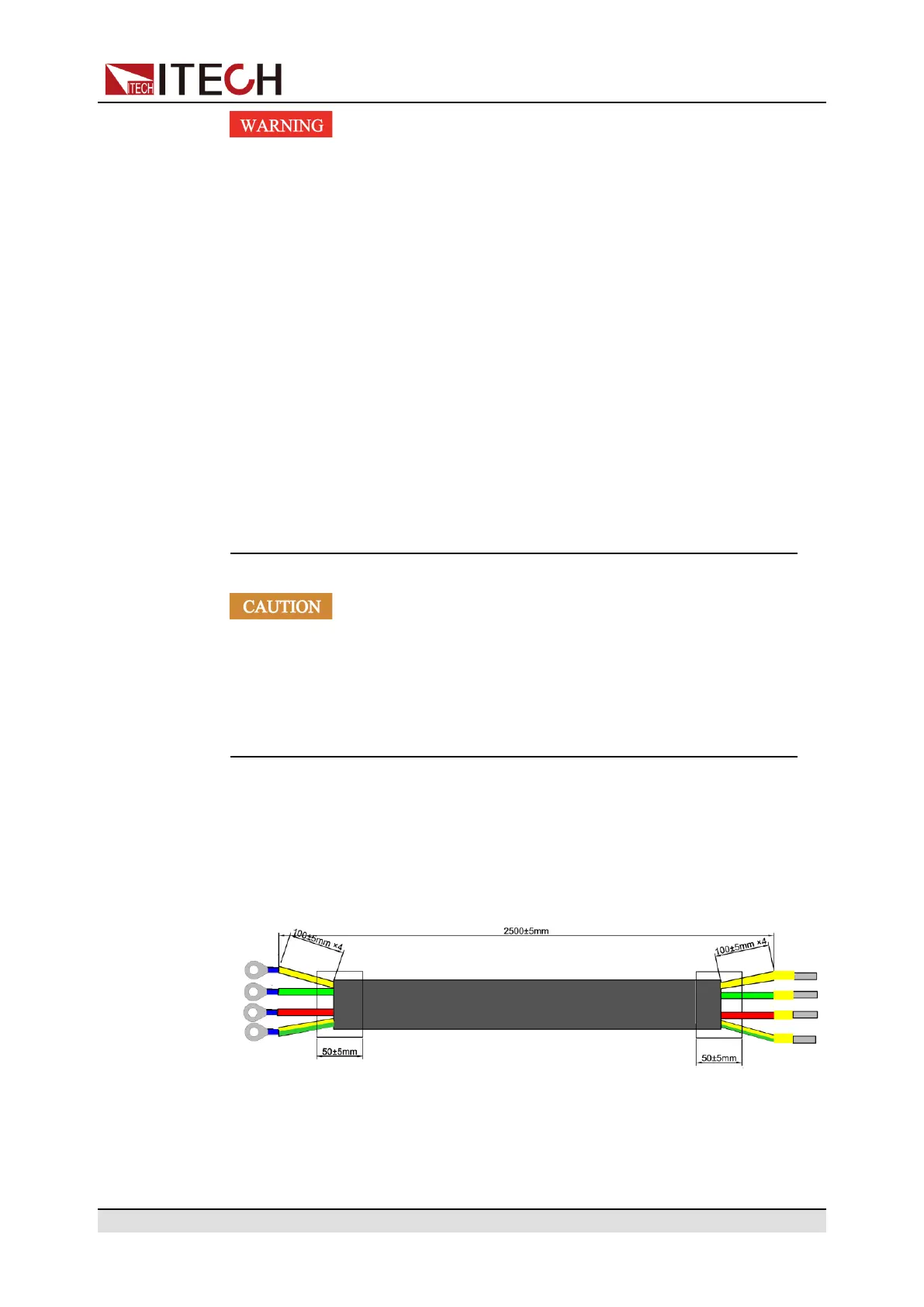Inspection and Installation
• Before connecting power cord, be sure to confirm that the power voltage
matches with the rated input voltage of the instrument.
• Before connecting power cord, be sure to switch off the instrument. Veri-
fy that there is no dangerous voltage on the connection terminals.
• To avoid fire or electric shock, make sure to use the power cord supplied
by ITECH.
• Be sure to connect the power cord to the AC distribution box with protec-
tive grounding. Do not use terminal board without protective grounding.
• Do not use an extended power cord without protective grounding, other-
wise the protection function will fail.
• Be sure to perform related operations and connections to feed energy
back to grid in accordance with related regulations, and meet all neces-
sary conditions.
• Ensure that the power cord connection terminals are either insulated or
covered by the supplied protective cover so that no accidental contact
with lethal voltage can occur.
Safety agency requirements dictate that there must be a way to physi-
cally disconnect the AC mains cable from the unit. A disconnect de-
vice, either a switch or circuit breaker must be provided in the final
installation. The disconnect device must be close to the equipment, be
easily accessible, and be marked as the disconnect device for this
equipment.
Categories of Power Cords
The standard power cord specifications for this series of 3U instruments are
shown below:
The red, green and yellow wires are live wires, which are correspondingly con-
nected to the L1, L2 and L3 terminals of power input on the rear panel of the in-
strument; the yellow-green wire is grounding wire, which is connected to the PE
terminal of power input on the rear panel.
Copyright © Itech Electronic Co., Ltd.
24