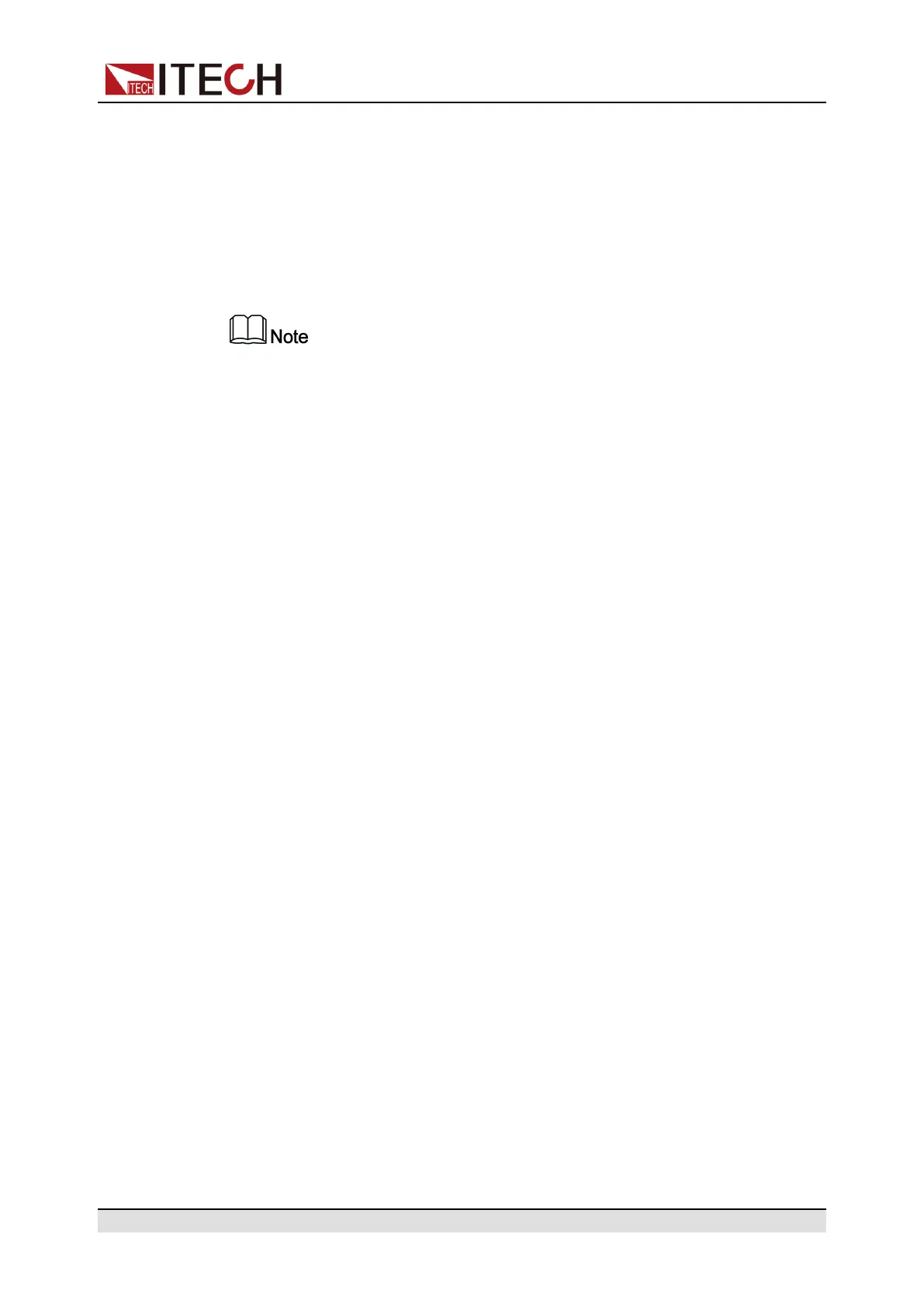Inspection and Installation
AC Power Input Level
The input of this series is a three-phase AC power (three-phase four-wire). The
voltage level and frequency are as follows. (Note: here is the line voltage, such
as L1 and L2)
• Voltage 1: 198V to 264V (Derating 50%), frequency: 47Hz to 63Hz
• Voltage 2: 342V to 528V, frequency: 47Hz to 63Hz
When the AC input voltage is in the range of Voltage 1, the power setting val-
ue is derated by 50%, and when the input exceeds the present rating, the in-
strument enters AC Input Overcurrent protection and the input is turned off.
If a full power input is required, the AC input level Voltage 2 must be
selected.
Connecting the Power Cord
• For 3U model, see the steps below to connect the power cable.
• For units already assembled into a cabinet during ex-factory, if one end of
the power cable is connected, the user needs to connect the other end of
the power cable to the distribution box. The connection method is same as
that for the 3U model;
• For models to be assembled in parallel by the user, see contents related to
power cable connection in IT6000 Cabinet Assembly Instruction.
1. Confirm that the switch of the AC power distribution box is off.
2. Confirm that the power switch is in the OFF position and verify that there is
no dangerous voltage on the connection terminals.
3. Remove the protective cover outside the AC input terminal on the rear
panel.
4. Connect one end of the power cable’s round terminal to the AC power input
terminal on the instrument’s rear panel.
a. You only need to connect the red, green and yellow live wires to the ter-
minals on the rear panel, which are not required to correspond to L1, L2
and L3 terminals one by one.
b. The yellow-green wire is grounding wire, which is connected to the pro-
tective grounding terminal (PE).
5. Mount the protective cover back to its original position.
6. Connect the other end of the power cable to the required AC distribution
box.
Copyright © Itech Electronic Co., Ltd.
25