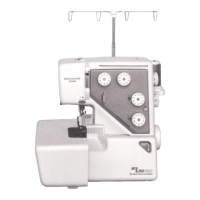Attachment Mounting Plate
You need the attachment mounting plate when
using the following optional attachments:
e
Beading attachment
Gathering attachment
Elastic gathering attachment
Cloth guide
Setting the attachment mounting plate
1. Remove the extension table.
2. Insert the back tab all the way into the slot on the
side plate along the upper edge. Then push it
down to fix in place.
r
3. Loosen the setscrew and slide the attachment
onto the setscrew from the right. Tighten the
q
setscrew to fix the attachment.
w
4. Attach the extension table as necessary.
q
Attachment mounting plate
w
Side plate
e
Slot
r
Setscrew
t
Attachment
Refer to the instruction sheet of each attachment for
its use.
If the attachment mounting plate is attached, be
sure to push the looper cover fully to the right when
opening it.
Detaching the attachment mounting plate
r
1. Remove the extension table.
t
2. Loosen the setscrew and remove the attachment.
Slightly tighten the setscrew.
3. Pull up the attachment mounting plate to
disengage it and take it out to the right.
94

