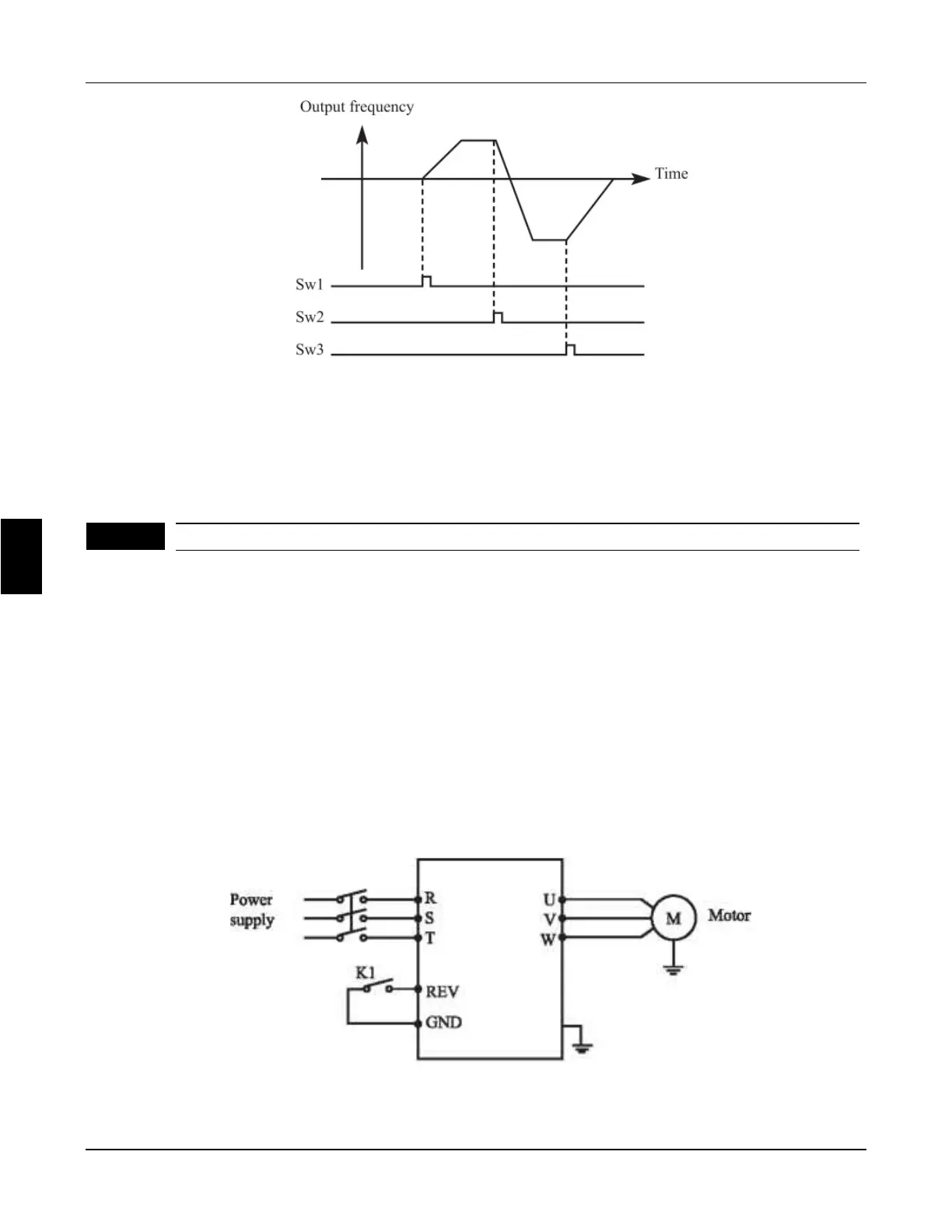46
2: RS485 mode
Inverter can receive command and exchange data with computer by serial
communication.
The "STOP"key operation of the operation panel can be made invalid to prevent
unexpected stop.
Set “0" in P103,then press “ENTER” for 2s to make the “STOP" key operation
invalid,and”STOP” key can not stop running of inverter Set “1" in P103,then
press “ENTER” for 2s to make the “STOP,,key operation valid,and “STOP”
key can stop running of inverter
P103 “Stop” key lock operation selection Factory Setting: 1
SettingRange:0-1Unit:1
Explanation: 0: “Stop"key lock mode invalid
1: “Stop” key lock mode valid
6
Chapter 6 Description of parameter setting
FC100 Series User Manaul
