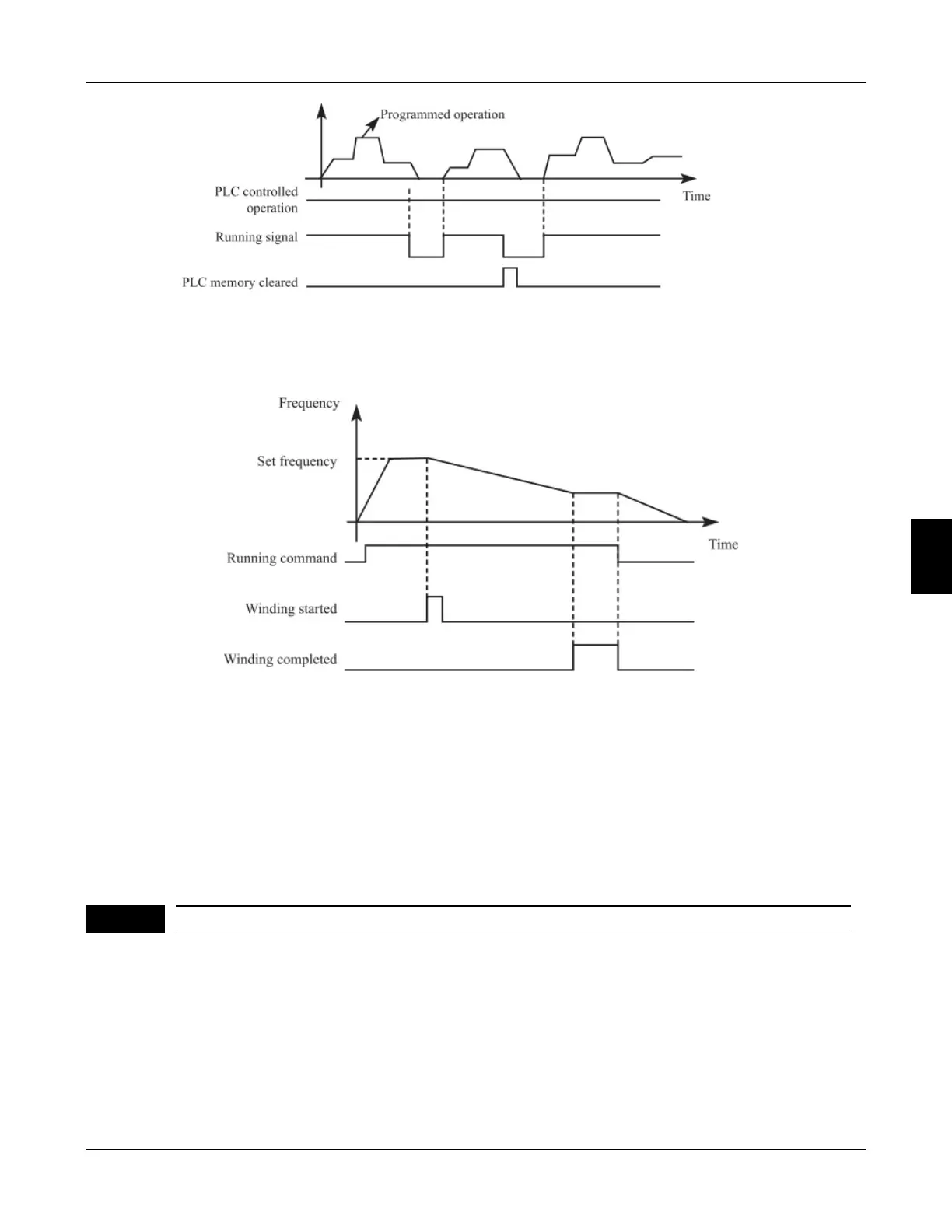67
26. Winding function enable
When this signal is valid, winding function is enabled.
Introduction:
1,Winding function is activated, and winding begins;
2,Winding operation complete, inverter output according to the frequency
that winding is completed. The multifunction terminal output the winding
complete signal;
3,Inverter stops, the winding complete signal reset.
Introduction:
1,Winding function is activated, and winding begins;
2,Winding operation complete, inverter output according to the frequency
that winding is completed. The multifunction terminal output the winding
complete signal;
3,Inverter stops, the winding complete signal reset.
Default value 03
Output terminal - RA/RC
P325
Setting Range:0~32 Unit:1
6
Chapter 6 Description of parameter setting
FC100 Series User Manaul
