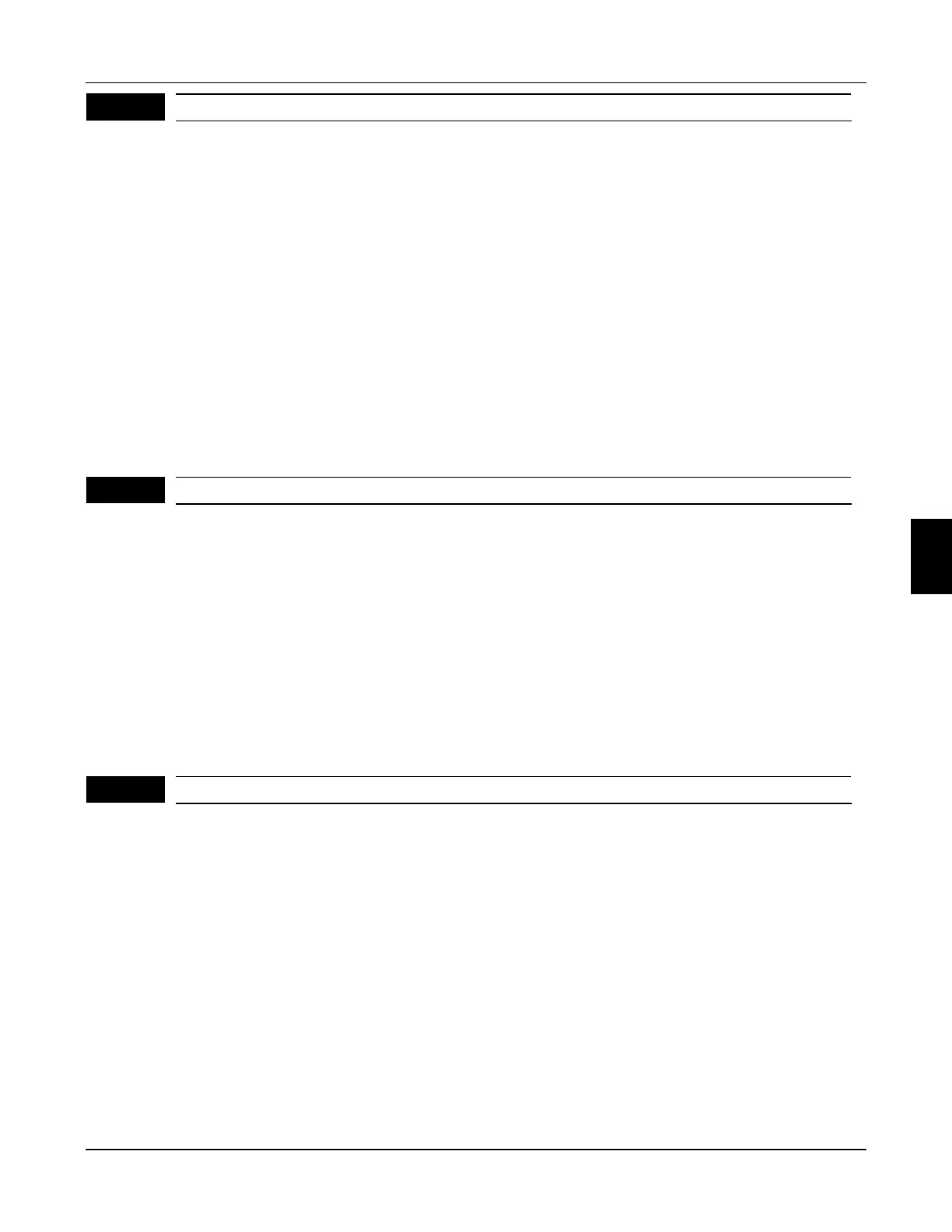85
Default value 0
PID operation mode selection
P601
Setting Range:0~1 Unit:1
Explanation: 0: Negative feedback mode
1: Positive feedback mode
Explanation: 0: Negative feedback mode
If feedback value(P603)>setting value(P602), inverter decrease output
frequency
If feedback value(P603)<setting value(P602), inverter increase output
frequency
1: Positive feedback mode
If feedback value(P603)>setting value(P602), inverter decrease output
frequency
If feedback value(P603)<setting value(P602), inverter increase output
frequency
Default value 0
PID action set point
P602
Setting Range:0~2 Unit:1
Explanation: 0: figure mode (P604)
1: AVI(0-10V)
2: AVI(0-20mA)
0: Select figure mode as the set point (P604)
Set the set value (P604) from the operation panel or parameter unit.
1: AVI(0-10V)
Terminal ^input is the set point (0—10DCV).
2: AVI(0-20mA)
Terminal-HC input is the set point (0—20mA).
Default value 0
PID feedback value selection
P603
Setting Range:0~3 Unit:1
Explanation: 0: AVI(0-10V)
1: AVI(0-20mA)
2/3: Reversed
Notes:P603 parameter setting: Select PID feedback channel
0: AVI(0-10V)
Input the signal from the detector (measured value signal (0— 10DCV))
1: AVI(0-20mA)
Input the signal from the detector (measured value signal (0— 20mA))
6
Chapter 6 Description of parameter setting
FC100 Series User Manaul
