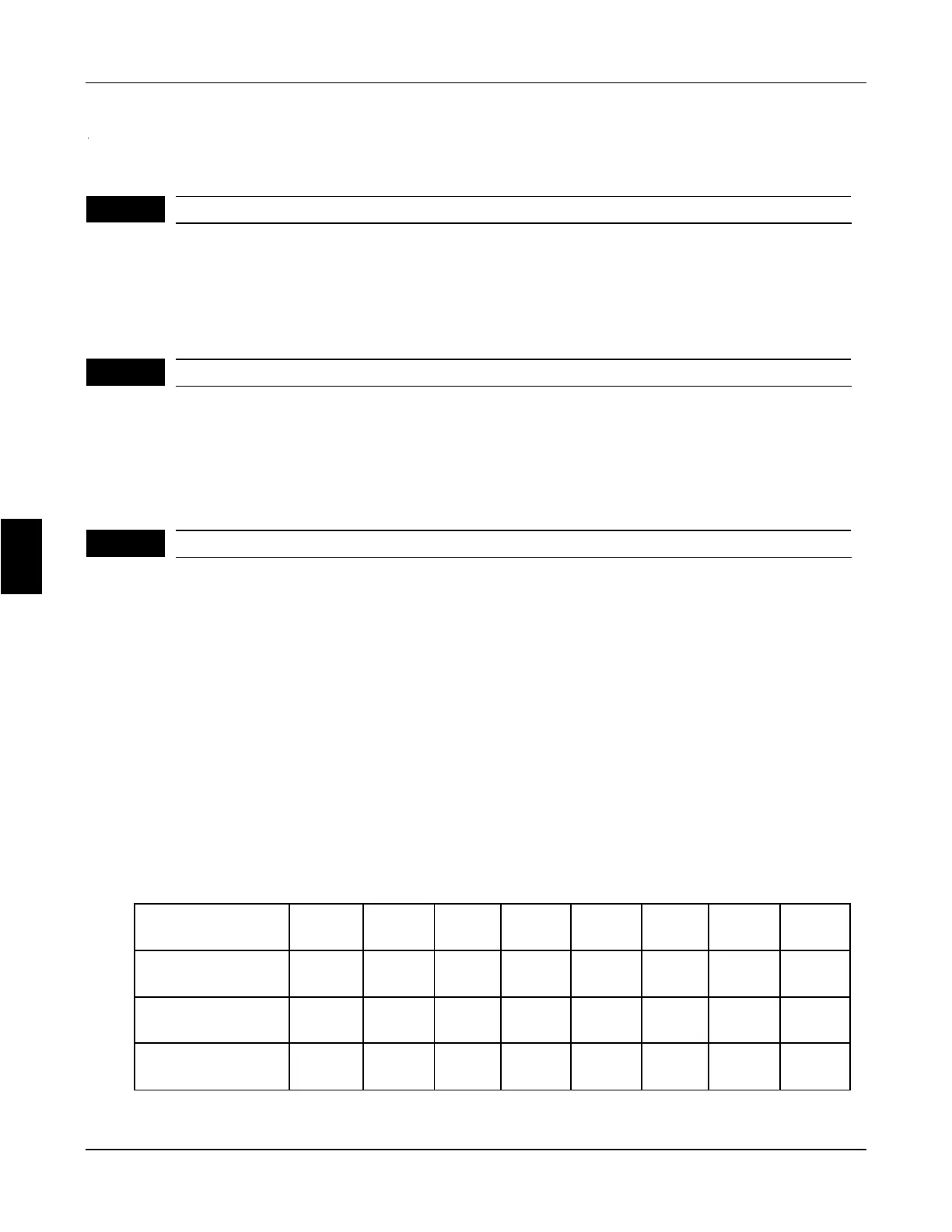90
GroupP 7: Initial settings and specifications of RS-485 communication
RS-485 Communication speed Factory Setting: 0
P700
Setting Range:0~3 Unit:1
Explanation: 0: 4800bps 1: 9600bps 2: 19200bps 3: 38400bps
For example, the communication speed is 19200bps when the setting value is
“2”.
Factory Setting: 0
Communication mode
P701
Setting Range:0~5 Unit:1
Used to perform required setting for communication between the inverter and
personal computer.
Explanation: 0: 8N1 For ASCII 1:801 For ASCI I 2: 8E1 For ASCII
3: 8N1 For RTU 4: 801 For RTU1 5: 8E1 For RTU
P701 sets the format of communication data. Please see related communication
specification in detail.
Factory Setting: 0
RS-485 communication station
P702
Setting Range:0~240 Unit:1
Each inverter must have a station number, which will be defined through P702.
Communication control of inverter can connect with 240 others.
If P702 is set to 0, means communication function is invalid.
Communication agreement belongs to hexadecimal system, of which each
character represents the following information.
FC100SeriesModbusCommunicationProtocol
Fc100 series communication agreement is with MODBUS ASCII (American
standard code for information inter change) mode: Each byte consists of 2
ASCII characters, for example: The expressionof the numerical value of 54Hex
ASCII is that "54” consists of “5” (35Hex) and 4(34 Hex).
1.Definitionofcoding
Character
ASCII code
30H
31H
32H
33H
34H
35A
36A
37A
Cha racter
“8”
,
ASCII code
38A
39H
41H
42H
43A
44A
45H
46H
“0"
“1" “2" “3" “4" “5" “6" “7"
“9” “A” “B” “C” “D” “E” “F”
6
Chapter 6 Description of parameter setting
FC100 Series User Manaul
