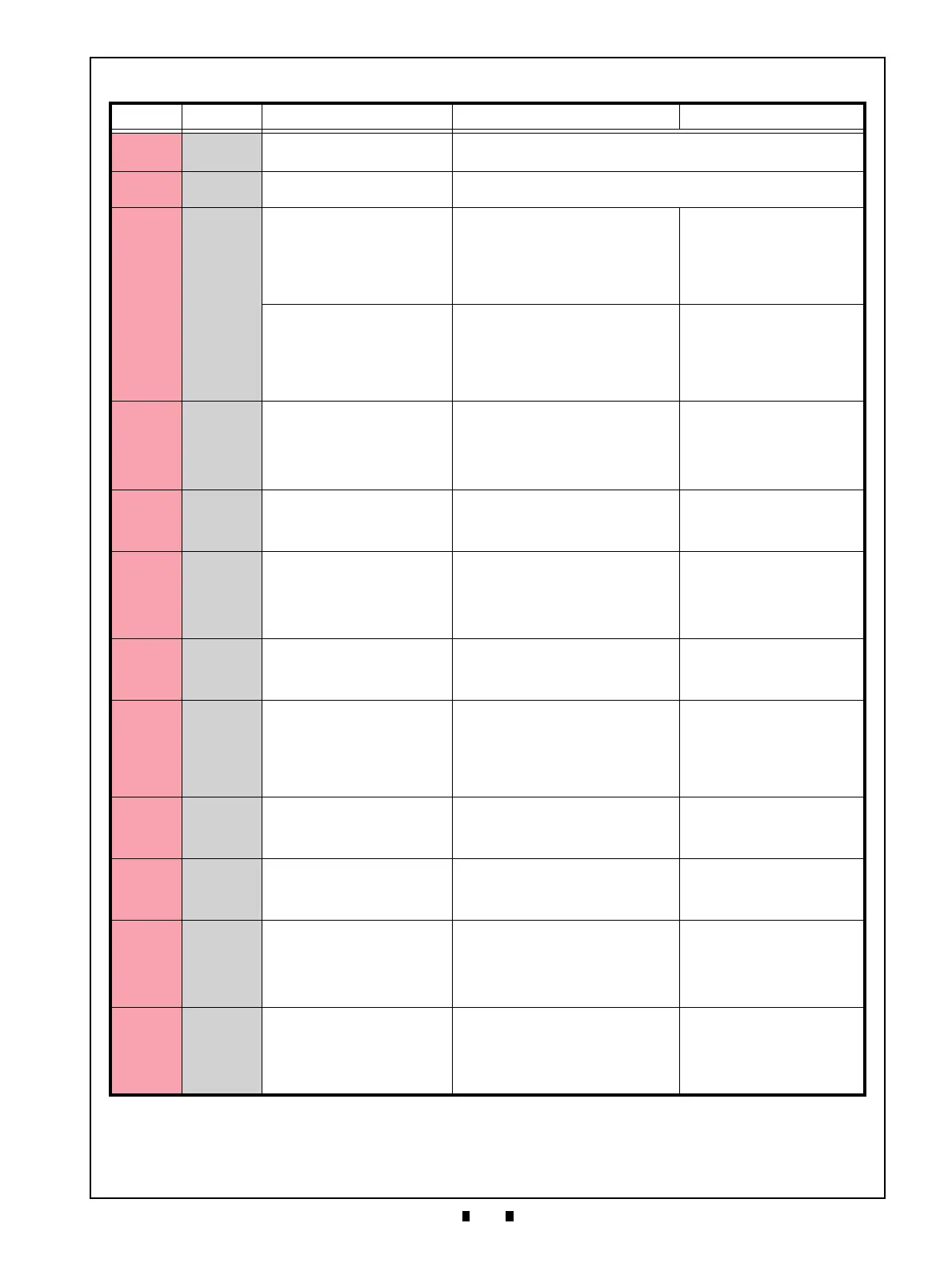Troubleshooting RBA-40C™ Banknote Acceptor Section 8
Issue #4119-IGE-01-00 © 2020, JAPAN CASH MACHINE CO., LTD.
Reject Codes
Red
(1)
OFF Reserved Contact your local JCM Representative if this error occurs.
Red
(3)
OFF Reserved Contact your local JCM Representative if this error occurs.
Red
(4)
OFF
Banknote Jam
(Transport Unit)
A Banknote was jammed or
slipped on the transport path
• Remove Banknotes.
• Check that the relative part(s) is properly
assembled and/or Harness connected.
• Clean or calibrate the relative Sensor(s).
• Entrance Sensor
• Centering Timing Sensor
• CIS
• Anti-Pullback Entrance Sensor
• Anti-Pullback Exit Sensor
• Exit Sensor,
• Transport Motor Transport
Motor Encoder.
Banknote Lost
(Transport Unit)
A Banknote was removed from
the banknote path exit side.
Sensors detect Banknotes
occurring with abnormal timing.
• Check that the relative part(s) is properly
assembled and/or Harness connected.
• Clean or calibrate the relative Sensor(s).
• Entrance Sensor, Centering
Timing Sensor
• CIS
• Anti-Pullback Entrance Sensor
• Anti-Pullback Exit Sensor
• Exit Sensor
• Feed Motor
• Feed Motor Encoder.
Red
(5)
OFF
Transport Motor Speed Error
While Initializing, no pulse inputs
exist greater than the specified
value.
[Solution] Remove Banknotes
from the RBA-40C
• Check that the relative part(s) is properly
assembled and/or Harness connected.
• Transport Motor
• Transport Motor Encoder
Red
(6)
OFF
Transport Motor Lock-Up
While operating the Transport
Motor, no pulse inputs occurred
greater than the specified value
• Check that the relative part(s) is properly
assembled and/or Harness connected.
• Clean or calibrate the relative Sensor(s).
• Transport Motor
• Transport Motor Encoder
Red
(7)
OFF
Hardware Error
Software to support the
Magnetic Sensor has been
downloaded on a Unit but it
cannot access the Magnetic
Sensor.
• Check the DIP Switch settings. (Refer to
“DIP Switch Settings” on page 8).
• Magnetic Sensor
• CPU Board
Red
(9)
OFF
Anti-Pullback Mechanism
Error
The Anti-Pullback Mechanism
has not performed correctly
• Check that the relative part(s) is properly
assembled and/or Harness connected.
• Clean or calibrate the relative Sensor(s).
• Anti-Pullback Mechanism
• Anti-Pullback Home Position
Sensor
Red
(12)
OFF
Fraud Detection
Sensors detect Banknotes
occurring with abnormal timing
• Check that the relative part(s) is properly
assembled and/or Harness connected.
• Clean or calibrate the relative Sensor(s).
• Entrance Sensor
• Centering Timing Sensor
• CIS
• Anti-Pullback Entrance Sensor
• Anti-Pullback Exit Sensor
• Exit Sensor
• Feed Motor
• Feed Motor Encoder
Red
(13)
OFF
Centering Mechanism
Abnormal
The Centering Guide has not
moved
• Check that the relative part(s) is properly
assembled and/or Harness connected.
• Clean or calibrate the relative Sensor(s).
• Centering Guide
• Centering Motor
• Centering Guide Home Sensor
Red
(16)
OFF
Dispensing Error
(Fraud Detection)
Sensors detect Banknotes
occurring with abnormal timing
• Check that the relative part(s) is properly
assembled and/or Harness connected.
• Clean or calibrate the relative Sensor(s).
• Exit Sensor
• Anti-Pullback Unit
• Anti-Pullback Home Position
Sensor
Red
(17)
OFF
Dispensing Error
(Banknote Slip)
Abnormal Banknote
transportation is detected while
dispensing. A Sensor is not
detected at the specified pulse.
• Remove Banknotes.
• Check that the relative part(s) is properly
assembled and/or Harness connected.
• Clean or calibrate the relative Sensor(s).
• Entrance Sensor
• Centering Timing Sensor
• Anti-Pullback Entrance Sensor
• Anti-Pullback Exit Sensor
• Exit Sensor
• Feed Motor
• Feed Motor Encoder
Red
(18)
OFF
Dispensing Error
(Banknote Transport Timeout)
Abnormal Banknote
transportation is detected while
dispensing. A Sensor is not
detected by the specified time.
• Remove Banknotes.
• Check that the relative part(s) is properly
assembled and/or Harness connected.
• Clean or calibrate the relative Sensor(s).
• Entrance Sensor
• Centering Timing Sensor
• Anti-Pullback Entrance Sensor
• Anti-Pullback Exit Sensor
• Exit Sensor
• Feed Motor
• Feed Motor Encoder
Table 17 RBA-40C Unit LED Flash Error Codes (Continued)
Red LED Green LED Error Solutions Relative Parts/Sensors