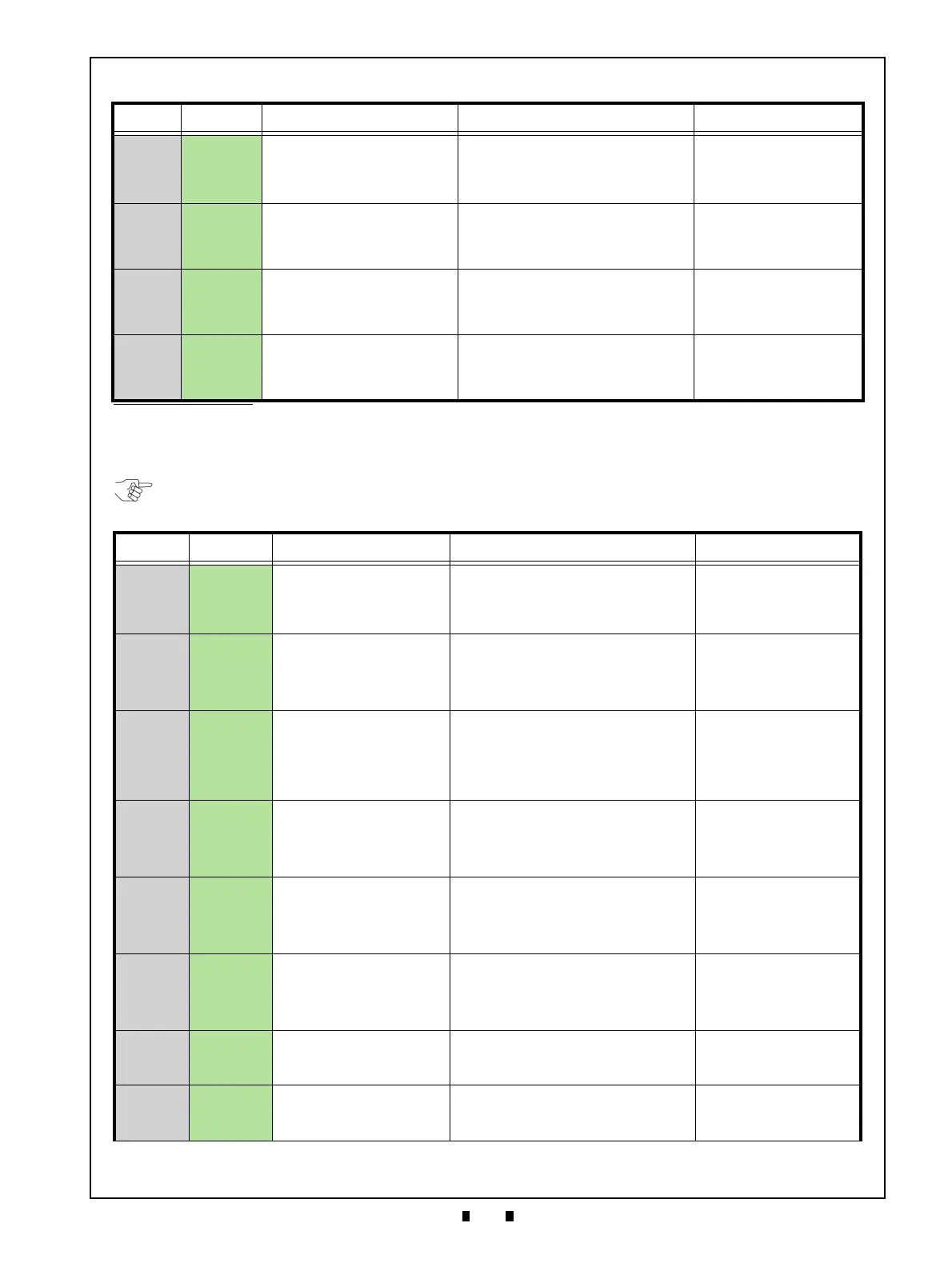Troubleshooting RBA-40C™ Banknote Acceptor Section 8
Issue #4119-IGE-01-00 © 2020, JAPAN CASH MACHINE CO., LTD.
LED Reject Error Code Conditions; Barcode Tickets
Table 19 lists the various LED Flash Reject Code causes & solutions for Barcode Tickets.
OFF
Green
(16)
Holed Banknote
The Sensors detected an
improper Banknote pattern
• Clean the Banknote Path.
• Check that the Banknote is not damaged
nor exhibiting unfit conditions. Refer to
“Banknote Fitness Requirements” on
page 3 for unacceptable Banknote types.
• CIS
OFF
Green
(17)
Torn Banknote
The Sensors detected an
improper Banknote pattern
• Clean the Banknote Path.
• Check that the Banknote is not damaged
nor exhibiting unfit conditions. Refer to
“Banknote Fitness Requirements” on
page 3 for unacceptable Banknote types.
• CIS
OFF
Green
(18)
Corner-folded Banknote
The Sensors detected an
improper Banknote pattern
• Clean the Banknote Path.
• Check that the Banknote is not damaged
nor exhibiting unfit conditions. Refer to
“Banknote Fitness Requirements” on
page 3 for unacceptable Banknote types.
• CIS
OFF
Green
(19)
Invalid Banknote Error
The Banknote has been validated
as invalid
• Clean the Banknote Path.
• Check that the Banknote is not damaged
nor exhibiting unfit conditions. Refer to
“Banknote Fitness Requirements” on
page 3 for unacceptable Banknote types.
• CIS
*. Not used for ID-064GD.
Table 19 LED Flash Reject Error Codes For Barcode Tickets
Red LED Green LED Error Causes and Solutions Relative Parts/Sensors
OFF
Green
(1)
Unconfigured Barcode
Ticket
Barcode Ticket information is
not set yet.
• Check that a proper Barcode Ticket is used.
• Check that the Barcode Ticket is not
damaged or dirty.
• Check the Barcode Ticket’s specifications
and set correct information.
• CIS
OFF
Green
(2)
Format Error
The format does not meet the
Barcode Ticket’s specification
• Check that a proper Barcode Ticket is used.
• Check that the Barcode Ticket is not
damaged or dirty.
• Check that the relative part(s) is properly
assembled and/or Harness connected.
• Clean or calibrate the relative Sensor(s).
• CIS
OFF
Green
(3)
Number Of Characters is
less or more than its
Settings
The number of Barcode
Ticket’s characters does not
match its settings
• Check that a proper Barcode Ticket is used.
• Check that the Barcode Ticket is not
damaged or dirty.
• Check that the relative part(s) is properly
assembled and/or Harness connected.
• Clean or calibrate the relative Sensor(s).
• CIS
OFF
Green
(4)
Start Bit Detection Error
A start bit of a Barcode Ticket
cannot be detected
• Check that a proper Barcode Ticket is used.
• Check that the Barcode Ticket is not
damaged or dirty.
• Check that the relative part(s) is properly
assembled and/or Harness connected.
• Clean or calibrate the relative Sensor(s).
• CIS
OFF
Green
(5)
Stop Bit Detection Error
A stop bit of a Barcode Ticket
cannot be detected
• Check that a proper Barcode Ticket is used.
• Check that the Barcode Ticket is not
damaged or dirty.
• Check that the relative part(s) is properly
assembled and/or Harness connected.
• Clean or calibrate the relative Sensor(s).
• CIS
OFF
Green
(6)
Barcode Ticket Type Error
A Barcode Ticket Type does
not match its settings
• Check that a proper Barcode Ticket is used.
• Check that the Barcode Ticket is not
damaged or dirty.
• Check that the relative part(s) is properly
assembled and/or Harness connected.
• Clean or calibrate the relative Sensor(s).
• CIS
OFF
Green
(8)
Photo Level Error
Improper sensor levels were
detected
• Check that a proper Barcode Ticket is used.
• Check that the Barcode Ticket is not
damaged or dirty.
• Clean or calibrate the relative Sensor(s).
• CIS
OFF
Green
(9)
Upside-Down Insertion
A Barcode Ticket is inserted
upside-down
• Insert a Barcode Ticket in the proper
direction.
• The insert direction of a
Barcode Ticket
Table 18 LED Flash Reject Error Codes For Banknotes (Continued)
Red LED Green LED Error Causes and Solutions Relative Parts/Sensors
NOTE: If the error is not resolved, change the relative part(s).