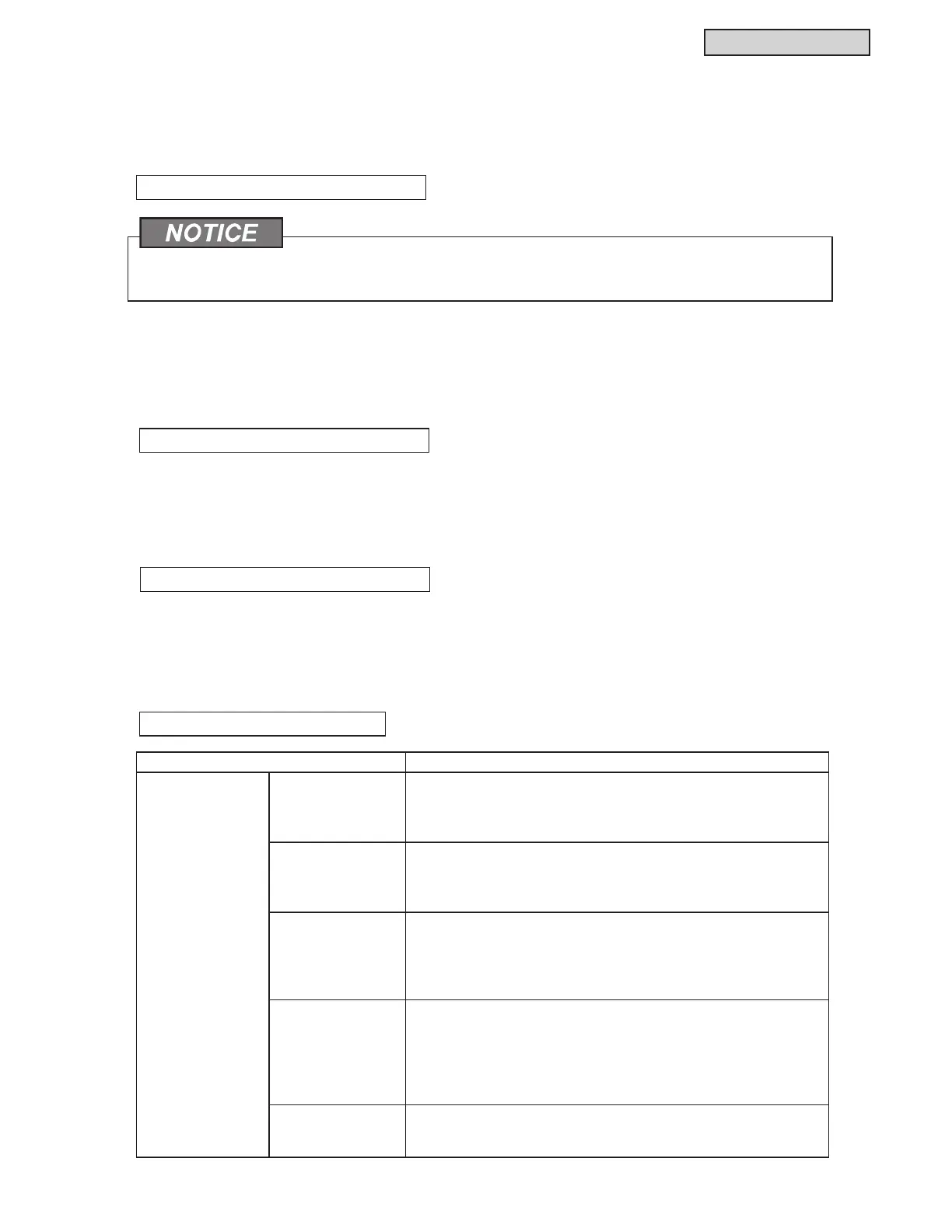CONTROL SYSTEM
TC-15001-rev.3
6-113
6.9.10.8 Registering Groups/Blocks Name
Register the names of the groups and the blocks for the registered groups.
The registrable number of letters are a maximum of 20 for the name of the group (block).
Set by Monitor 1 or 2 > Menu > Group Name Register.
Refer to the Operation Manual for details.
6.9.10.9 Schedule Operation
This function is used for the timer operation.
It is possible to schedule a setting for a block and each group.
Holiday settings that do not activate the schedule are also an option.
Set by Monitor 1 or 2 > Menu > Schedule Settings.
Refer to the Operation Manual for details.
6.9.10.11 Optional Function Setting
This display is used for setting and changing the function selection for an air conditioner and a large central
controller in the following table.
Set by Monitor 1 or 2 > Menu > Service Menu > Optional Function Setting.
Refer to Section 6.9.11.4 for details.
Function Description
Air Conditioner;
Wired Controller
Setting
Setting Operational
Mode
Touch “Enable” in “Setting Operation Mode” to set the present
operational mode. Operation mode is
established as the present
setting which cannot be changed from the wired controller and the
large central controller.
Setting Temperature
Setpoint
Touch “Enable” of “Setting Temperature Setpoint” to set the present
set temperature. The setting temperature is
established as the present
setting and which cannot be changed from the wired controller or the
large central controller.
Cooling Only 7RXFK³(QDEOH´RI³&RROLQJ2QO\´WR¿[WKHRSHUDWLRQPRGHDVFRROLQJ
This function is used for heat pump models which can be operated
such as the cooling only models.
The operational modes “HEAT” and “AUTO” cannot be selected from
the wired controller or the large central controller.
Auto Touch “Enable” in “Auto” to access and utilize the cooling/heating
automatic operation. It is possible to set this mode from the wired
controller and the large central controller.
However, in the following cases, “AUTO” can no longer be selected:
Ɣ Connected to the model of Cooling Only.
Ɣ The function “Cooling Only” is enabled.
Setting Fan Speed Touch “Enable” in “Setting Fan Speed” to set fan speed.
Fan speed set to the present setting by the wired controller and the
large central controller cannot be changed.
If you touch “Enter” at name registration, the name of the group or the block can be input in two lines
using a total of 20 characters (10 characters for each line).
6.9.10.10 Wired Controller Temperature Setpoint Range
This function is used for restricting the temperature setpoint range of the local remote control operation.
For RUN mode, it is possible to set a minimum cooling temperature or maximum heating temperature.
Set by Monitor 1 or 2 > Menu > Setting Temp. range of the remote control.
Refer to the Operation Manual for details.
