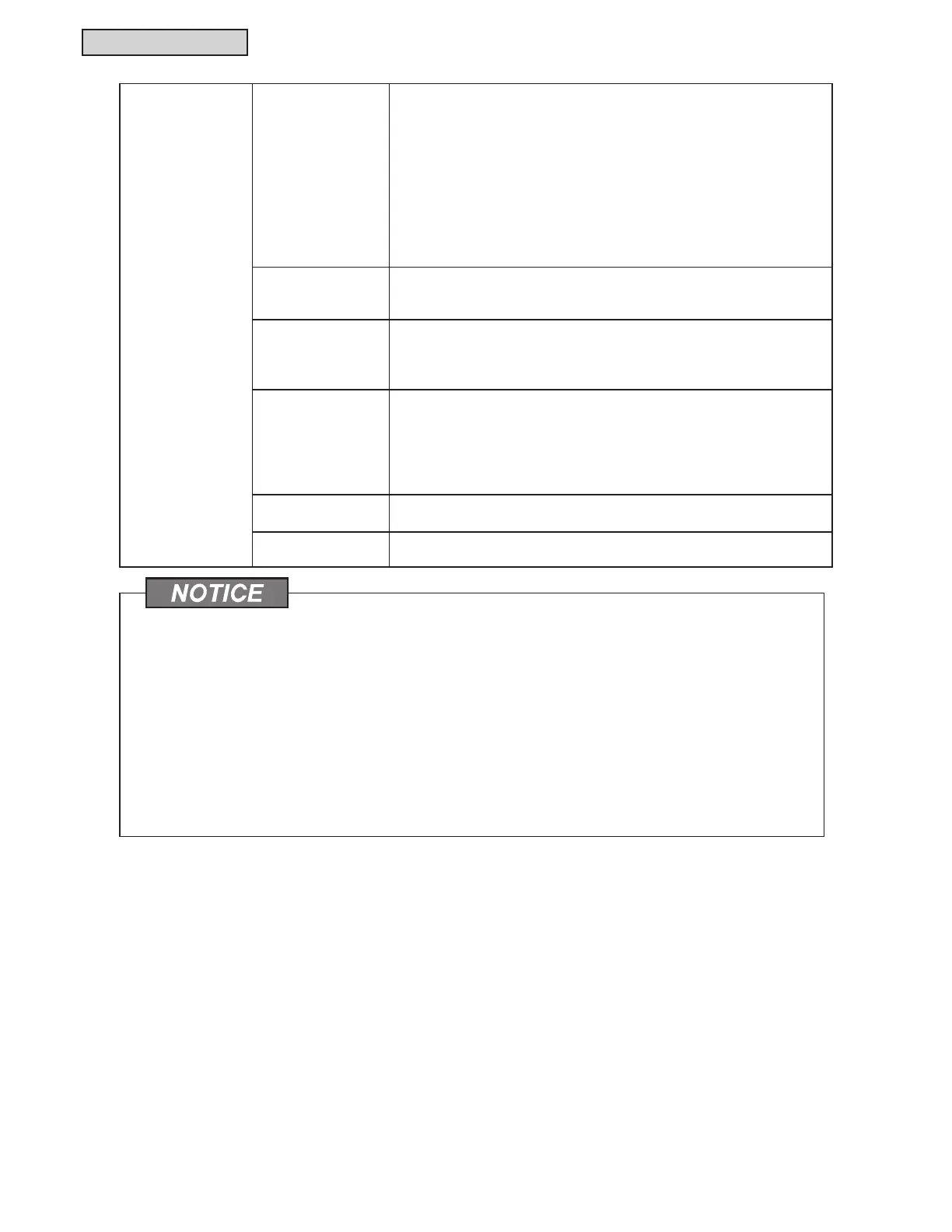CONTROL SYSTEM
6-114
TC-15001-rev.3
Ɣ “Optional Function Setting” information is set to the group by the large central controller. Check the setting
from the wired controller in the same group. If this setting is not displayed, set the same information by the
wired controller. In the same way, “Optional Function Setting” information such as “Setting Operation Mode”,
“Setting Temperature Setpoint”, “Cooling Only”, “Fixing Fan Speed”, or “Auto” are set to the group by the
wired controller. Check the setting from the large central controller. If this setting it not displayed, reset this
same information at the large central controller.
Ɣ 'HPDQGRIWKHRSHUDWLRQPRGH¿[HGRIRSWLRQDOIXQFWLRQVHWWLQJDQGH[WHUQDOLQSXWRXWSXWVHWWLQJWKHJURXS
which set both of the operation mode shift will stop regardless the operation mode when the demand signal
is ON.
Ɣ When the power ON/OFF (d1, d3) of the optional function is set, DO NOT set the “Prohibit” on of the remote
control operation. If the operation of the local remote control is not restricted when using the power ON/OFF,
DO NOT use the lock function of the local remote control.
Central Controller
Setting
Control Mode
This function is used for changing the control mode for the large
central controller.
When setting this function, touch “All Groups” as the target group, and
select the control mode from “Normal” or “Run/Stop Only”.
Ɣ Normal:
“Setting” is displayed when tapping the group button. This mode is the
factory setting which normal setting is available by each group.
Ɣ Run/Stop Only:
The control mode at “Monitor 1 or 2” is changed to only “Run and Stop” by
each group.
Operation Indicator It is possible to set this indicator in green or red.
:KHQDQHUURURFFXUVWKLVLQGLFDWRUZLOOÀDVK21DQG2))LQUHG
regardless of the setting.
All Groups Display
Automatic Switch
Touch “Enable” to start from the “All Groups” display when initiating
the operation.
On the Block display screen, if a controller does not start within a given
amount of time, the screen automatically switches to “All Groups” display.
Remote Control
Switch (RCS)
Operation Prohibited
to Set OFF Time
Touch “Enable” to set “Prohibited Remote Control Operation (All items)”
and “Stop” simultaneously during the “OFF time” phase.
At this time, the “Prohibited Remote Control Operation (All items)”
command is cancelled and a “Run” command will not be sent.
This function is not an option when setting the “Prohibited Remote Control
Operation (By item)”. Touch “Disable”.
Display Graph for
Numerical Values
Touch “Disable” to display the graph for Operation Time or the Thermo-
ON Time (without a numerical value displayed).
Thermo-ON Time
Display
Touch “Enable” to display the Thermo-ON Time in the Operation Time display.
