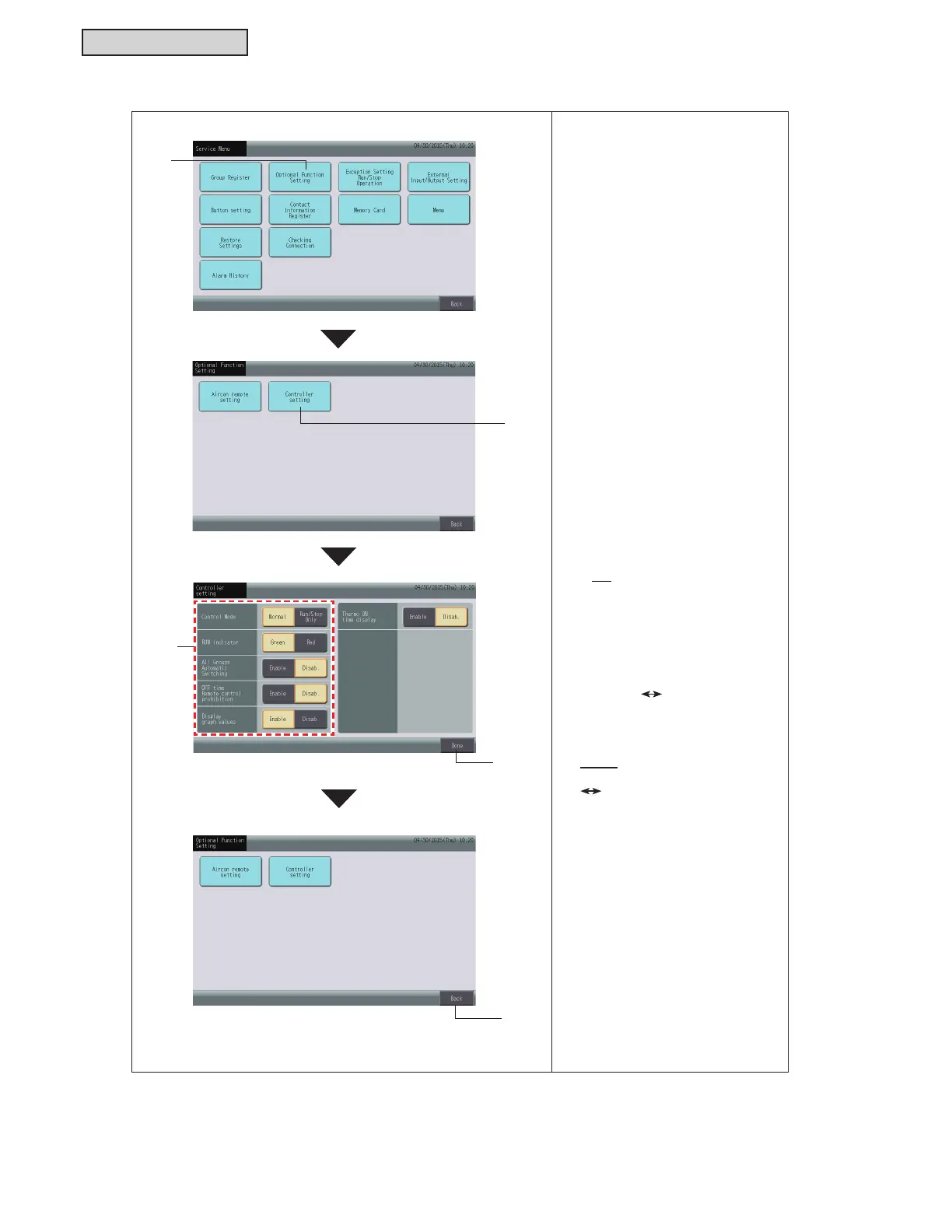CONTROL SYSTEM
6-130
TC-15001-rev.3
1. Select “Optional Function Setting” on
the screen of “Service Menu”.
2. Select “Controller Setting” on the
“Optional Function Setting” screen.
3. Select “Enable” or “Disab.” for each
function.
Ɣ The button color of any selected
function changes to yellow with
orange outline.
<Concerning the OFF time Remote
control Prohibition setting>
Ɣ When set to “Enable”, the Remote
Operation Prohibited (by item),
cannot be set. The Remote
Operation Prohibited (all items),
can be set.
However, do NOT set the “Remote
Operation Prohibited” (all items),
when operating simultaneously with
other controllers.
Ɣ When all groups show only “Remote
Operation Permitted” (all items), it
is possible to change
“Enable”
“Disab.”.
4. Touch “Done” to return to “Optional
Function Setting” Menu screen.
NOTE:
When switching between “Enable”
“Disab.” on the OFF time Remote
prohibition setting, touch “Setting
FRPSOHWHG´DQGWKHFRQ¿UPDWLRQ
screen will be displayed.
Touch: “OK” to restart.
5. 7RXFK³%DFN´WR¿QLVKWKLVVHWWLQJ
The screen returns to the “Service
Menu”.
6.9.11.4.2 Setting Related to Central Controller
1
2
3
5
4
