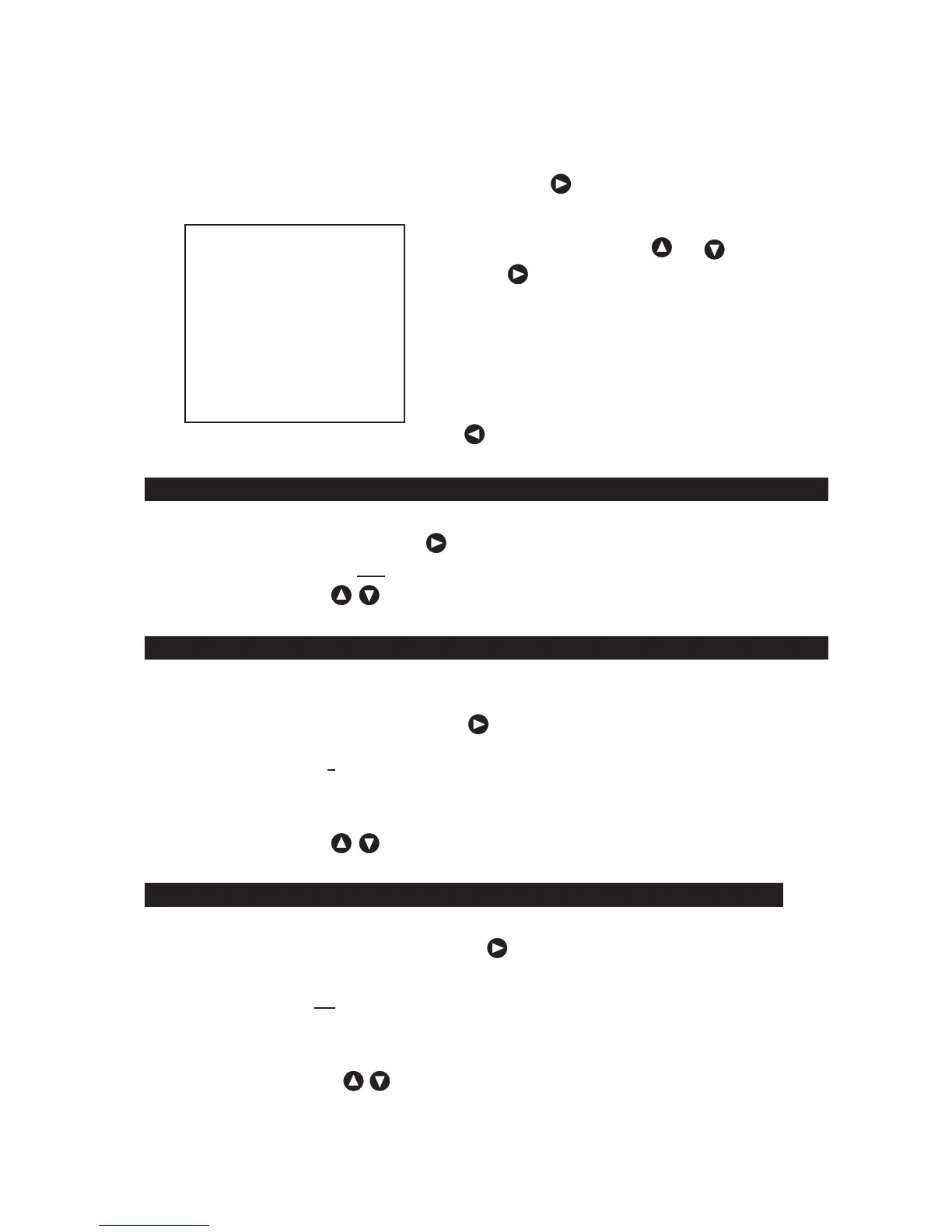4. Operation 17
4.3 Display Setting
The following sub menu is displayed with [MENU] / DISPLAY .
DISPLAY
㩷 SCROLL SPEED STD
㩷 CLUTTER 4
㩷 INTERFERENCE IR1
㩷 GAIN AUTO
㩷 RANGE AUTO
㩷 FWD DRAFT 0.0
㩷 AFT DRAFT 0.0
㩷 CURSOR
AUTO
Selecting Image Scrolling Speed
The real time echo image scroll speed is selectable.
Select SCROLL SPEED and press or the [ENT] key. Then sub menu is popup as following.
Set content: SLOW/STD
/FAST
Select the speed by and press the [ENT] key.
Noise Suppression
٧The generation of this noise is decreased when a weak noise to the entire screen occurs and the screen
is hard to see.
Make CLUTTER a yellow display, press or the [ENT] key, and select it from the following, set
content.
Set content: 0/1/2/3/4
/5/6/7/8/9/10
The ability to decrease the noise as the numerical value increases strengthens though “0" doesn't have
the ability to decrease.
Select the value by and press the [ENT] key.
Interference Rejection
٧ The interference noise by another ship displayed on the screen is reduced.
Make INTERFERENCE a yellow display, press or the [ENT] key, and select it from the following, set
content.
Set content: OFF/IR1
/IR2/IR3
The ability to do the interference prevention processing strengthens while switching to IR1 ψ IR2 ψ
IR3" though the interference prevention processing is not done in OFF".
Select the content by and press the [ENT] key.
A present selection item is displayed by a yellow character.
Move a yellow character with or key.
When or the [ENT] key is pressed after a necessar
item is selected, the item setting content is displayed.
When the [ENT] key is pressed after the content is selected
(setting), the selection (setting) is registered and it returns to
a left screen.
When returning to a left screen without registering, press
or the [CLR] key.
*The above-mentioned set content i
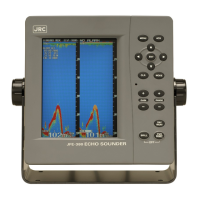