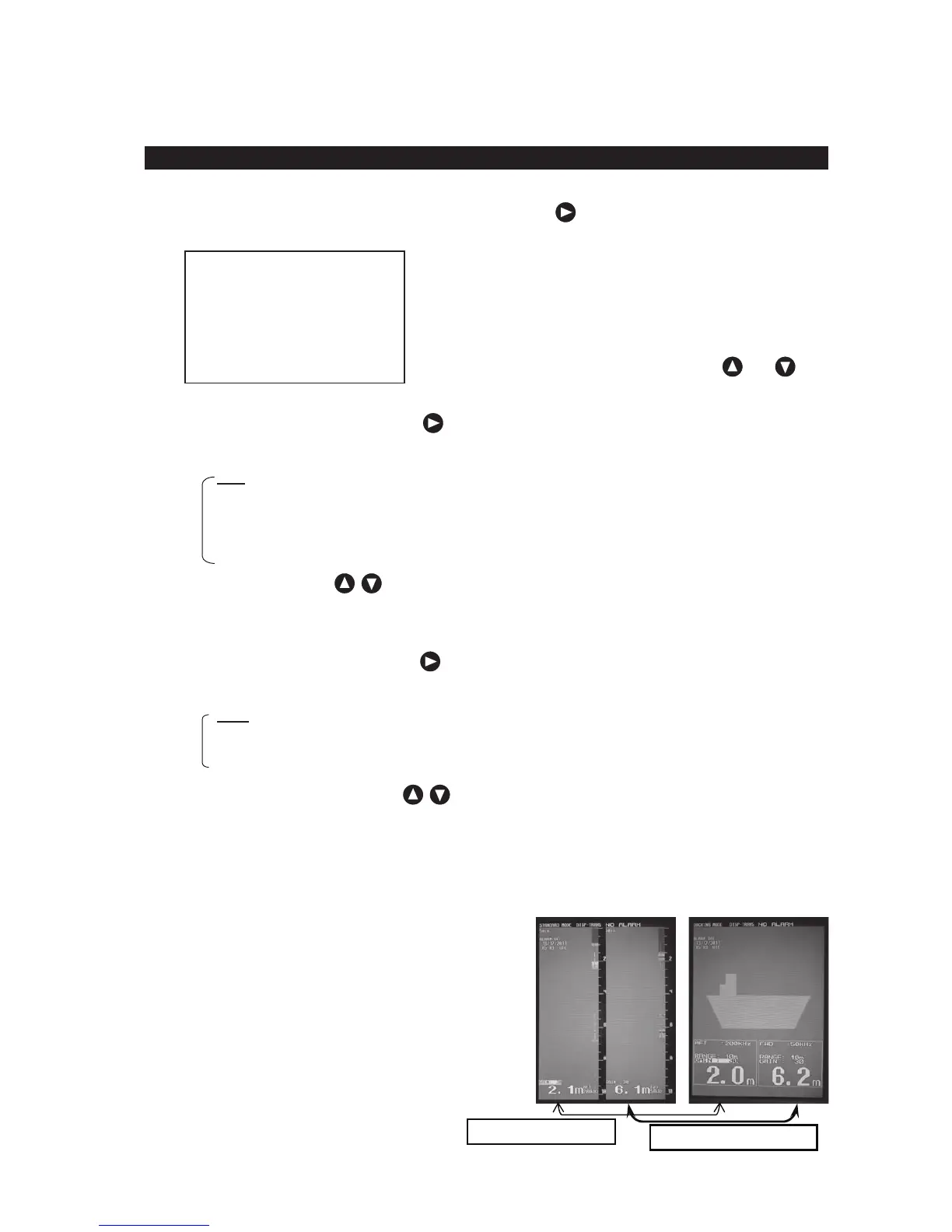4. Operation 27
Setting Primary (Secondary) Transducer
٧Various settings concerning the installation of the transducer are selected.
Make PRIMARY or SECONDARY a yellow display, press or the [ENT] key, and the following menu
is displayed.
PRIMARY
㩷 FREQ OFF
㩷 POS FWD (AFT)
㩷 STC LONG
㩷 INNER OFF
㩷 KEEL 0.0
ޟFREQޠ(Frequency)
Make FREQ a yellow display, press or the [ENT] key, and select it from the following, set content.
Set content 㧦OFF/200kHz/50kHz or 50kHz-A
OFF
㧦When transducer is not connected with a primary (secondary) side, it selects.
200kHz 㧦When transducer of 200kHz is connected with a primary (secondary) side, it selects.
50kHz or 㧦When transducer of 50kHz or 50kHz-A is connected with a primary (secondary) side,
50kHz-A it selects.
Select the content by and press the [ENT] key.
ޟPOSޠ(Installation position)
Make POS a yellow display, press or the [ENT] key, and select it from the following, set content.
Set content 㧦FWD/ MID/ AFT
FWD
㧦When primary (secondary) side transducer is installed at the forward, it selects.
MID 㧦When primary (secondary) side transducer is installed at the center, it selects.
AFT 㧦When primary (secondary) side transducer is installed at the after, it selects.
Select the installation position by and press the [ENT] key.
Note : On Primary and Secondary transducer settings, when select the transducer position as primary
200kHz position to AFT and secondary 50kHz or 50kHz-A position to FWD, standard dual display
mode and docking mode display is changed to right side FWD data .
For example, primary: 200kHz, AFT and
secondary 50kHz or 50kHz-A FWD, standard
dual and docking mode displays right side is
secondary data.
A left, set content is an initial value, and SECONDARY is the
same content. However, it is an initial value of SECONDAR
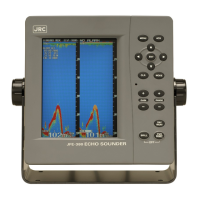