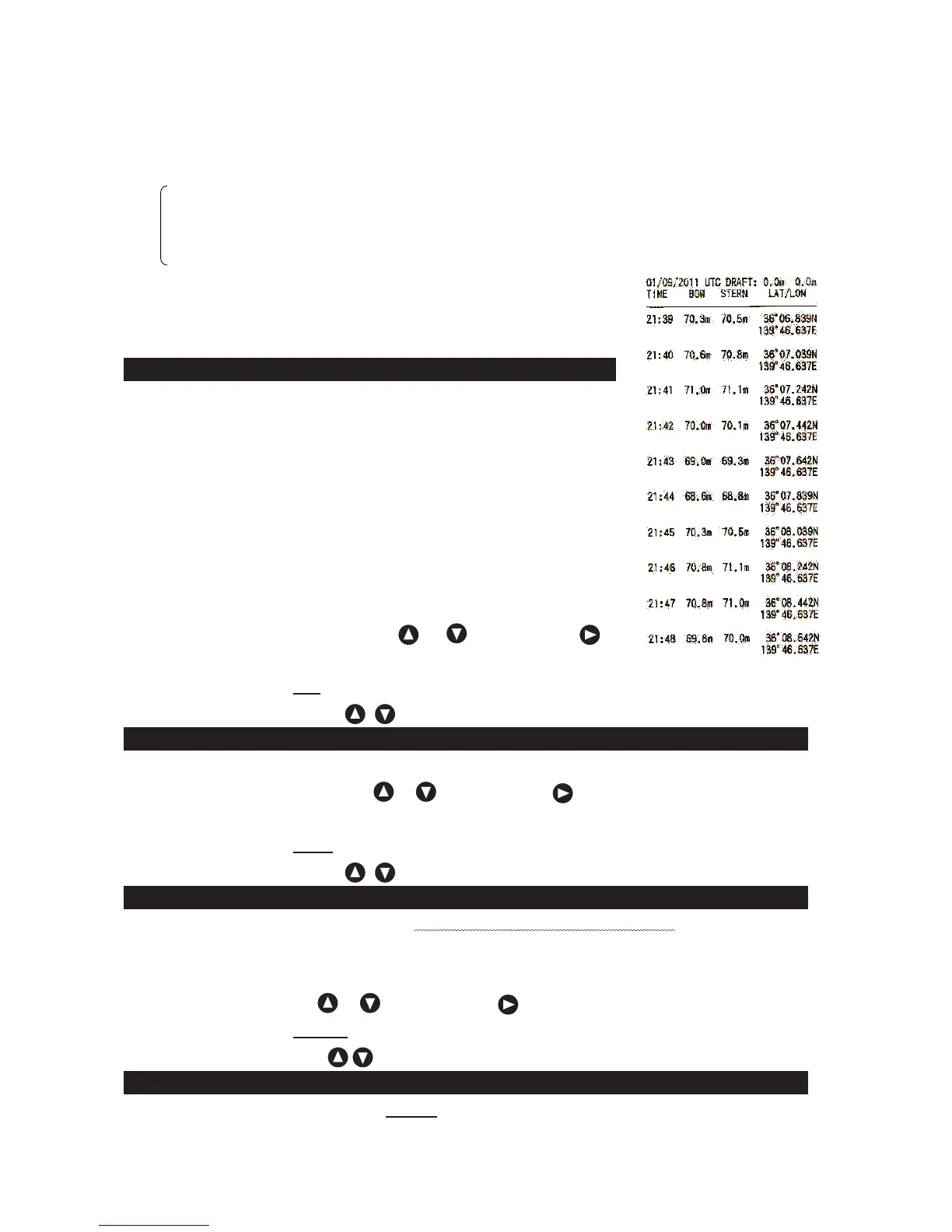4. Operation 33
٧When PRINTER PORT OUT is “PC"
COPY 㧦Data cannot be output.
When the print or the data output is operated, it becomes an error.
HISTORY 㧦Memorized all data and maintenance system information are output.
LOG 㧦This data output is available only the history display
mode. Data and maintenance system information in
the same time as the case of above-mentioned
“PRINTER" LOG are output.
Setting Log Book Print
This item selects automatic LOG book print mode.
When select this interval setting menu to 0.5min*, 1min, 2min, 5min, 10min,
depth data will automatically print with every selected interval. * 0.5min
interval is available only MEMORY LENGTH setting as 12 hours. If 24 hours
is set, 0.5min runs 1min interval. “OFF” stops automatic LOG book print
mode.
NOTE: When GPS position data is connected to JFE-380, LAT/LON
position data would print.
Select “LOG BOOK PRINT” with or key. Then press or
the [ENT] key to enter the automatic LOG book print interval setting.
Detail item 㧦OFF
/0.5min/1min/2min/5min/10min
Select the output length by and press the [ENT] key.
Setting Log Output Length
This item selects LOG output length on the HISTORY display mode with LOG print mode.
Select “LOG LENGTH” with or key. Then press or the [ENT] key to enter the detail
setting.
Detail item 㧦10min
/20min/30min/1hr/2hr
Select the output length by and press the [ENT] key.
Setting Transfer Speed
This item selects data output baud rate. Only 4800bps is suitable to paper print. If you set other baud
rate, unusual characters might print out. This item is used with 4.7 communication setting/printer port out :
PC.
Select “SPEED” with or key. Then press or the [ENT] key to enter the detail setting.
Detail item 㧦4800bps
/9600bps/19200bps/38400bps
Select the baud rate by and press the [ENT] key.
Setting Printer Model Selection
This item selects printer model from NKG-91/ DPU-414.
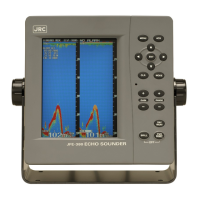