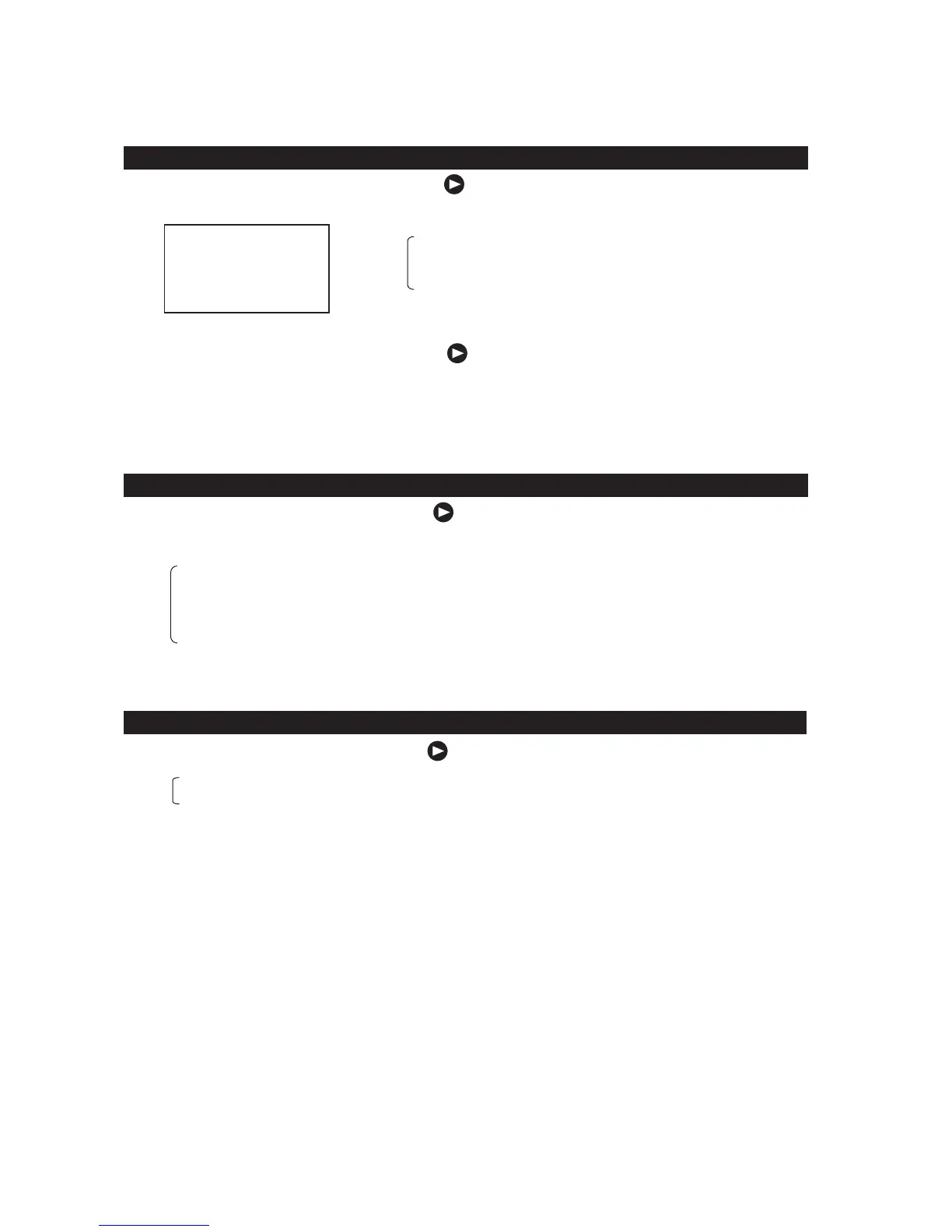6. Maintenance & Check 49
㩷㩷Executing Line Monitor 㩷㩷㩷㩷㩷㩷㩷㩷㩷㩷㩷㩷㩷㩷㩷㩷㩷㩷㩷㩷㩷㩷㩷
䊶Make LINE MONITOR a yellow display, press or the [ENT] key, and the following menu is displayed.
LINE MONITOR
㩷 NAV/DEPTH
䋾
㩷 ALR
䋾
㩷 PRINTER
䋾
䊶Make the monitor item a yellow display, press or the [ENT] key, and the input/output data of the serial
port is displayed, and input data is displayed in the upper part of the screen, and output data is displayed
under the screen.
䍃When the [CLR] key is pressed, it returns to the maintenance menu.
㩷㩷Displaying RX Monitor 㩷㩷㩷㩷㩷㩷㩷㩷㩷㩷㩷㩷㩷㩷㩷㩷㩷㩷㩷㩷
䊶Make RX MONITOR a yellow display, press or the [ENT] key, and a present situation of the receiver is
displayed.
LEVEL 䋺Detection level of sea bottom (maximum value within the range from sea bottom detection
position to the lower side)
RANGE 䋺Range of sea bottom tracking
GAIN 䋺Gain setting value
䍃When the [CLR] key is pressed, it returns to the maintenance menu.
㩷㩷Displaying System No. 㩷㩷㩷㩷㩷㩷㩷㩷㩷㩷㩷㩷㩷㩷㩷
䊶Make SYSTEM No. a yellow display, press or the [ENT] key, and the program version is displayed.
䋪䋪䋯䋪䋪䋯䋪䋪䋪䋪 䋺 Date
Ver. 䋪䋪䋮䋪䋪 䋺 Version
䍃When the [CLR] key is pressed, it returns to the maintenance menu.
NAV/DEPTH 㧦 Navigation data/Depth output
ALR 㧦ALR Input/Output
PRINTER 㧦Printer port
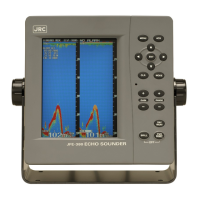