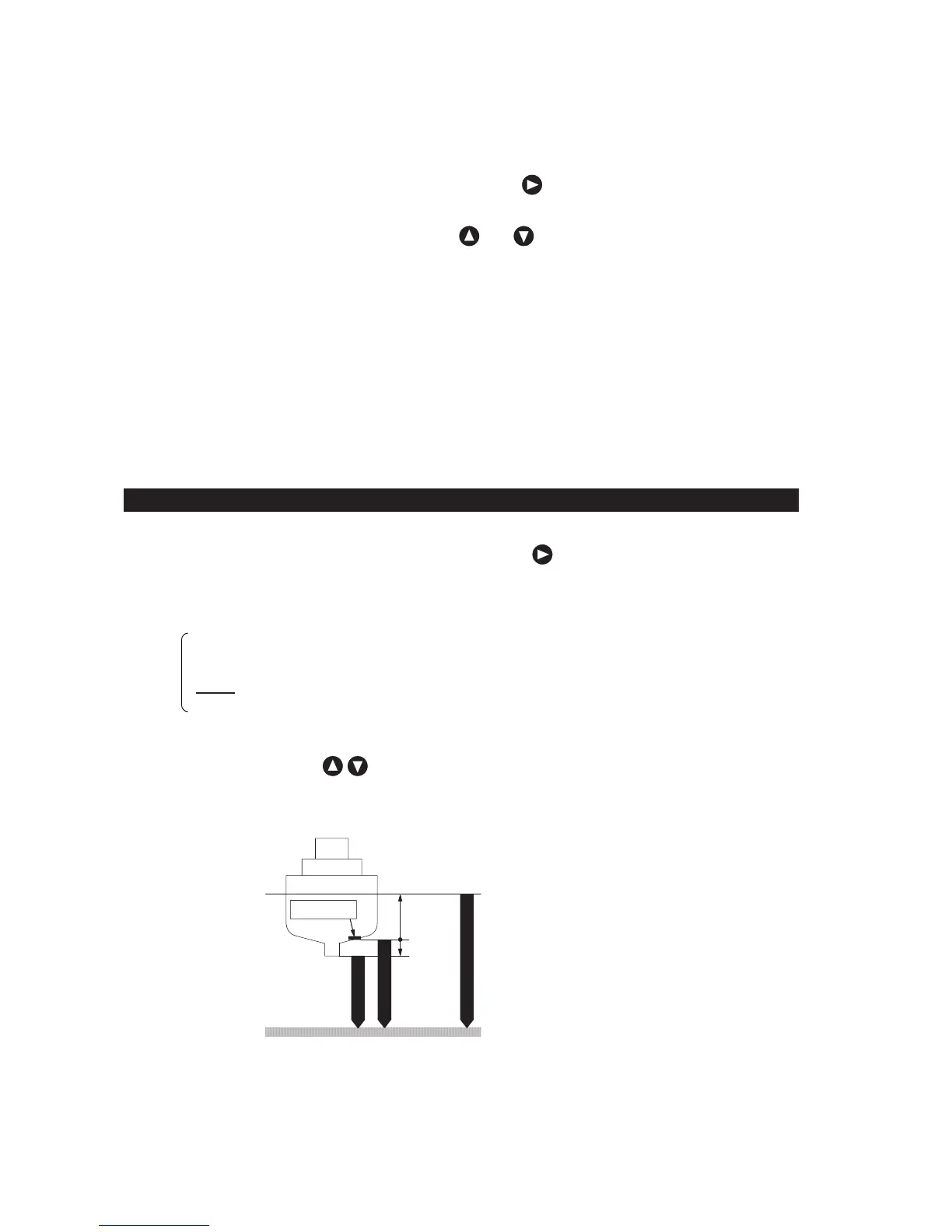4. Operation 26
㨬DAY1㨭/㨬DAY2㨭/㨬NIGHT1㨭/㨬NIGHT2㨭
Make SCREEN or CHARACTER a yellow display, press or the [ENT] key, and the number of 1㨪6 is
displayed.
Select a color tone of the favor number with or key and press the [ENT] key because each
content of characters is shown in the following.
SCREEN (image color) CHARACTER (character color)
1 : Background color: BlackSea bottom color: B/W 8 steps
1 : White
2 : Background color: BlueSea bottom color: Red 8 steps
2 : Green
3 : Background color: BlackSea bottom color: Red 8 steps
3 : Yellow
4 : Background color: WhiteSea bottom color: Red 8 steps
4 : Gray
5 : Background color: BlueSea bottom color: Red Brown 8 steps
5 : Navy blue
6 : Background color: BlackSea bottom color: Amber 8 steps
6 : Amber
Setting Depth Display
٧The standard when the depth value is displayed is selected.
Make DEPTH DISPLAY MODE a yellow display, press or the [ENT] key, and select it from the
following, set content.
Set content 㧦SURF/TRAN/KEEL
SURF 㧦The record and the depth value in which the draft adjusted value is considered are
displayed.
TRAN
㧦The record and the depth value right under oscillator element are displayed.
KEEL 㧦The record and the depth value in which the keel correction value is considered are
displayed.
Select the standard by and press the [ENT] key.
6TCPUFWEGT
&TCHV
-GGN
JGKIJV
9CVGT UWTHCEG
5GC DQVVQO
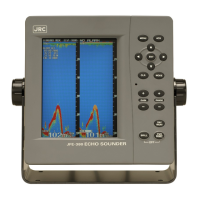