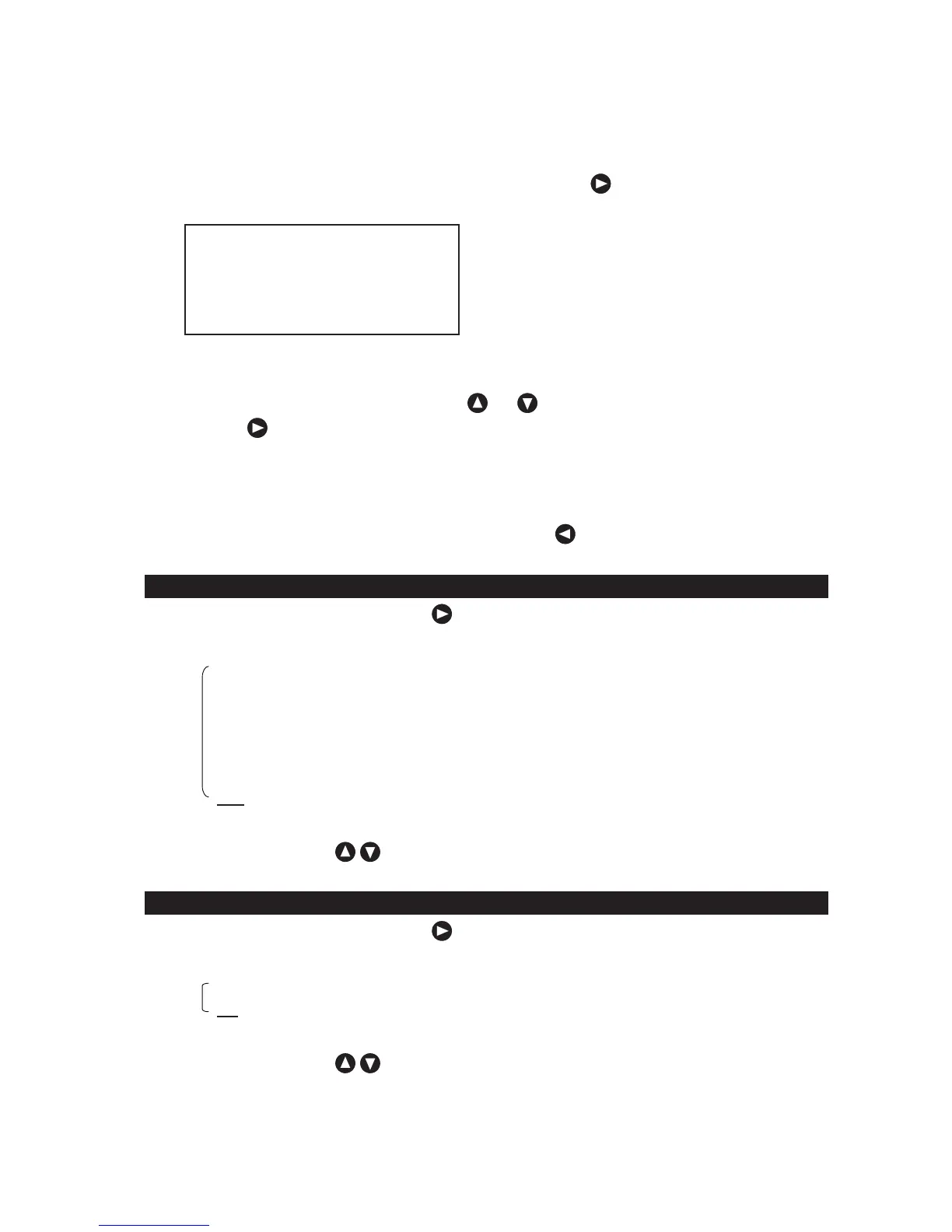4. Operation 34
4.7 Communication Setting
The following menu is displayed with [MENU]COMMUNICATION .
COMMUNICATION
㩷 DEPTH ALL
㩷 ALARM ON
㩷 SYSTEM ON
㩷 PRINTER PORT OUT
PRINTER
A present selection item is displayed by a yellow character.
Selecting items move a yellow display with or key.
When or the [ENT] key is pressed after a necessary item is selected, the item setting content is
displayed.
When the [ENT] key is pressed after the content is selected (setting), the selection (setting) is registered
and it returns to above screen.
When returning to above screen without registering, press or the [CLR] key.
Setting Depth Output
Make DEPTH a yellow display, press or the [ENT] key, and select it from the following, set content.
Set content 㧦Ver1.5/Ver2.3/ALL
Ver1.5 㧦Setting of DEPTH DISPLAY MODE in “INITIAL" of the menu;
Only SDDBS" is output for ޟSURFޠ.
Only SDDBT" is output for ޟTRANޠ.
Only SDDBK" is output for ޟKEELޠ.
Ver2.3 㧦SDDPT" is output.
ALL
㧦Both content of “Ver1.5" and “Ver2.3" are output at the same time.
PJRCU" is output as for each setting of “Ver1.5/Ver2.3/ALL".
Select the content by and press the [ENT] key.
Setting Alarm Output
Make ALARM a yellow display, press or the [ENT] key, and select it from the following, set content.
Set content 㧦OFF/ON
OFF 㧦When warning starts, the ALR sentence is not output. (Data as the history remains.)
ON
㧦SDALR" is output for all items of alarm setting “ON" in the alarm setting menu by a
period for one second.
Select the content by and press the [ENT] key.
A left, set content is an initial value.
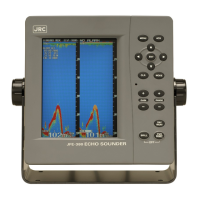