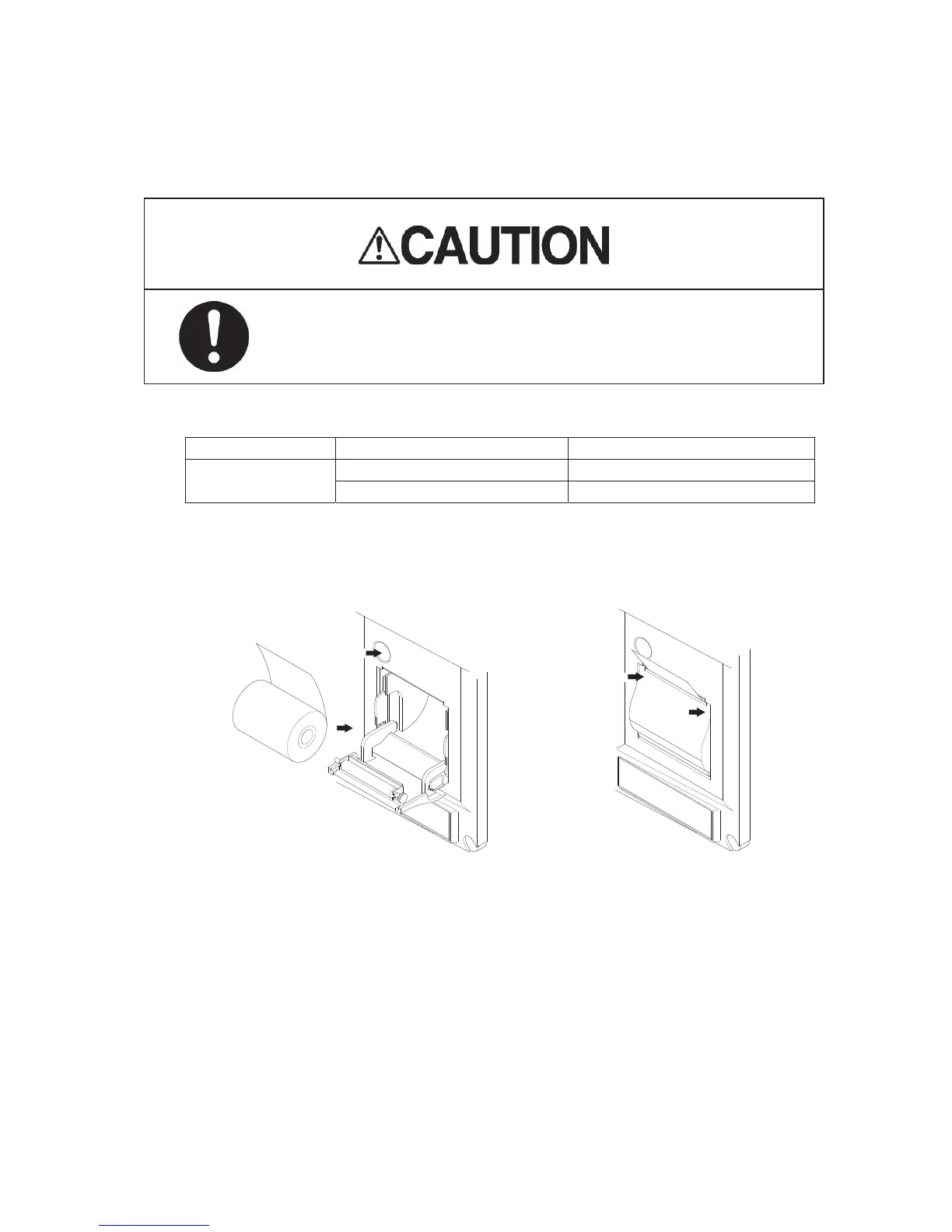6. Maintenance & Check 50
6.3 Replacing Printer Paper
㩷㩷㩷
Do not cut your hand in the blade tip of the paper cutter.
Name Model type Remarks
Printer paper
H-7ZPJD0384 TF50KS-E2D for NKG-91 printer
H-6ZCAF00252A for DPU-414 printer
䃁After turning off the power supply of this equipment, exchange papers.
On NKG-91 when the printer cover is opened while turning on, the alarm of “NO PAPER" sounds.
㽲 Open the paper cover by pressing the paper cover opening button.
㽳 Set the paper like the direction of figure.
㽴 Shut the cover after making the paper tip put out outside of the printer and pushing both ends of the
upper paper cover.
䋪A red mark of a paper slip previous notice puts out from 1m remain when the remainder of the paper
decreases.
ԙ
Ԙ
Ԛ
Ԛ
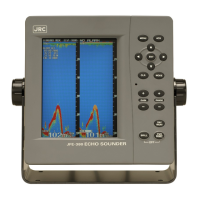