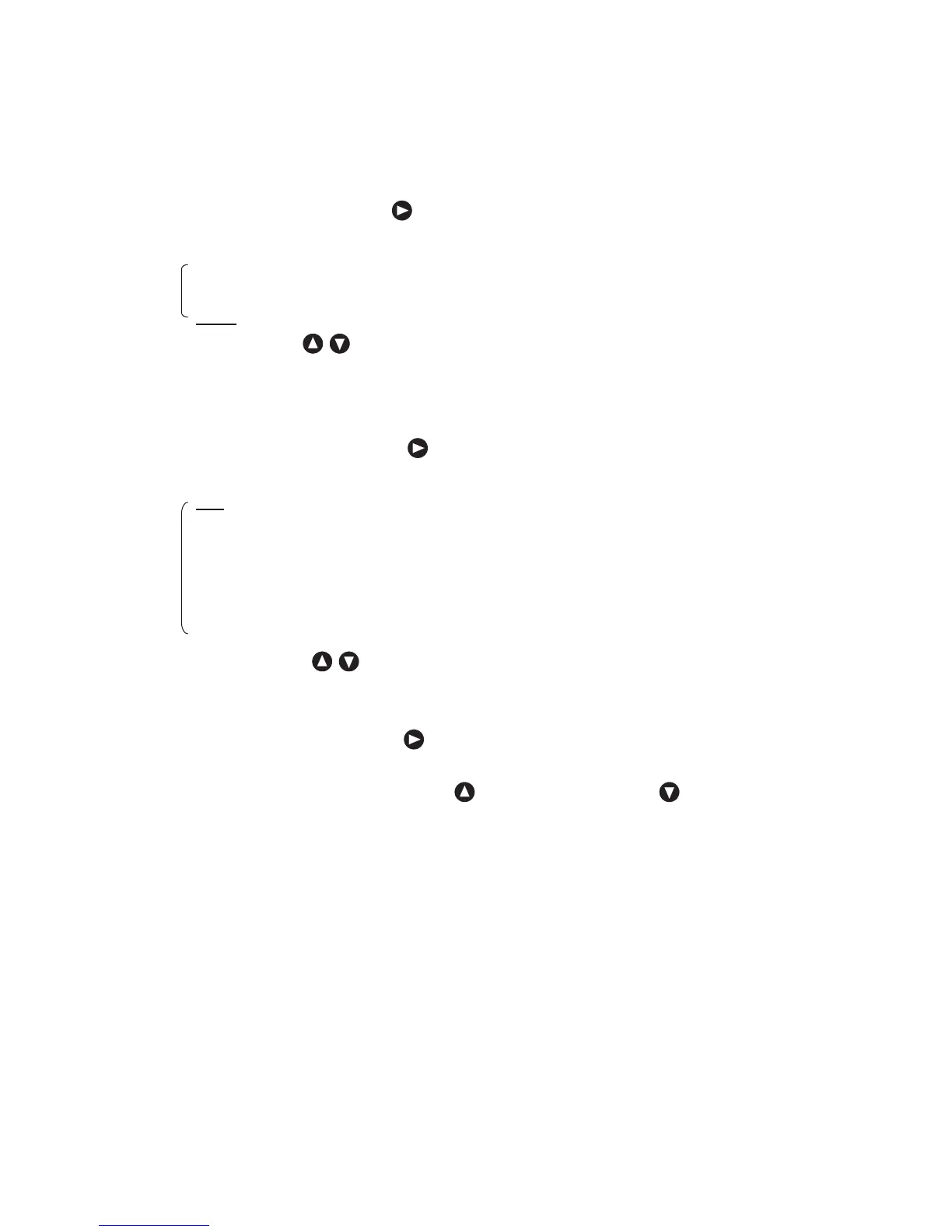4. Operation 28
ޟSTCޠ(STC curve)
Make STC a yellow display, press or the [ENT] key, and select it from the following, set content.
Set content 㧦SHORT/MIDDLE/LONG
SHORT 㧦40log is selected by the STC curve on a primary (secondary) side.
MIDDLE 㧦30log is selected by the STC curve on a primary (secondary) side.
LONG
㧦20log is selected by the STC curve on a primary (secondary) side.
Select the curve by and press the [ENT] key.
The STC curve is set to “LONG" regardless of the setting by here when setting it to an auto gain.
ޟINNERޠ(Inner hull offset)
Make INNER a yellow display, press or the [ENT] key, and select it from the following, set content.
Set content 㧦OFF/1/2/3/4/5
OFF
㧦The offset of inner Hull is not put on a primary (secondary) side.
1 㧦The offset of +4dB is set to the gain on a primary (secondary) side.
2 㧦The offset of +8dB is set to the gain on a primary (secondary) side.
3 㧦The offset of +12dB is set to the gain on a primary (secondary) side.
4 㧦The offset of +16dB is set to the gain on a primary (secondary) side.
5 㧦The offset of +20dB is set to the gain on a primary (secondary) side.
Select the content by and press the [ENT] key.
ޟKEELޠ(Keel correction)
Make KEEL a yellow display, press or the [ENT] key, and the numerical value (initial value 0.0) is
displayed.
The numerical value becomes large when key is pressed, and when key is pressed, the
numerical value becomes small.
The keel correction can be set in 0.1m unit within the range of 0.0㨪9.9m.
When the setting of the correction value finishes, press the [ENT] key.
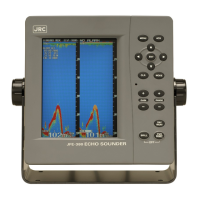