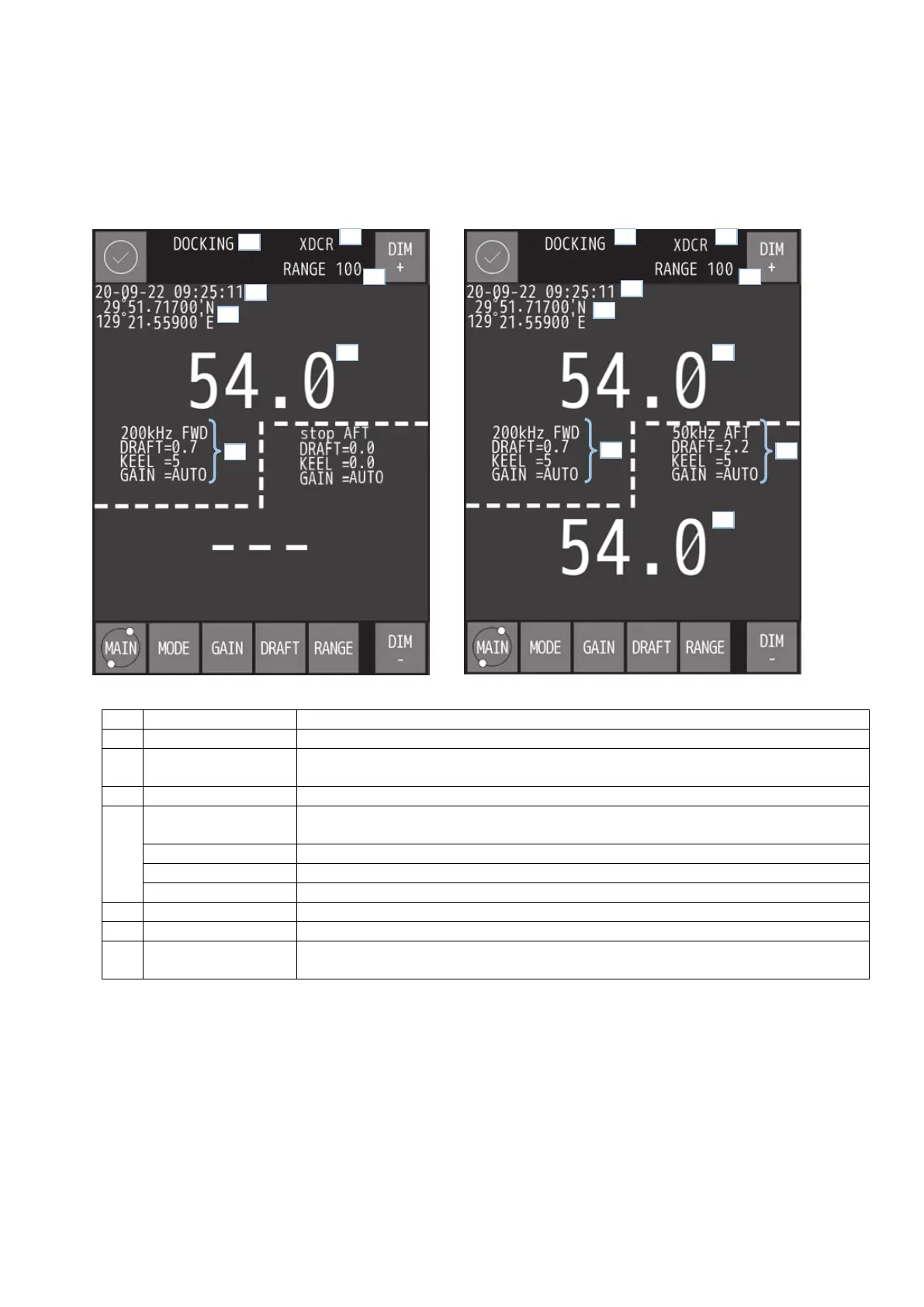3. Display
3-3
3.3 Docking mode
The docking mode displays depth data bigger.
[Sample screen at single frequency] [Sample screen at dual frequency]
No. Function Description
1 Display mode The current display mode is displayed.
2 Date and time Date and time information from GPS are displayed. When not connected, the internal
clock will be displayed.
3 Latitude / Longitude Latitude / Longitude from GPS is displayed.
4 Frequency and
equipment position
The frequency and equipment position of the transducer are displayed.
Draft value The entered draft value is displayed.
Keel value The entered keel value is displayed.
Gain value The current gain value is displayed. “Auto” is displayed when auto gain is selected.
5 Depth value The current water depth value is displayed digitally.
6 Depth display setting The currently selected depth display setting is displayed.
7 Range The range with the displayed water depth value in use is displayed.
"Auto" is displayed when auto range is selected.
Note:
・ LAT/LON display needs to connect position data device.
1
2
3
4
5
6
7
1
2
3
4
5
6
7
4
5