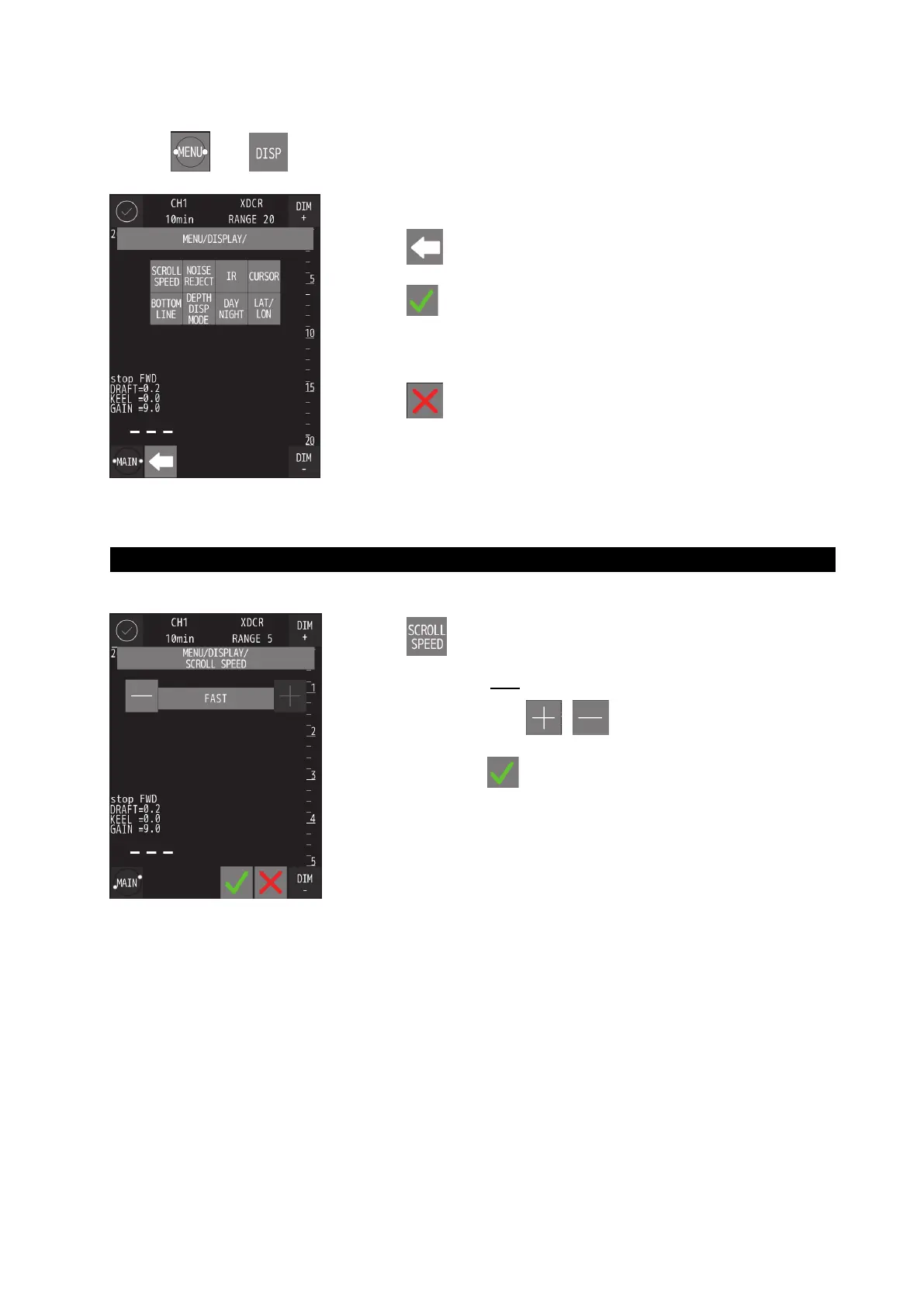4. Operation
4-7
4.3 Display Setting
◎Touch and , the following menu will be displayed.
Selecting Image Scrolling Speed
◎The real time echo image scroll speed is selectable.
・ Select the required item to display the settings.
・ When
is touched, return to previous menu
・ When
is touched in each sub menu, selected content or setting
value is registered in system.
・ When
is touched in each menu, return to submenu withou
registering setting.
・ Touch
and the settings will be displayed.
Set content: SLOW/STD/FAST
・ Change the settings with , .
・ After setting, touch
.