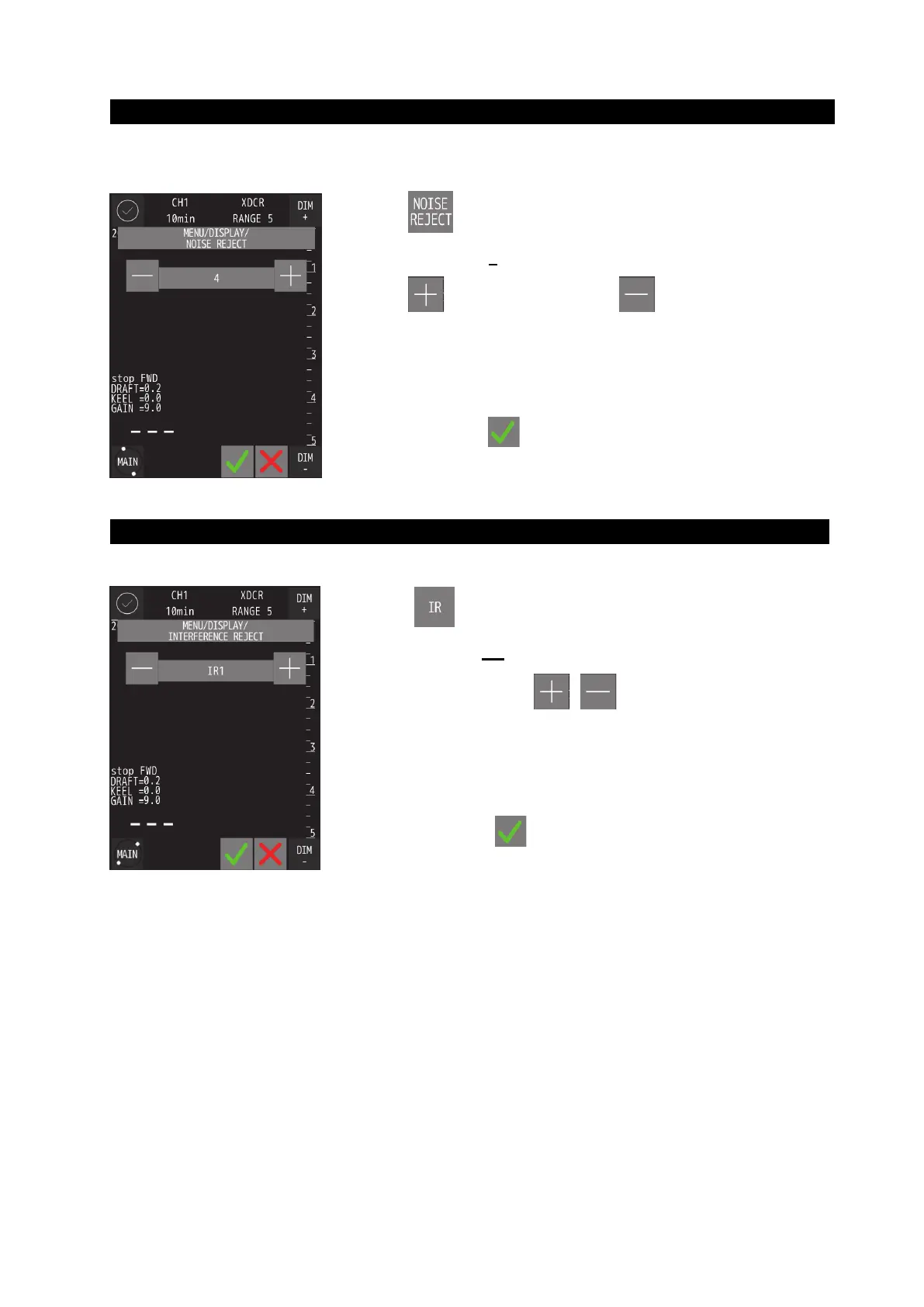4. Operation
4-8
Noise Rejection
◎The generation of this noise is decreased when a weak noise to the entire screen occurs and the screen is hard
to see.
Interference Rejection
◎ The interference noise by another ship displayed on the screen is reduced.
・ Touch
and the settings will be displayed.
Set content: 0/1/2/3/4/5/6/7/8/9/10
・ Touch to increase the value and to decrease it.
・ The ability to decrease the noise as the numerical value
increases strengthens though “0" doesn't have the ability to
decrease.
・ After setting, touch
.
・ Touch
and the settings will be displayed.
Set content: OFF/IR1/IR2/IR3/AUTO
・ Change the settings with , .
・ The ability to do the interference prevention processing strengthens
while switching to “IR1 → IR2 → IR3→AUTO” though the interference
prevention processing is not done in “OFF".
・ After setting, touch
.
