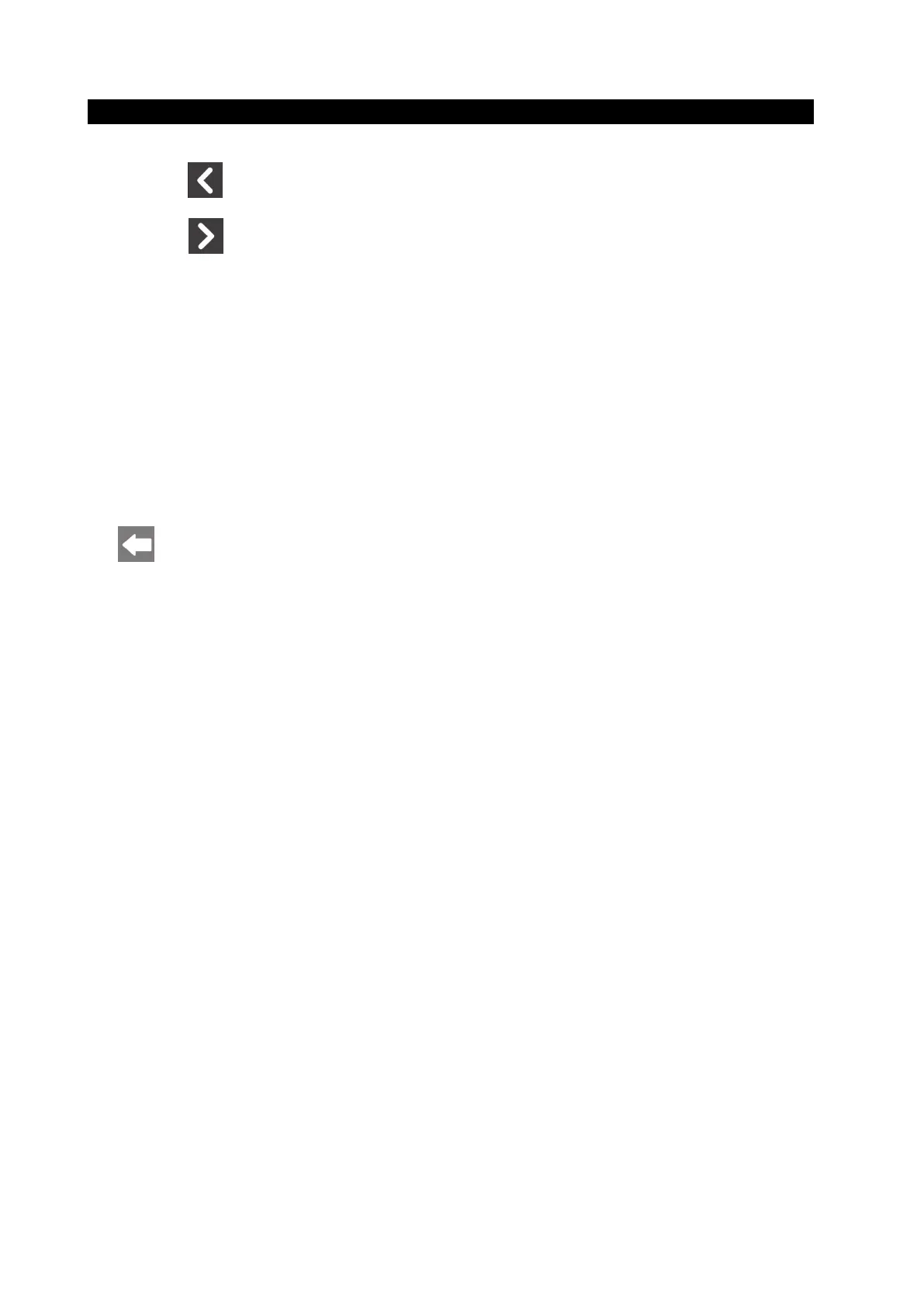4. Operation
4-5
Right and Left Key of Cursor [CURSOR]
When it is a history mode
・ When the
is touched, a time cursor is moved left, and it moves accelerating when keeping touching it.
・ When the
is touched, a time cursor is moved right, and it moves accelerating when keeping touching
it.
・ Information of a time point to which a time cursor is displayed is displayed in the screen.
・ Display information: Depth/Draft/Keel correction/Date/Time/Latitude Longitude
・ The position where a time cursor is displayed doesn't scroll and is fixed. Therefore, when the history screen
scrolls, display information is updated.
・ When the time cursor is displayed, tap it in the history area to move the time cursor to that area.
・ When the key disappears, tap the screen to redisplay it.
When menu is displayed
・
: When submenu is displayed, returns to the previous menu.