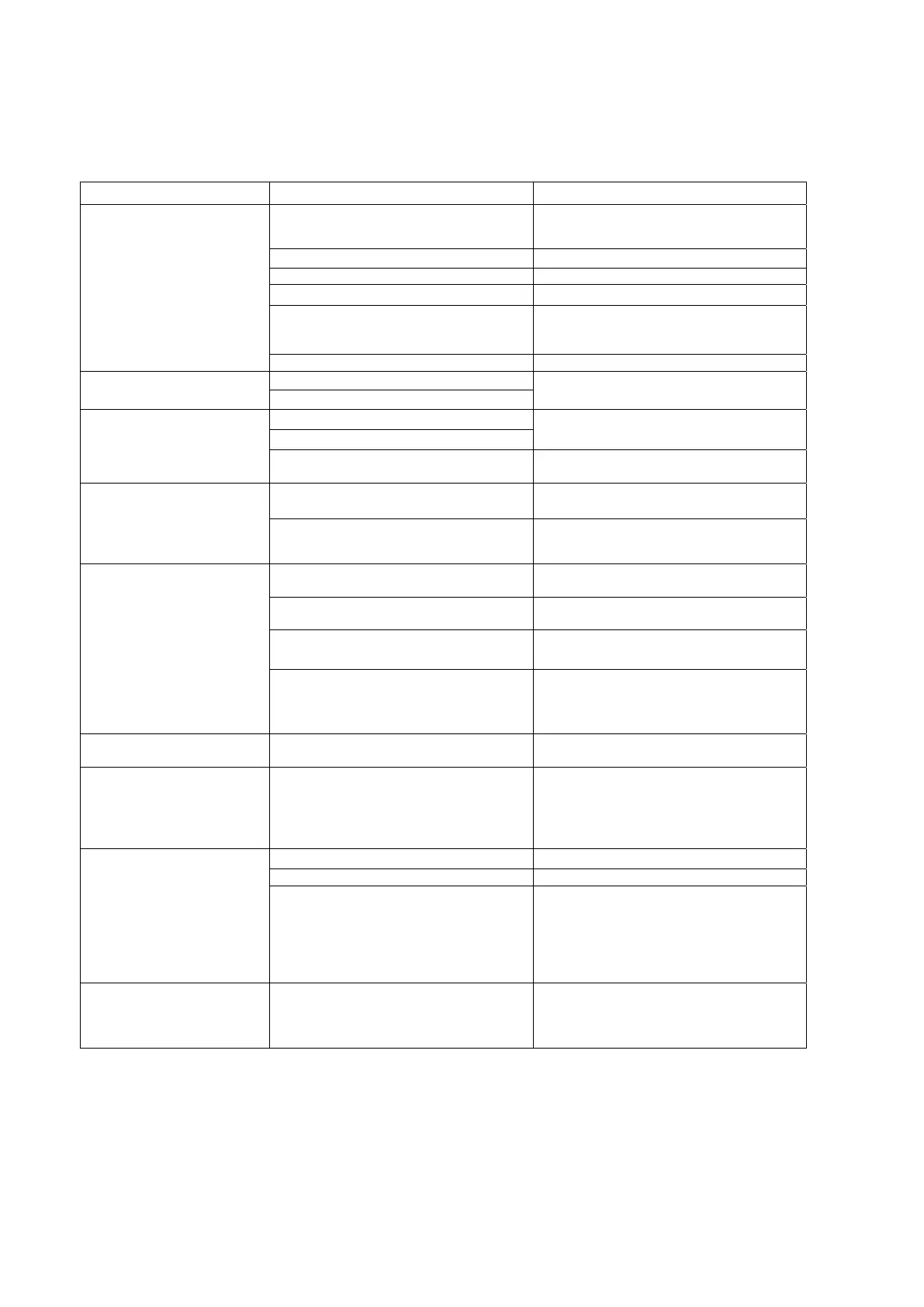5. Maintenance & Check
5-3
5.5 Troubleshooting
The table below shows the principal symptom, the cause, and measurements. As a result, request the repair
to our company or our agency when it is not possible to recover to normal operational condition.
Symptom Cause Measurements
The screen doesn't appear
even if power switch is
pressed.
The breaker of AC100-230V of the ship is
"OFF".
Make the breaker of AC100-230V of the ship
"ON".
The main switch in processing unit is off Check this switch and turn on.
The Display processing unit is faulty. Contact us or your distributor.
Low brightness brighten a screen
The disconnection of the power supply AC
inboard cable or the screw in the
connecting terminal has loosened.
Repair the cable.
Tighten the screw in the connecting terminal
surely.
The fuse is blown. Replace the fuse.
The brightness is not changed The display unit is faulty. Contact us or your distributor.
Software is not working properly
No buzzer sound and
key-tone is emitted.
The display unit is faulty. Contact us or your distributor.
Software is not working properly
Alert setting and key ack setting is off Contact us or your distributor because
setting menu is for service engineer.
The depth value is not
displayed.
Only the oscillation line is
displayed in the image of a
standard mode.
Actual sea bottom is deeper than the
setting of range. (out of range)
Make the range setting AUTO. or, change
the range setting manually and adjust it.
The transducer cable has been
disconnected.
Repair the cable.
The depth value is not
displayed.
The sea bottom echo is
slightly recorded by the image
of a standard mode.
The sensitivity setting is too weak. Make the sensitivity setting AUTO. or, raise
sensitivity.
Sea bottom is mud (weak stratum). Make the sensitivity setting AUTO. or, raise
sensitivity.
The oyster and the barnacle adhere to the
transducer.
Remove the adhesion thing of the transducer
at dry-dock.
The cable disconnection of the transducer
or the screw in the connecting terminal has
loosened.
Check whether for be disconnected of the
one side of the transducer.
Tighten the screw in the connecting terminal
surely.
The depth value is not correct. A set value of the draft adjustment is not
correct.
Set a correct value.
The depth value is not correct.
In the image of a standard
mode, the record mistaken in
a middle layer as sea bottom
appears.
The sensitivity setting is too strong. It is recorded to garbage in water, dirt, and
plankton's layers that sensitivity is too high,
and recognizes sea bottom this.
Make the sensitivity setting AUTO.
Or, lower sensitivity.
There are a lot of records of
the noise.
Noise generated from dynamo. Check the dynamo.
The main unit earth is imperfect. Check the main unit earth.
External interference noise. The influence of the underwater sonic
prospecting equipment of another ship has
been received.
This symptom is not a trouble of this
equipment and originates in an external
factor.
The echo displayed on the
screen becomes all cyan.
Transmission is stopped. Turn off the power of the display processing
unit and restart it.
When the problem persists, contact us or
distributor.