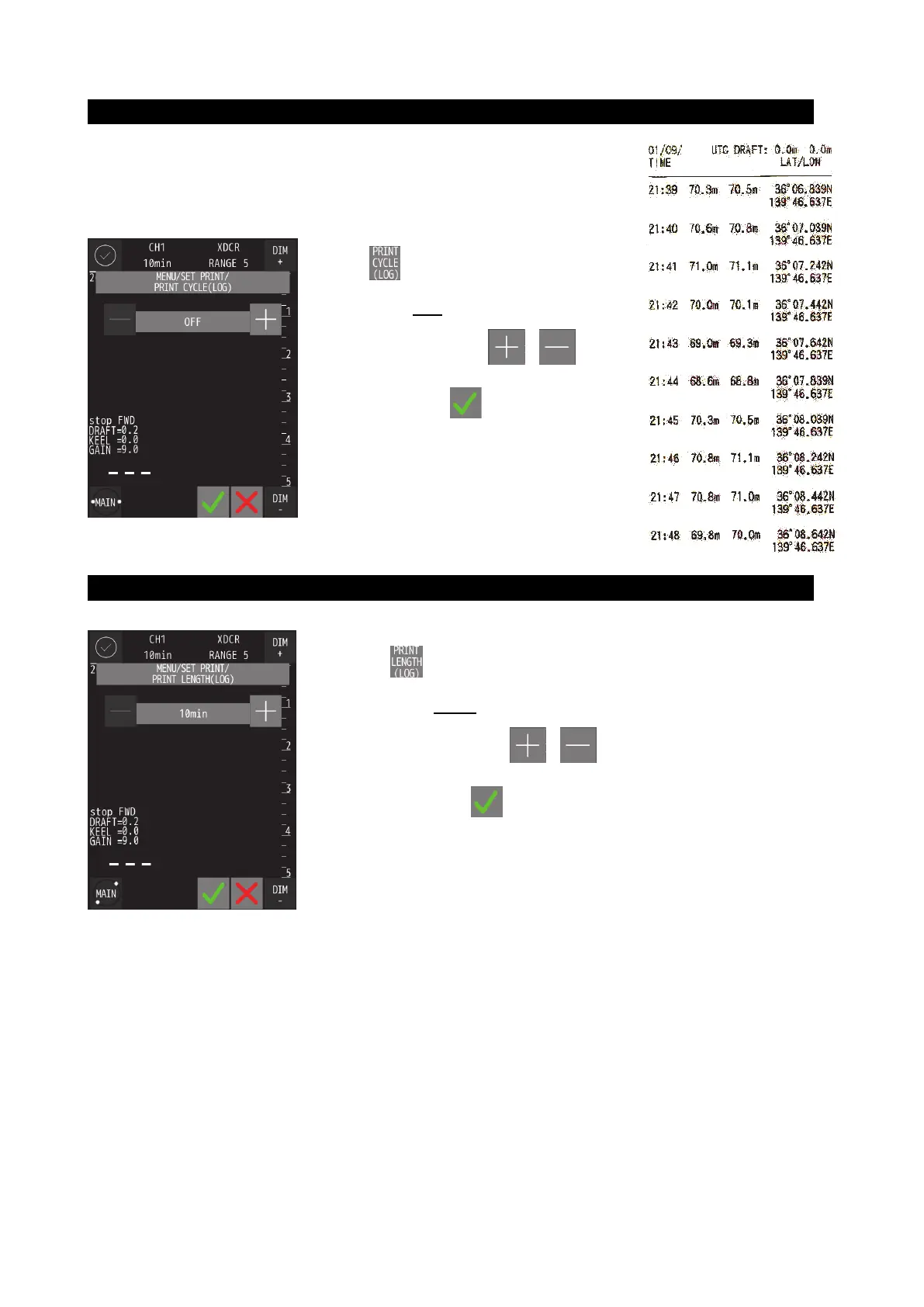4. Operation
4-21
Setting Log Book Print
◎This item selects automatic LOG book print mode.
When select this interval setting menu to 0.5min, 1min, 2min, 5min, 10min, depth
data and time will automatically print with every selected interval. When GPS
position data is connected, LAT/LON position data would print.
Setting Log graphical printout Length
◎This item selects LOG graphical printout length on the HISTORY display mode with LOG print mode.
・ Touch and the setting will be displayed.
・ Detail item :OFF/0.5min/1min/2min/5min/10min
・ Change the settings with , .
・ After setting, touch
.
・ Touch
and the setting will be displayed.
・ Detail item :10min/20min/30min/1hr/2hr
・ Change the settings with , .
・ After setting, touch
.
FWD AFT
2021
