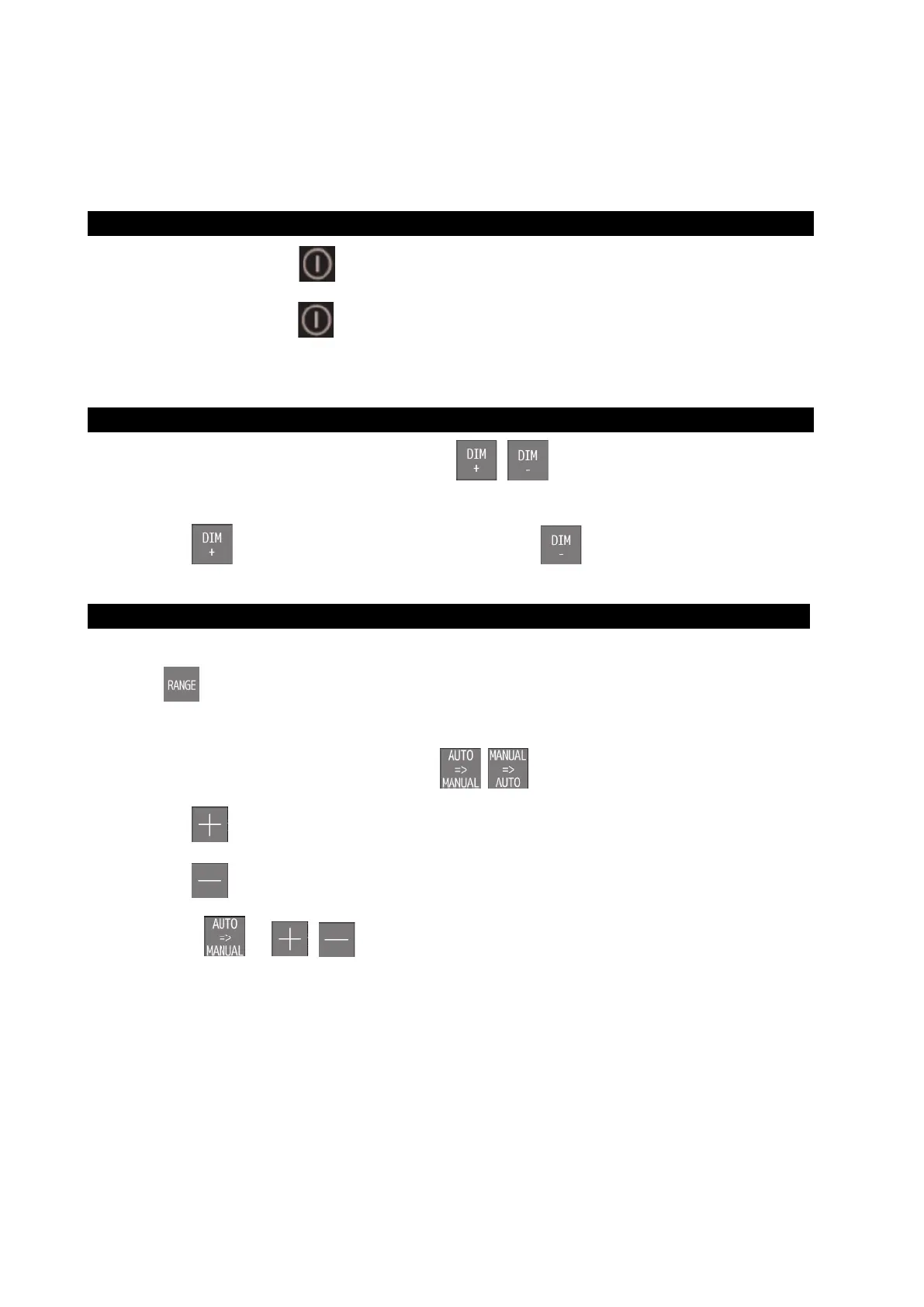4. Operation
4-1
4. Operation
4.1 Basic Operation
Turning Power ON/OFF
・ To turn on power, press the button.
・ To turn off power, press the
button. A confirmation screen whether to turn off the power will be
displayed. Touch the ✓ button.
Adjusting Control Panel Illumination [DIM+/DIM-]
・ On echo sounder working adjust the brightness with , on the screen.
・ The brightness of the screen can be adjusted to 16 levels in each mode (DAY/DUSK/NIGHT).
・ Whenever
is touched, brightness goes up and Whenever is touched, brightness goes down.
Range Control [RANGE]
・ The range change of this equipment is eight stages of 5,10, 20, 50,100,200,500,800m.
・ Touch
on main screen. The button color change to green and range menu is displayed.
・ Range mode is displayed on the right side of main screen.
・ Auto or manual range mode can be set with each
touch.
・ Whenever
is touched, the range is switched to the deep end.
・ Whenever
is touched, the range is switched to shallow one.
・ When touch
or , , auto range mode is released automatically and switch to the manual
range.
・ When auto range mode is canceled, the range setting is continued and doesn’t return before the auto range
mode.
・ After setting the range. touch green RANGE button and range menu is closed.
Note
・ Sea bottom might not be displayed according to the setting of draft.
・ When sea bottom is not displayed, depth is not displayed.
・ Auto range automatically switches the range so that the bottom 3/5 of the range scale shows the sea bottom.
