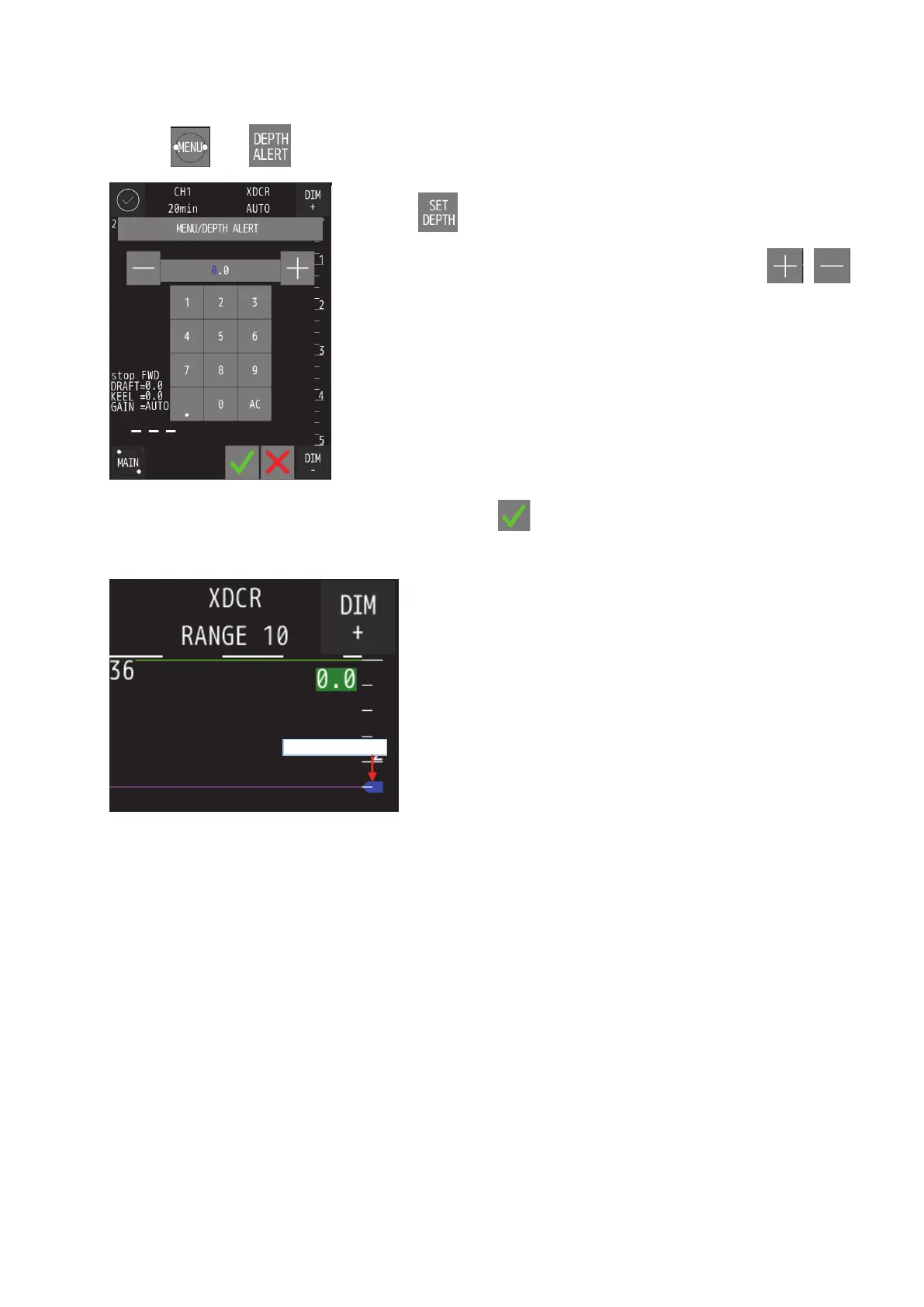4. Operation
4-12
4.4 Setting Depth Alert
◎Touch and , the following menu will be displayed. Depth where the depth alert starts is set.
・ Touch and the settings will be displayed.
・ Change the setting contents by entering a numerical value or
,
・ Depth can be set up to 99.9m by a 0.1m unit.
・ When depth is set and the depth alert is made “ON", the depth alert mark is
displayed at the set depth position on the right of the range scale. This mark
is not displayed to make the depth alert “OFF".
・ When the alert depth is set to 10.0m, alert starts by 10.0m.
・ When sea bottom becomes deeper than a set value after the depth alert
starts, the alert will be canceled.
・ After setting, touch
.
Depth alert mark