112
OPERATION
4.3 Communicating in DSC (Digital Selective Call) Mode
Enter the day, month, and year,
and then press
ENTER
.
Entered data is displayed and CLOCK is high-
lighted.
TIP
• Date data must be within the following ranges:
Day : 01 – 31
Month : 01 – 12
Year : 2 digits only (the last two digits of
the year)
• Always use UTC time.
• To correct an error made while entering num-
bers, press
CLR
and enter the numbers again.
Enter the hour and minutes, then
press
ENTER
.
TIP
• Use 24 hour time.
• Use UTC time.
• To correct an error made while entering num-
bers, press
CLR
and enter the numbers again.
Press
STOP
.
The DATE AND CLOCK SETUP Display disap-
pears and the DSC MENU Display appears.
Press
STOP
to return to the CH16
Status Display.
The CH16 Status Display returns.
TIP
• Position data (lat/ lon) is displayed only when a
navigation aid, such as a GPS system, is
connected.
• For any controller which does not have priority,
press
OPE
on the controller currently in use to
change OPE to OFF.
--DATE AND CLOCK SETUP--
CH70 25W
DATE :21.07.94 (DD.MM.YY)
CLOCK:15:58 UTC (HH:MM)
SELECT WITH , INPUT TIME, & PRESS
ENTER . PRESS CLR TO CORRECT.
PRESS STOP TO RETURN.
--DATE AND CLOCK SETUP--
CH70 25W
DATE :21.07.94 (DD.MM.YY)
CLOCK:16:20 UTC (HH:MM)
SELECT WITH , INPUT TIME, & PRESS
ENTER . PRESS CLR TO CORRECT.
PRESS STOP TO RETURN.
--DSC MENU--
CH70 25W
1.DISTRESS CALL EDIT
2.ALL SHIPS CALL EDIT
3.INDIVIDUAL CALL EDIT
4.AUTO/SEMI-AUTO TEL CALL EDIT
5.DISTRESS RELAY
6.DISTRESS ACKNOWLEDGEMENT
7.OTHERS ACKNOWLEDGEMENT
8.RECEIVED DISTRESS MESSAGE READOUT
9.RECEIVED OTHERS MESSAGE READOUT
SELECT WITH , & PRESS ENTER .
PRESS STOP TO RETURN.
ITU CH
16
MODE: SIMP TEL OUTPUT: 25W
OPE : MASTER ALARM : ENABLE
SCAN: OFF SQL : CLOSE
SP : ON POWER : AC
21 JUL 1994 14:59 UTC
U
ITU CH
16
MODE: SIMP TEL OUTPUT: 25W
OPE : MASTER ALARM : ENABLE
SCAN: OFF SQL : CLOSE
SP : ON POWER : AC
21 JUL 1994 14:59 UTC
S: 12°34’ W: 123°45’ U
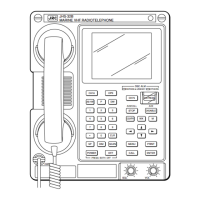
