46
OPERATION
4.1.1
Turning the Power ON/OFF
When the power of the main unit or any remote controller is turned on, all the other controllers are also
activated. However, when one of the main unit or remote controllers is turned off, all the other control-
lers remain active.
(1) Turning the Power ON
OPERATION
Press
POWER
.
The controller (and all remote controllers) are
turned on and the CH16 Status Display appears.
(2) Turning the Power OFF
OPERATION
Press
POWER
and
OFF
at the
same time.
The controller is turned off and the display is also
turned off.
TIP
When
POWER
and
OFF
are pressed at the
same time, only the controller in use is turned off.
The other controllers remain ON.
4.1 Basic Communication (Telephone Mode)
ITU CH
16
MODE: SIMP TEL OUTPUT: 25W
OPE : MASTER ALARM : ENABLE
SCAN: OFF SQL : CLOSE
SP : ON POWER : AC
21 JUL 1994 14:59 UTC
S: 12°34’ W: 123°45’ U
Remember that only the controller in use is turned off when power is turned off.
Because the SOLAS convention requires that CH16 reception be maintained
at all times, never turn off the power of all controllers.
CAUTION
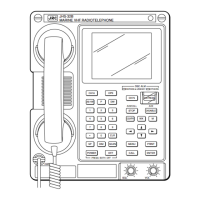
