1
2
3
4
5
6
7
8
9
10
103
OPERATION
4.3 Communicating in DSC (Digital Selective Call) Mode
4.3.15
Reviewing Received Messages Stored in Memory
Up to 20 received distress messages and 10 other received messages can be stored in memory.
(1) Reviewing Distress Messages
OPERATION
PRESS
MENU
.
The DSC MENU Display appears.
Select “8. RECEIVED DISTRESS
MESSAGE READOUT” using
/
.
“8. RECEIVED DISTRESS MESSAGE
READOUT” is highlighted.
Press
ENTER
.
The RECEIVED DISTRESS MESSAGE NO.01
Display appears.
TIP
• The memory number of the message appears
after the display title.
The first line shows channel, date, and time.
• Only messages of FORMAT : DISTRESS or
CATEGORY : DISTRESS are displayed.
• If there are any errors, ECC ERROR is dis-
played at the end of the message.
• Distress messages are stored in memory
locations 01 to 20, in order from newest (01) to
oldest.
• The oldest message is deleted if all memory
locations are occupied when a new message is
received.
• If a new message is identical to a message
already in memory, it is not stored.
--DSC MENU--
CH70 25W
1.DISTRESS CALL EDIT
2.ALL SHIPS CALL EDIT
3.INDIVIDUAL CALL EDIT
4.AUTO/SEMI-AUTO TEL CALL EDIT
5.DISTRESS RELAY
6.DISTRESS ACKNOWLEDGEMENT
7.OTHERS ACKNOWLEDGEMENT
8.RECEIVED DISTRESS MESSAGE READOUT
9.RECEIVED OTHERS MESSAGE READOUT
SELECT WITH , & PRESS ENTER .
PRESS STOP TO RETURN.
--DSC MENU--
CH70 25W
1.DISTRESS CALL EDIT
2.ALL SHIPS CALL EDIT
3.INDIVIDUAL CALL EDIT
4.AUTO/SEMI-AUTO TEL CALL EDIT
5.DISTRESS RELAY
6.DISTRESS ACKNOWLEDGEMENT
7.OTHERS ACKNOWLEDGEMENT
8.RECEIVED DISTRESS MESSAGE READOUT
9.RECEIVED OTHERS MESSAGE READOUT
SELECT WITH , & PRESS ENTER .
PRESS STOP TO RETURN.
--RECEIVED DISTRESS MESSAGE NO.01--
CH70 25W
RECEIVED ON CH70,21.JUL.1994 17:45 UTC
FORMAT :DISTRESS
ADDRESS :123456789
NATURE OF DIST :FIRE
DIST-POSITION :S05.25 W132.50
DIST-UTC :17:15
TELECOMMAND :G3E SIMP TEL
END OF SEQUENCE:EOS
PRESS TO SELECT MSG.
PRESS STOP TO RETURN.
MORE
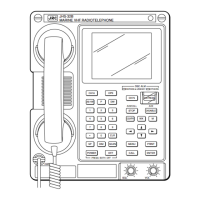
