1
2
3
4
5
6
7
8
9
10
97
OPERATION
4.3 Communicating in DSC (Digital Selective Call) Mode
4.3.13
Manually Acknowledging Other Calls
If automatic acknowledgment (refer to 4.3.17 Selecting Automatic Acknowledgment) is OFF, calls
must be answered manually.
OPERATION
PRESS
MENU
.
The DSC MENU Display appears.
Select “7. OTHERS ACKNOWL-
EDGEMENT” using
/
.
“7. OTHERS ACKNOWLEDGEMENT” is high-
lighted.
Press
ENTER
.
The OTHERS ACK Display appears and the
CALL CH default (CH70) is displayed.
TIP
• If there are no messages to be acknowledged,
an error alarm sounds.
• Only CALL CH can be edited in this display.
• The CALL CH can be set to a channel other
than CH70 (such as CH01 – CH28, CH60 –
CH88, except for CH75 and 76). However,
doing so is not advisable because DSC
watchkeeping is maintained only for CH70.
• The contents of each item are as follows
(only calls with no ECC errors are dis-
played):
• ADDRESS: The ID of the sender.
• CATEGORY: Category of received call.
• TELECOMMAND1, TELECOMMAND2 :
TELECOMMANDs as received.
• END OF SEQUENCE: ACK BQ.
--DSC MENU--
CH70 25W
1.DISTRESS CALL EDIT
2.ALL SHIPS CALL EDIT
3.INDIVIDUAL CALL EDIT
4.AUTO/SEMI-AUTO TEL CALL EDIT
5.DISTRESS RELAY
6.DISTRESS ACKNOWLEDGEMENT
7.OTHERS ACKNOWLEDGEMENT
8.RECEIVED DISTRESS MESSAGE READOUT
9.RECEIVED OTHERS MESSAGE READOUT
SELECT WITH , & PRESS ENTER .
PRESS STOP TO RETURN.
--DSC MENU--
CH70 25W
1.DISTRESS CALL EDIT
2.ALL SHIPS CALL EDIT
3.INDIVIDUAL CALL EDIT
4.AUTO/SEMI-AUTO TEL CALL EDIT
5.DISTRESS RELAY
6.DISTRESS ACKNOWLEDGEMENT
7.OTHERS ACKNOWLEDGEMENT
8.RECEIVED DISTRESS MESSAGE READOUT
9.RECEIVED OTHERS MESSAGE READOUT
SELECT WITH , & PRESS ENTER .
PRESS STOP TO RETURN.
--OTHERS ACK-- RECEIVED MESSAGE NO.01
CH70 25W
FORMAT :INDIVIDUAL
ADDRESS :1213456789
CATEGORY :ROUTINE
TELECOMMAND1 :G3E SIMP TEL
TELECOMMAND2 :NO INFORMATION
WORK CH :NONE
END OF SEQUENCE:ACK BQ
CALL CH :70
PRESS TO SELECT MSG. SELECT WITH
,INPUT NO., & PRESS ENTER . PRESS
CALL TO SEND. PRESS STOP TO RETURN.
MORE
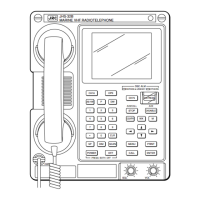
