66
OPERATION
4.3 Communicating in DSC (Digital Selective Call) Mode
4.3.4
Receiving Distress Calls
When a distress call is received, the DISTRESS & URGENCY LED lights up and the alarm tone
sounds through the speaker. Up to 20 received distress calls can be stored in memory for future
confirmation. When a printer is connected to the unit, any received distress message is automatically
output to the printer.
OPERATION
When a distress call is received,
the alarm tone sounds.
The contents of the message are displayed.
Press
STOP
to stop the alarm
tone.
Press
STOP
to exit the display
after confirming or recording the
contents of the distress message.
The CH16 Status Display returns.
TIP
• The display can be exited from the controller
which has priority.
• The display can also be exited from a controller
in use even if the controller does not have
priority.
• For any controller which does not have priority,
press
OPE
on the controller currently in use to
change OPE to OFF.
ITU CH
16
MODE: SIMP TEL OUTPUT: 25W
OPE : MASTER ALARM : ENABLE
SCAN: OFF SQL : CLOSE
SP : ON POWER : AC
21 JUL 1994 14:59 UTC
U
ITU CH
16
MODE: SIMP TEL OUTPUT: 25W
OPE : MASTER ALARM : ENABLE
SCAN: OFF SQL : CLOSE
SP : ON POWER : AC
21 JUL 1994 14:59 UTC
S: 12°34’ W: 123°45’ U
--MESSAGE RECEIVED --
CH70 25W
RECEIVED ON CH70,21.JUL.1994 15:10 UTC
FORMAT :DISTRESS
ADDRESS :123456789
NATURE OF DIST :UNDESIGNATED DISTRESS
DIST-POSITION :S12.34 W123.45
DIST-UTC :15:20
TELECOMMAND :G3E SIMP TEL
END OF SEQUENCE:EOS
PRESS STOP AT PRIORITY UNIT TO RETURN.
--MESSAGE RECEIVED --
CH70 25W
RECEIVED ON CH70,21.JUL.1994 15:10 UTC
FORMAT :DISTRESS
ADDRESS :123456789
NATURE OF DIST :UNDESIGNATED DISTRESS
DIST-POSITION :S12.34 W123.45
DIST-UTC :15:20
TELECOMMAND :G3E SIMP TEL
END OF SEQUENCE:EOS
PRESS STOP FOR ALARM OFF.
Inform the ship’s captain or officer in charge immediately when you receive a
distress call. There is the possibility of legal repercussions if such a
procedure is not followed.
WARNING
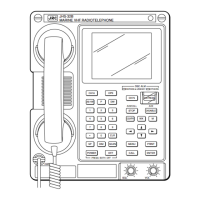
