1
2
3
4
5
6
7
8
9
10
61
OPERATION
Specify a scanning range using
the number keys.
• A scanning range is only required when using
“3. SELECT CH SCAN”.
• Specify the range for ITU, USA, or CANADA
channels.
Press
ENTER
.
The CH16 Status Display returns and scanning
starts in the selected scanning mode.
TIP
CH70 is skipped even when it is included in the
selected scanning range.
Press
STOP
to stop scanning.
Scanning stops and communication is enabled
using the current channel (e.g. CH60).
TIP
• Scanning stops automatically when receivable
signals are detected. Scanning resumes
approx. 2 seconds after the received signal
ends, and also if the signal continues for 10
seconds or more.
• Pressing
SCAN
or picking up the handset stops
scanning.
• If scanning is performed with the handset off-
hook, pressing PTT stops scanning.
Press
CH16
.
The CH16 Status Display returns.
TIP
MASTER remains for OPE.
--SCAN--
CH16 25W
1.ALL CH SCAN
2.MEMORY CH SCAN
3.SELECT CH SCAN ITU CH
FORM CH01 TO CH88
INPUT CH NO., & PRESS ENTER .
PRESS CLR TO CORRECT.
PRESS STOP TO RETURN.
4.2 Communicating Using a Specified Channel
ITU
CH
01
MODE: SEMI-DUP OUTPUT: 25W
OPE : MASTER ALARM : ENABLE
SCAN: ALL CH SQL : CLOSE
SP : ON POWER : AC
21 JUL 1994 14:59 UTC
S: 12°34’ W: 123°45’ U
ITU
CH
60
MODE: SEMI-DUP OUTPUT: 25W
OPE : MASTER ALARM : ENABLE
SCAN: ALL CH SQL : CLOSE
SP : ON POWER : AC
21 JUL 1994 14:59 UTC
S: 12°34’ W: 123°45’ U
ITU CH
16
MODE: SIMP TEL OUTPUT: 25W
OPE : MASTER ALARM : ENABLE
SCAN: OFF SQL : CLOSE
SP : ON POWER : AC
21 JUL 1994 14:59 UTC
S: 12°34’ W: 123°45’ U
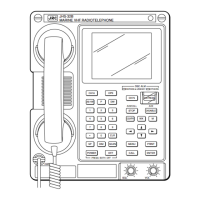
