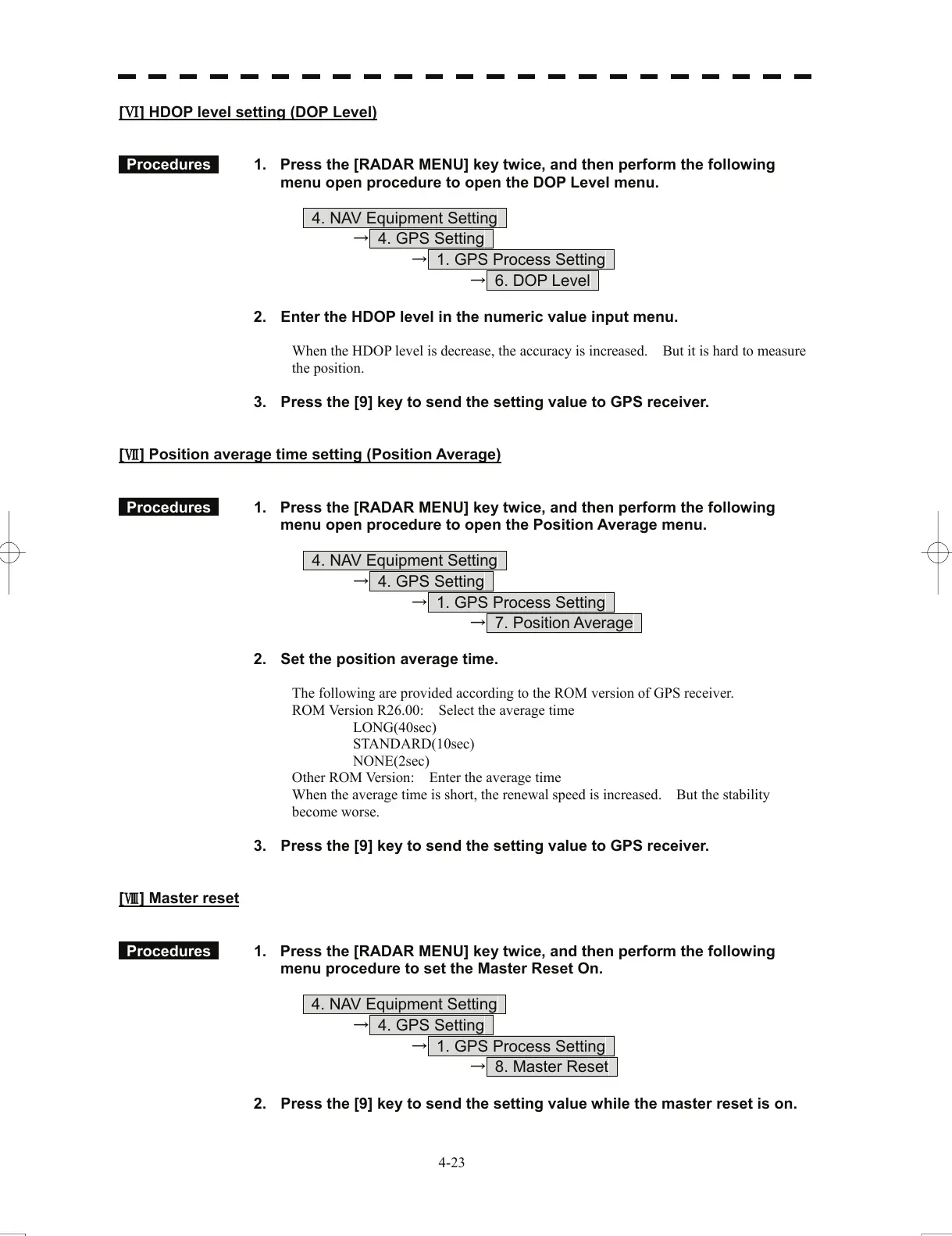[Ⅵ] HDOP level setting (DOP Level)
Procedures 1. Press the [RADAR MENU] key twice, and then perform the following
menu open procedure to open the DOP Level menu.
4. NAV Equipment Setting
→ 4. GPS Setting
→ 1. GPS Process Setting
→ 6. DOP Level
2. Enter the HDOP level in the numeric value input menu.
When the HDOP level is decrease, the accuracy is increased
. But it is hard to measure
the position.
3. Press the [9] key to send the setting value to GPS receiver.
[Ⅶ] Position average time setting (Position Average)
Procedures 1. Press the [RADAR MENU] key twice, and then perform the following
menu open procedure to open the Position Average menu.
4. NAV Equipment Setting
→ 4. GPS Setting
→ 1. GPS Process Setting
→ 7. Position Average
2. Set the position average time.
The following are provided according to the ROM
version of GPS receiver.
ROM Version R26.00: Select the ave
rage time
LONG(40sec)
STANDARD(10sec)
NONE(2sec)
Other ROM Version: E
n
ter the average time
When the average time is short, the renewal speed is increased. But the stability
become
worse.
3. Press the [9] key to send the setting value to GPS receiver.
[Ⅷ] Master reset
Procedures 1. Press the [RADAR MENU] key twice, and then perform the following
menu procedure to set the Master Reset On.
4. NAV Equipment Setting
→ 4. GPS Setting
→ 1. GPS Process Setting
→ 8. Master Reset
2. Press the [9] key to send the setting value while the master reset is on.
4-23