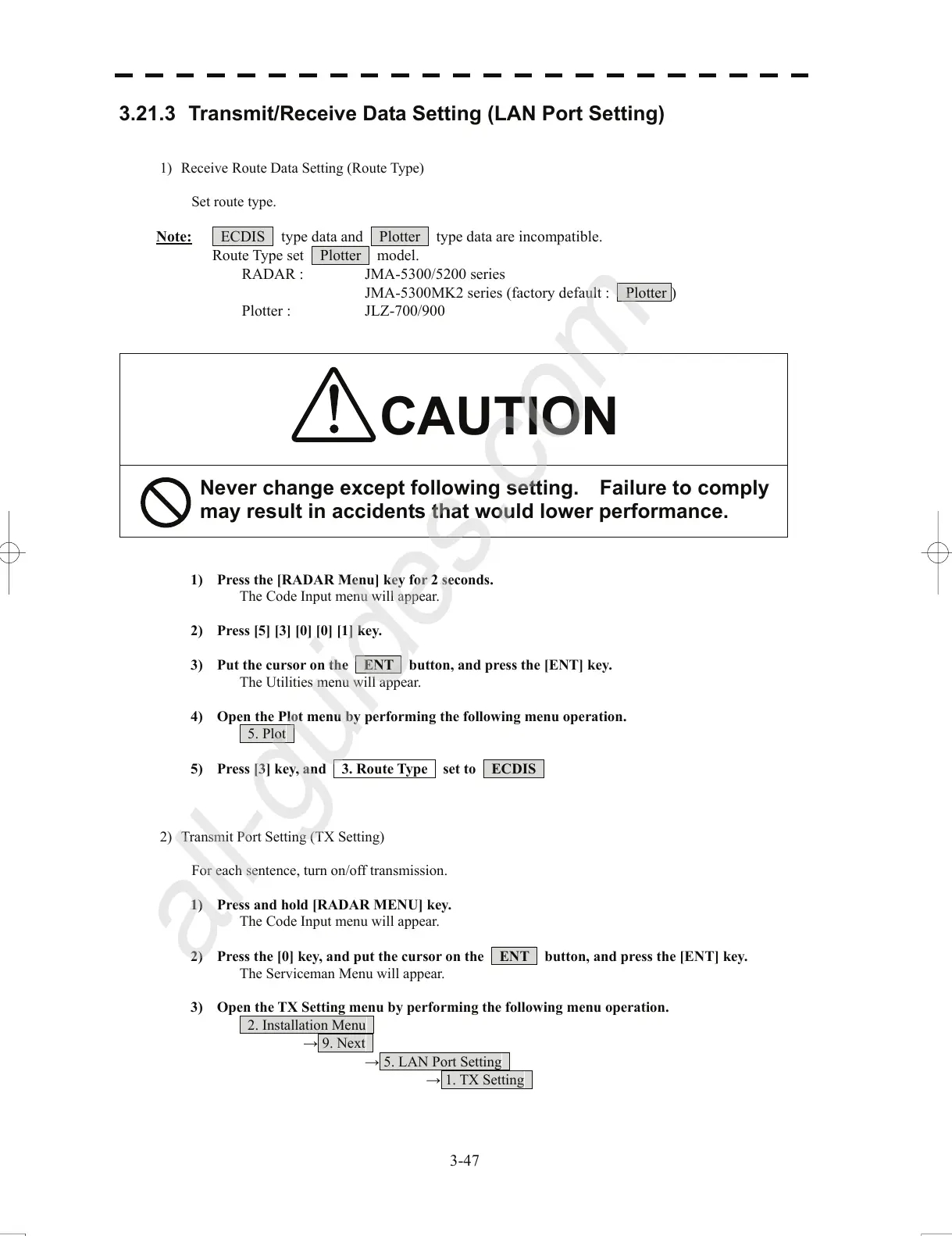3.21.3 Transmit/Receive Data Setting (LAN Port Setting)
1) Receive Route Data Setting (Route Type)
Set route type.
Note: ECDIS type data and Plotter type data are incompatible.
Route Type set Plotter model.
RADAR : JMA-5300/5200 series
JMA-5300MK2 series (factory default : Plotter )
Plotter : JLZ-700/900
CAUTION
Never change except following setting. Failure to comply
may result in accidents that would lower performance.
1) Pr
ess the [RADAR Menu] key
for 2 seconds.
The Code Input menu will appear.
2) Pr
ess [5] [3] [0] [0] [1] key.
3) Put the cursor on the ENT button, and press the [ENT] key.
The Utilities menu will appear.
4) Open the
Plot menu by performing the following menu operation.
5. Plot
5) Press [3] key, and 3. Route Type set to ECDIS
2) Transmit Port Setting (TX Setting)
For each sentence, turn on/off transmission.
1) P
ress and hold [RADAR MENU] key.
Th
e Code Input menu will appear.
2) Press the [0] key, and put the cursor on the ENT button, and press the [ENT] key.
The Serviceman Menu will appear.
3) Open the
TX Setting menu by performing the following menu operation.
2. Installation Menu
→ 9. Next
→ 5. LAN Port Setting
→ 1. TX Setting
3-47