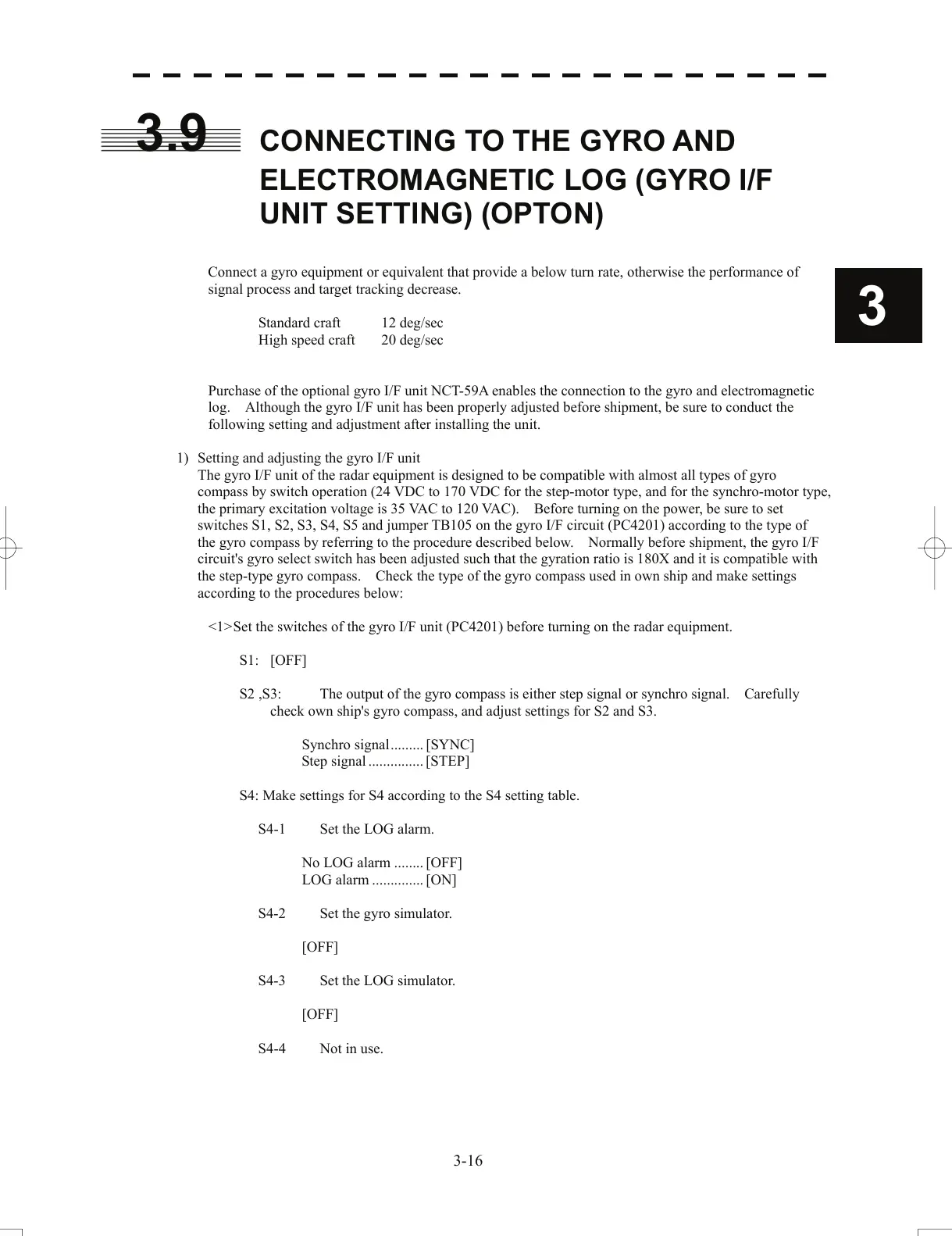3.9 CONNECTING TO THE GYRO AND
ELECTROMAGNETIC LOG (GYRO I/F
UNIT SETTING) (OPTON)
Connect a gyro equipment or equivalent that provide
a
below turn rate, otherwise the performance of
signal process and target tracking decrease.
3
Standard craft 12 deg/sec
High speed craft 20 deg/sec
Purchase of the optional gyro I/F unit NCT-59A enables the connection to the gyro and electromagnetic
lo
g
. Although the gyro I/F unit has been properly adjusted before shipment, be sure to conduct the
following setting and adjustment after installing the unit.
1) Setting and adjusting the gyro I/F unit
The gyro I/F unit of the radar equipment is designed to be compatible with almost all types of gyro
comp
ass by switch operation (24 VDC to 170 VDC for the step-motor type, and for the synchro-motor type,
the primary excitation voltage is 35 VAC to 120 VAC). Before turning on the power, be sure to set
switches S1, S2, S3, S4, S5 and jumper TB105 on the gyro I/F circuit (PC4201) according to the type of
the gyro compass by referring to the procedure described below. Normally before shipment, the gyro I/F
circuit's gyro select switch has been adjusted such that the gyration ratio is 180X and it is compatible with
the step-type gyro compass. Check the type of the gyro compass used in own ship and make settings
according to the procedures below:
<1> Set the switches of the gyro I/F unit (PC4201) before turning on the radar equipment.
S1: [OFF]
S2 ,S3: The output of the gyro compass is either step signal or synchro signal. Carefully
check ow
n s
hip's gyro compass, and adjust settings for S2 and S3.
Synchro signal......... [SYNC]
Step signal ............... [STEP]
S4: Make settings for S4 according to the S4 setting table.
S4-1 Set the LOG alarm.
No LOG alarm ........ [OFF]
LOG alarm .............. [ON]
S4-2 Set the gyro simulator.
[OFF]
S4-3 Set the LOG simulator.
[OFF]
S4-4 Not in use.
3-16
