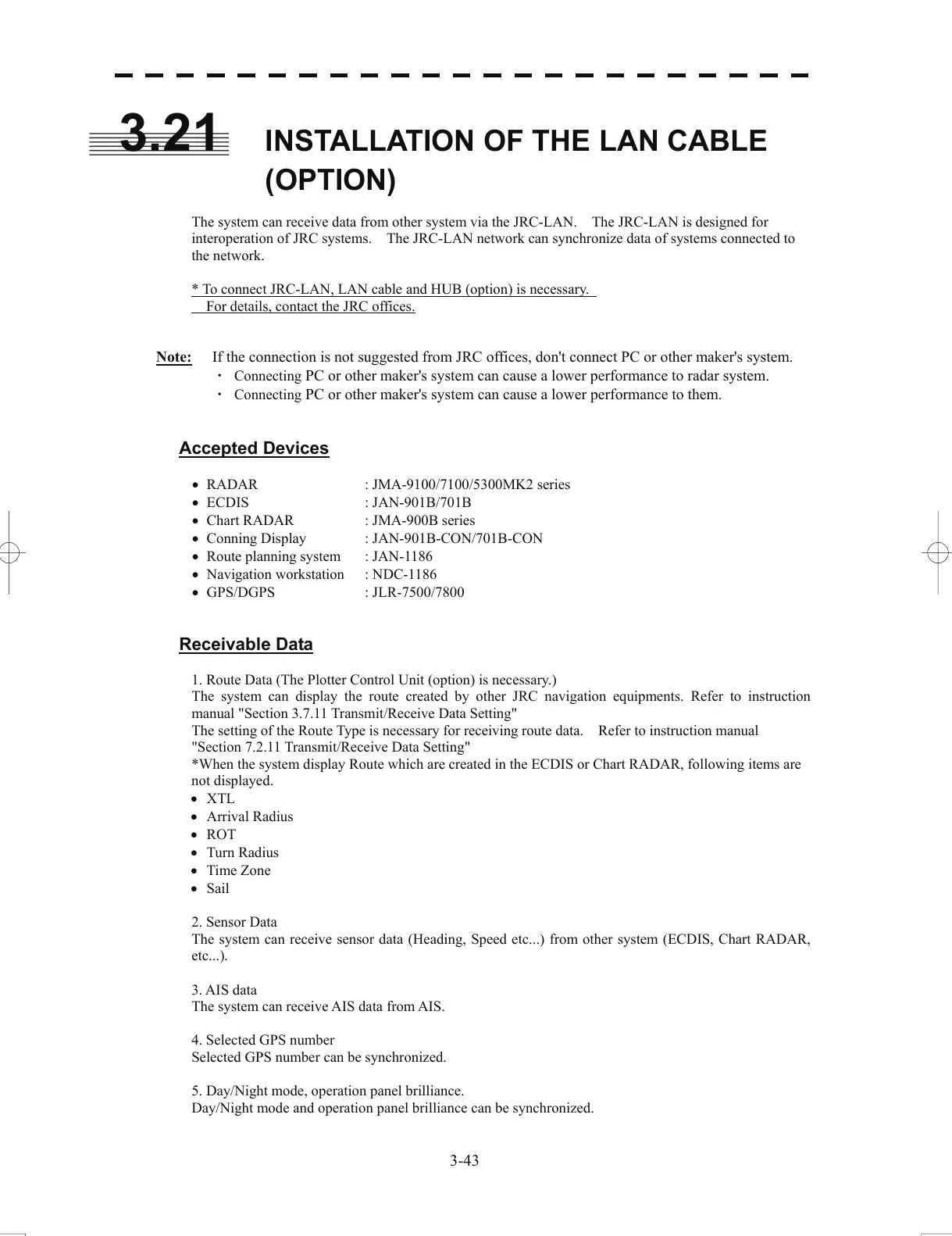3.21 INSTALLATION OF THE LAN CABLE
(OPTION)
The system can receive data from other system via the JRC-LAN. The JRC-LAN is designed for
interoperation of JRC system
s. The JRC-LAN network can synchronize data of systems connected to
the network.
* To connect JRC-LAN, LAN cable and
HUB (option) is necessary.
For details, contact the JRC offices.
Note: If the connection is not suggested from JRC offices, don't connect PC or other maker's system.
・ Connecting PC or other maker's system can cause a lower performance to radar system.
・ Connecting PC or other maker's system can cause a lower performance to them.
Accepted Devices
• RADAR : JMA-9100/7100/5300MK2 series
• ECDIS : JAN-901B/701B
• Chart RADAR : JMA-900B series
• Conning Display : JAN-901B-CON/701B-CON
• Route planning system : JAN-1186
• Navigation workstation : NDC-1186
• GPS/DGPS : JLR-7500/7800
Receivable Data
1. Route Data (The Plotter Control Unit (option) is necessary.)
The sy
stem can display the route created by other JRC navigation equipments. Refer to instruction
manual "Section 3.7.11 Transmit/Receive Data Setting"
The setting of the Route Type is necessary for receiving
route data. Refer to instruction manual
"Section 7.2.11 Transmit/Receive Data Setting"
*When the system display Route which are created in the ECDIS or C
hart RADAR, following items are
not displayed.
• XTL
• Arrival Radius
• ROT
• T
urn Radius
• Time Zone
• Sail
2
. Sensor Data
The system
can receive sensor data (Heading, Speed etc...) from other system (ECDIS, Chart RADAR,
etc...).
3. AIS data
The system can
receive AIS data from AIS.
4. Selected GPS number
Select
ed GPS number can be synchronized.
5. Day/Night mode, operation panel brilliance.
Day/Night m
ode and operation panel brilliance can be synchronized.
3-43