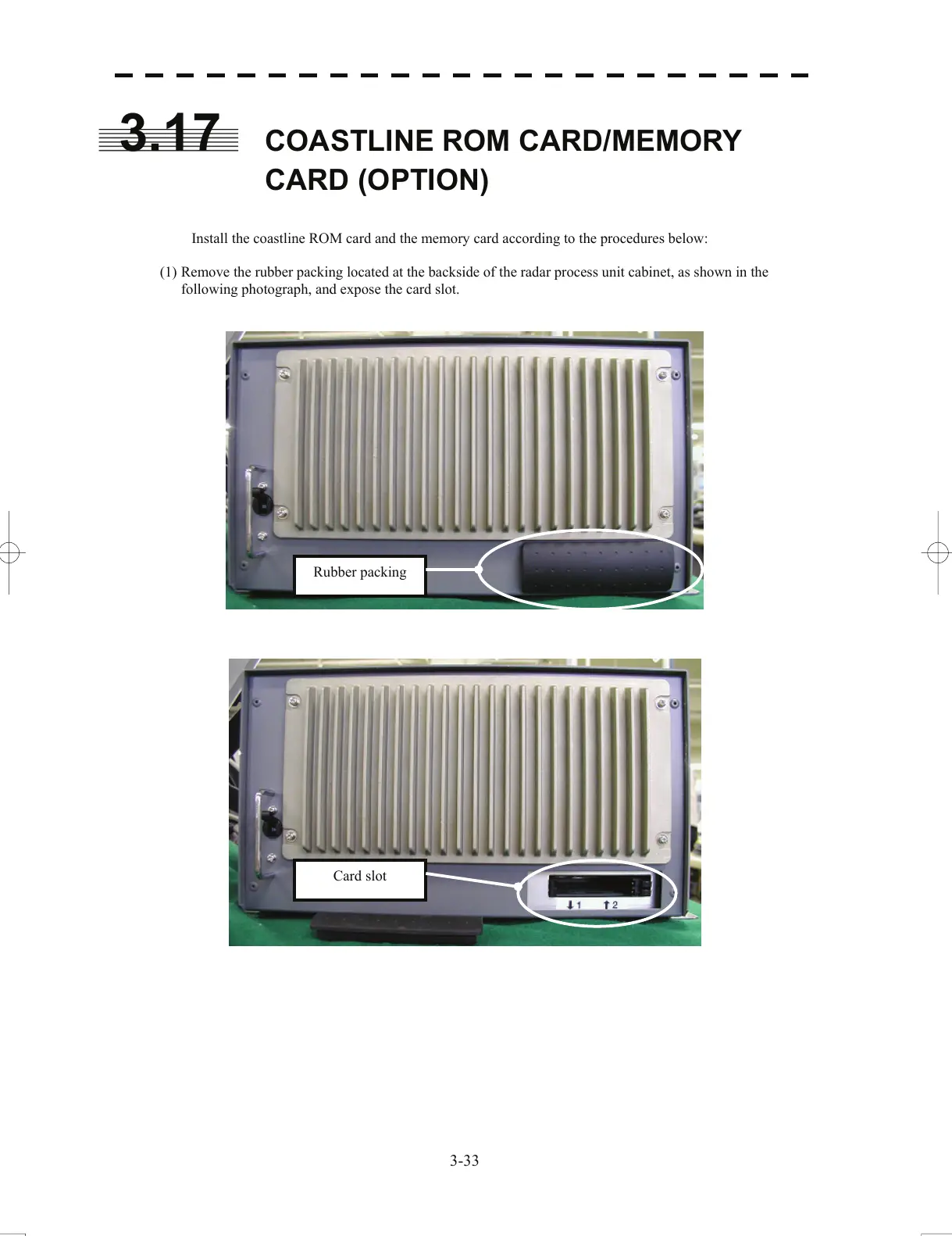3.17 COASTLINE ROM CARD/MEMORY
CARD (OPTION)
Install the coastline ROM card and the m
e
mory card according to the procedures below:
(1) Remove the rubber packing located at the backside of the radar process unit cabinet, as shown in the
fol
l
owing photograph, and expose the card slot.
Rubber packing
Card slot
3-33