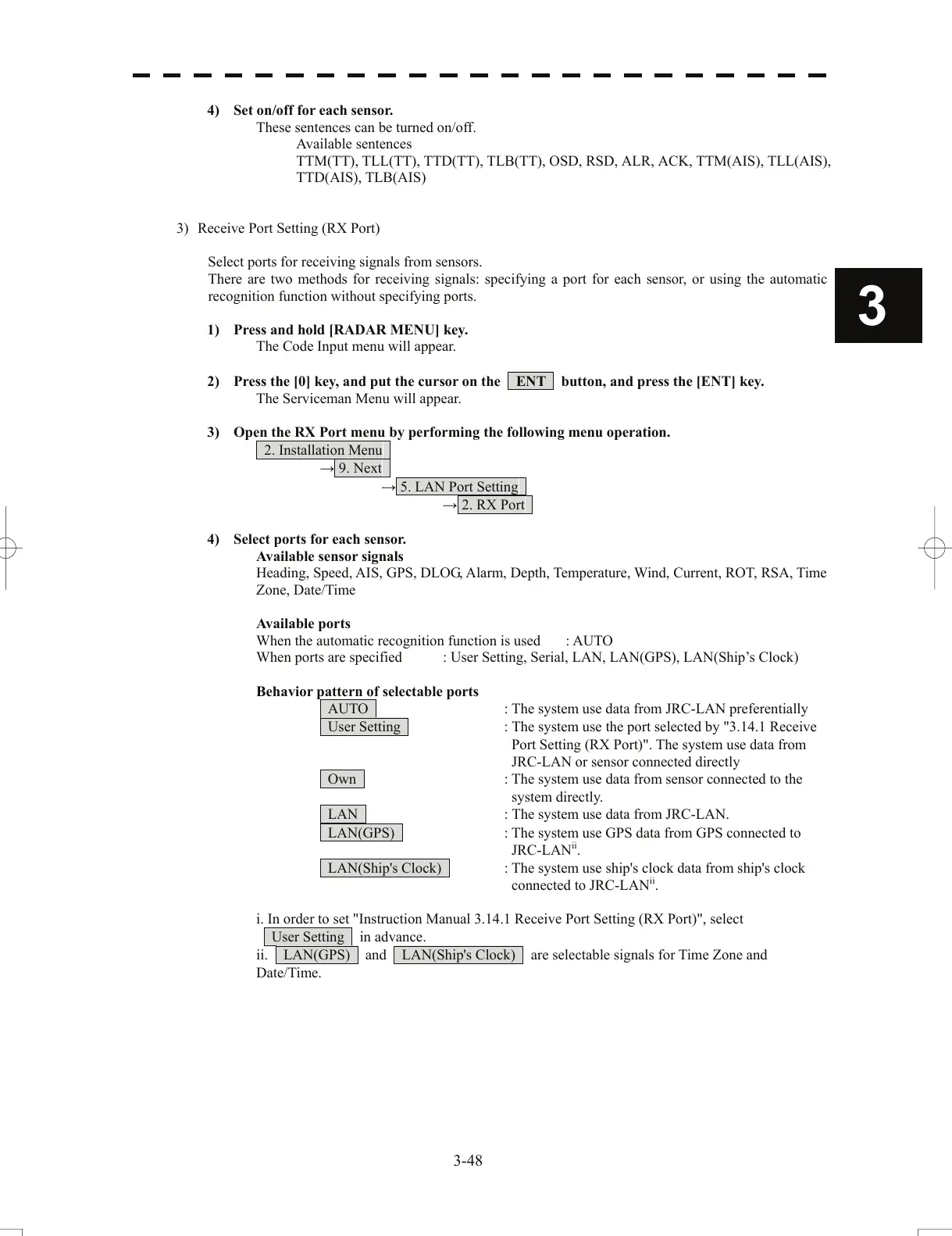4) Set on/off for each sensor.
These sentences can be turned on/off.
Available sentences
TTM(TT), TLL(TT), TTD(TT), TLB(TT), OSD, RSD, ALR, ACK, TTM(AIS), TLL(AIS),
TTD
(A
IS), TLB(AIS)
3) Receive Port Setting (RX Port)
Select ports for receiving signals from
sensors.
There
are two methods for receiving signals: specifying a
port for each sensor, or using the automatic
recognition function without specifying ports.
3
1) Press and hold [RADAR MENU] key.
Th
e Code Input menu will appear.
2) Press the [0] key, and put the cursor on the ENT button, and press the [ENT] key.
The Serviceman Menu will appear.
3) Open
the RX Port menu by performing th
e following menu operation.
2. Installation Menu
→ 9. Next
→ 5. LAN Port Setting
→ 2. RX Port
4) Select ports for each sens
or.
Available sensor signals
Heading, Speed, AIS, GPS, DLOG, Alarm, Depth,
T
emperature, Wind, Current, ROT, RSA, Time
Zone, Date/Time
Available ports
When the automatic recognition function is used : AUTO
When ports are specified : User Setting, Serial, LAN, LAN(GPS),
LAN(Sh
ip’s Clock)
Behavior pattern of selectable ports
AUTO : The system use data from JRC-LAN preferentially
User Setting : The system use the port selected by "3.14.1 Receive
Port Setting (RX Port)". The system use data from
JRC-LAN or sensor connected directly
Own : The system use data from sensor connected to the
system directly.
LAN : The system use data from JRC-LAN.
LAN(GPS) : The system use GPS data from GPS connected to
JRC-LAN
ii
.
LAN(Ship's Clock) : The system use ship's clock data from ship's clock
connected to JRC-LAN
ii
.
i. In order to set "Instruction Manual 3.14.1 Receive Port Setting (RX Port)", select
User Setting in advance.
ii. LAN(GPS) and LAN(Ship's Clock) are selectable signals for Time Zone and
Date/Time.
3-48