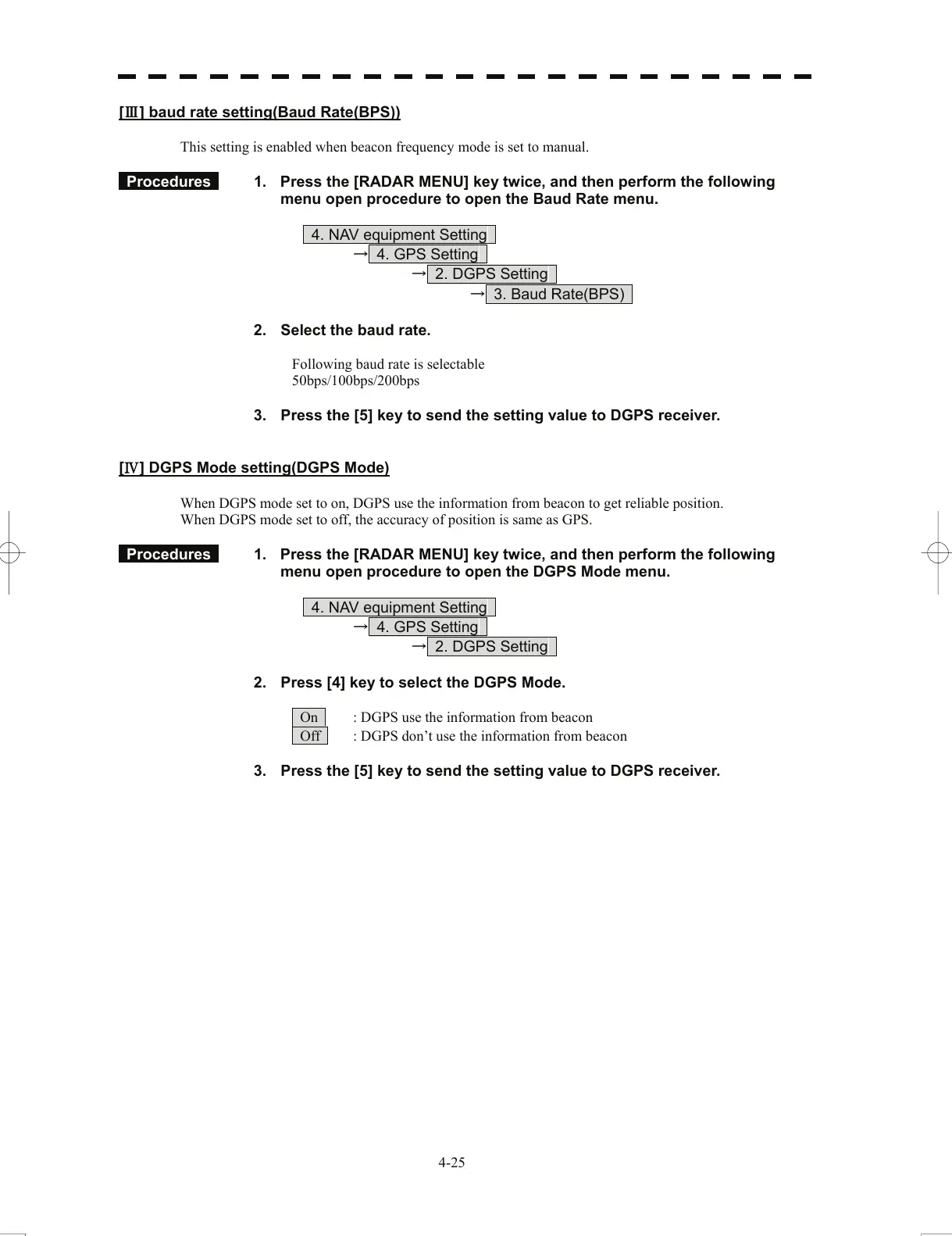[Ⅲ] baud rate setting(Baud Rate(BPS))
This setting is enabled when beacon frequency mode is set to manual.
Procedures 1. Press the [RADAR MENU] key twice, and then perform the following
menu open procedure to open the Baud Rate menu.
4. NAV equipment Setting
→ 4. GPS Setting
→ 2. DGPS Setting
→ 3. Baud Rate(BPS)
2. Select the baud rate.
Following baud rate is selectable
50bps/100bps/200bps
3. Press the [5] key to send the setting value to DGPS receiver.
[Ⅳ] DGPS Mode setting(DGPS Mode)
When DGPS mode set to on, DGPS use the informatio
n from beacon to get reliable position.
When DGPS mode set to off, the accuracy o
f position is same as GPS.
Procedures 1. Press the [RADAR MENU] key twice, and then perform the following
menu open procedure to open the DGPS Mode menu.
4. NAV equipment Setting
→ 4. GPS Setting
→ 2. DGPS Setting
2. Press [4] key to select the DGPS Mode.
On : DGPS use the information from beacon
Off : DGPS don’t use the information from beacon
3. Press the [5] key to send the setting value to DGPS receiver.
4-25