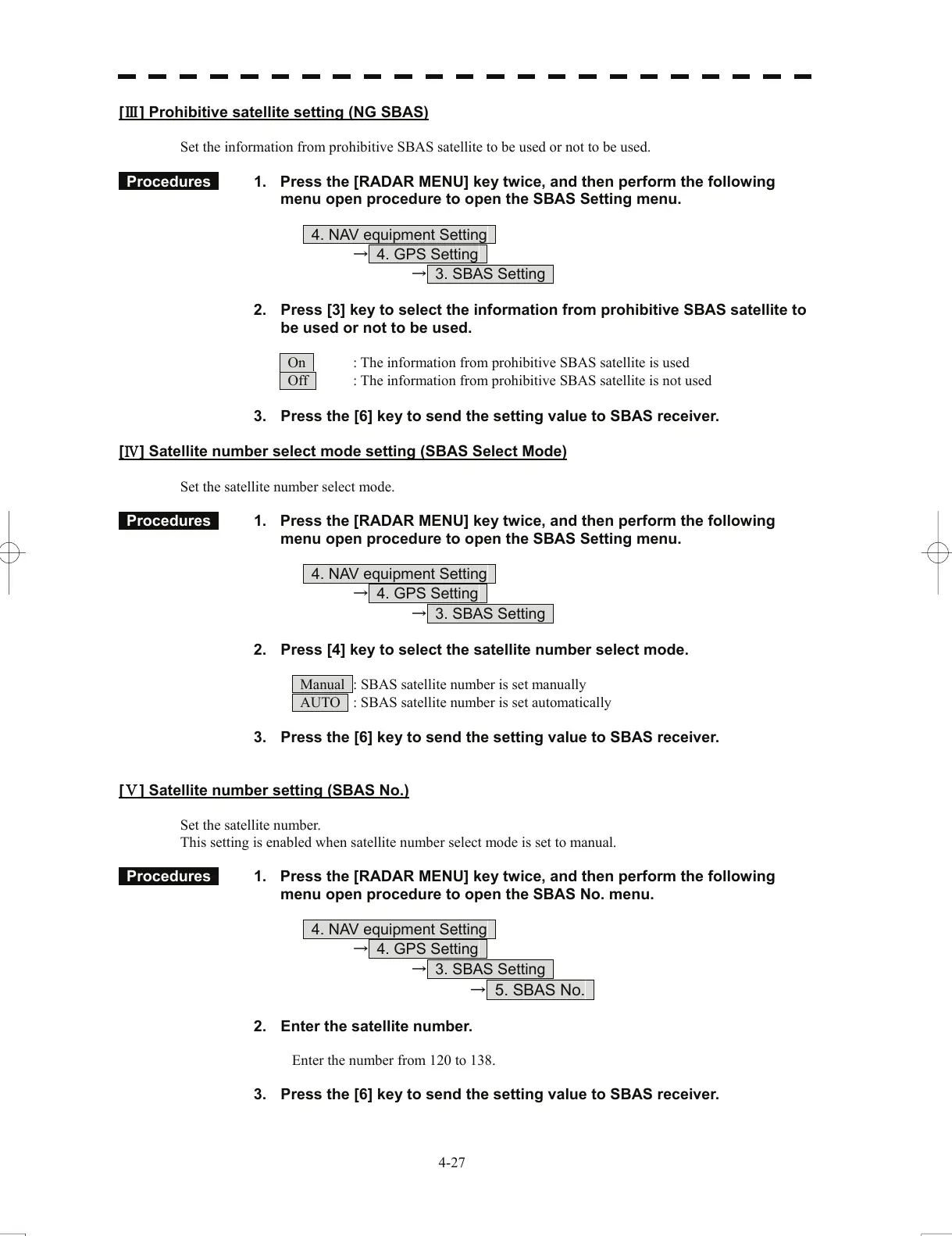[Ⅲ] Prohibitive satellite setting (NG SBAS)
Set the information from prohibitive SBAS satellite to be used or not to be used.
Procedures 1. Press the [RADAR MENU] key twice, and then perform the following
menu open procedure to open the SBAS Setting menu.
4. NAV equipment Setting
→ 4. GPS Setting
→ 3. SBAS Setting
2. Press [3] key to select the information from prohibitive SBAS satellite to
be used or not to be used.
On : The information from prohibitive SBAS satellite is used
Off : The information from prohibitive SBAS satellite is not used
3. Press the [6] key to send the setting value to SBAS receiver.
[Ⅳ] Satellite number select mode setting (SBAS Select Mode)
Set the satellite number select mode.
Procedures 1. Press the [RADAR MENU] key twice, and then perform the following
menu open procedure to open the SBAS Setting menu.
4. NAV equipment Setting
→ 4. GPS Setting
→ 3. SBAS Setting
2. Press [4] key to select the satellite number select mode.
Manual : SBAS satellite number is set manually
AUTO : SBAS satellite number is set automatically
3. Press the [6] key to send the setting value to SBAS receiver.
[Ⅴ] Satellite number setting (SBAS No.)
Set the satellite number.
This setting is enabled when satellite number select mode is set to manual.
Procedures 1. Press the [RADAR MENU] key twice, and then perform the following
menu open procedure to open the SBAS No. menu.
4. NAV equipment Setting
→ 4. GPS Setting
→ 3. SBAS Setting
→ 5. SBAS No.
2. Enter the satellite number.
Enter the number from 120 to 138.
3. Press the [6] key to send the setting value to SBAS receiver.
4-27