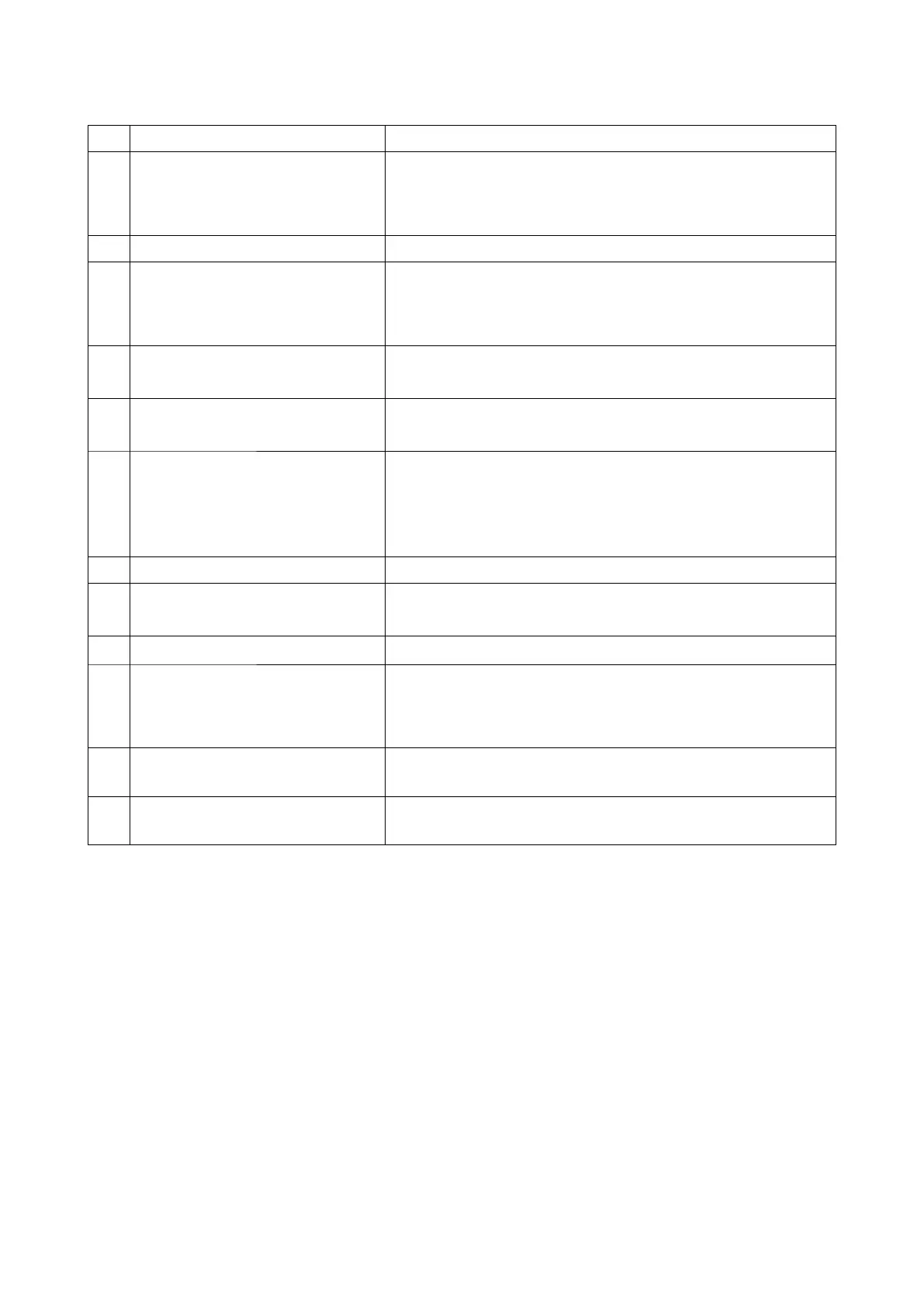– 54 –
Switch/display Description
A
Production volume graph display A graph vertical axis of which represents the production volume and
horizontal axis of which represents the working time of day is dis-
played. The ranges of the vertical and horizontal axes can be set on
the pitch time monitor screen No. 2.
B
Cursor display The location of the cursor is displayed.
C
Continuous section display The continuous section set on the graph is displayed.
The total production volume and average pitch time
in a continuous section selected on the pitch time monitor screen
No.2 can be checked.
D
Cursor time of day display The time of day for the section specied with the cursor on the graph
is displayed.
E
Display of the production volume in a
cursor section
The production volume in the section specied with the cursor on the
graph is displayed.
F
Latest pitch time display The length of time between two times of thread trimming is mea-
sured and displayed.
* If the pitch time is equal to or longer than 1800 seconds (30 min-
utes), it will be regard as defective data and ---- will be displayed
instead of the pitch time.
1
Production volume count-up switch The production volume is counted up with one item added.
2
Function selector switch The cursor or the continuous section selection (beginning and end)
is selected.
3
Function shifting switch Selected function is shifted to the right or left.
4
Graph scroll switch When this switch is pressed shortly, the graph is scroll to the right or
left by one section.
When this switch is held pressed for a longer time, the graph is
scrolled to the right or left on a page-by-page basis.
5
Display changeover switch to display
the pitch time monitor screen No. 2
The pitch time monitor screen No. 2 is displayed.
6
Production volume counter correc-
tion switch
The production volume can be corrected by increasing/decreasing
the number shown on the counter in increments of 1.
Explanation of displayed information and operating switches on the pitch time monitor screen No. 1
(production volume graph mode)
