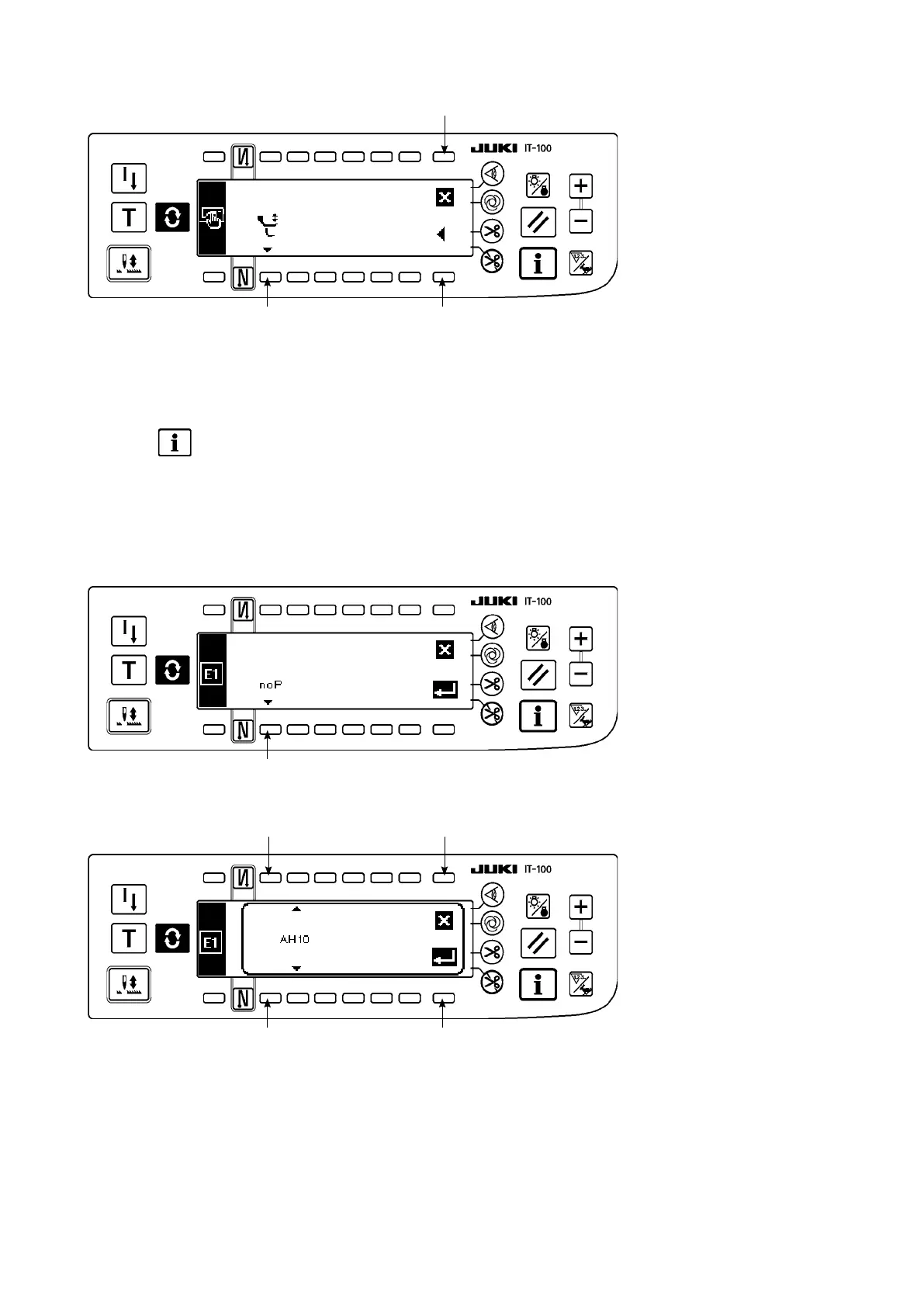– 73 –
❷
❶ ❸
■
Sewing common data screen No. 2 (maintenance personnel level)
1) Press the respective switches to display the corresponding function screens.
❶
Alternating vertical movement speed limitation function setting
2) When you press
❸
, the screen is changed over to the sewing common data screen No. 1. When you
press
❷
, the screen is returned to the information screen (maintenance personnel level). When you
press
, the screen is returned to the one displayed before the information mode is entered.
❶
❹
❸ ❺
❷
■
Ancillary device setting screen
The ancillary devices 1 and 2 are totally same in terms of their functions and specications. This means the
devices are operated in the same way.
1) Press switch
❶
to display the screen on which the type of the ancillary device is selected.
2) Press switch
❷
or
❸
to select the type of the ancillary device.
3) Press switch
❺
to conrm the selected device. When you press switch
❹
, the selected device is dis-
carded and the ancillary device status is brought back to the unselected state.
4) To select AH10MF auto hemmer device as an example, the screen display is changed to the one shown
below.