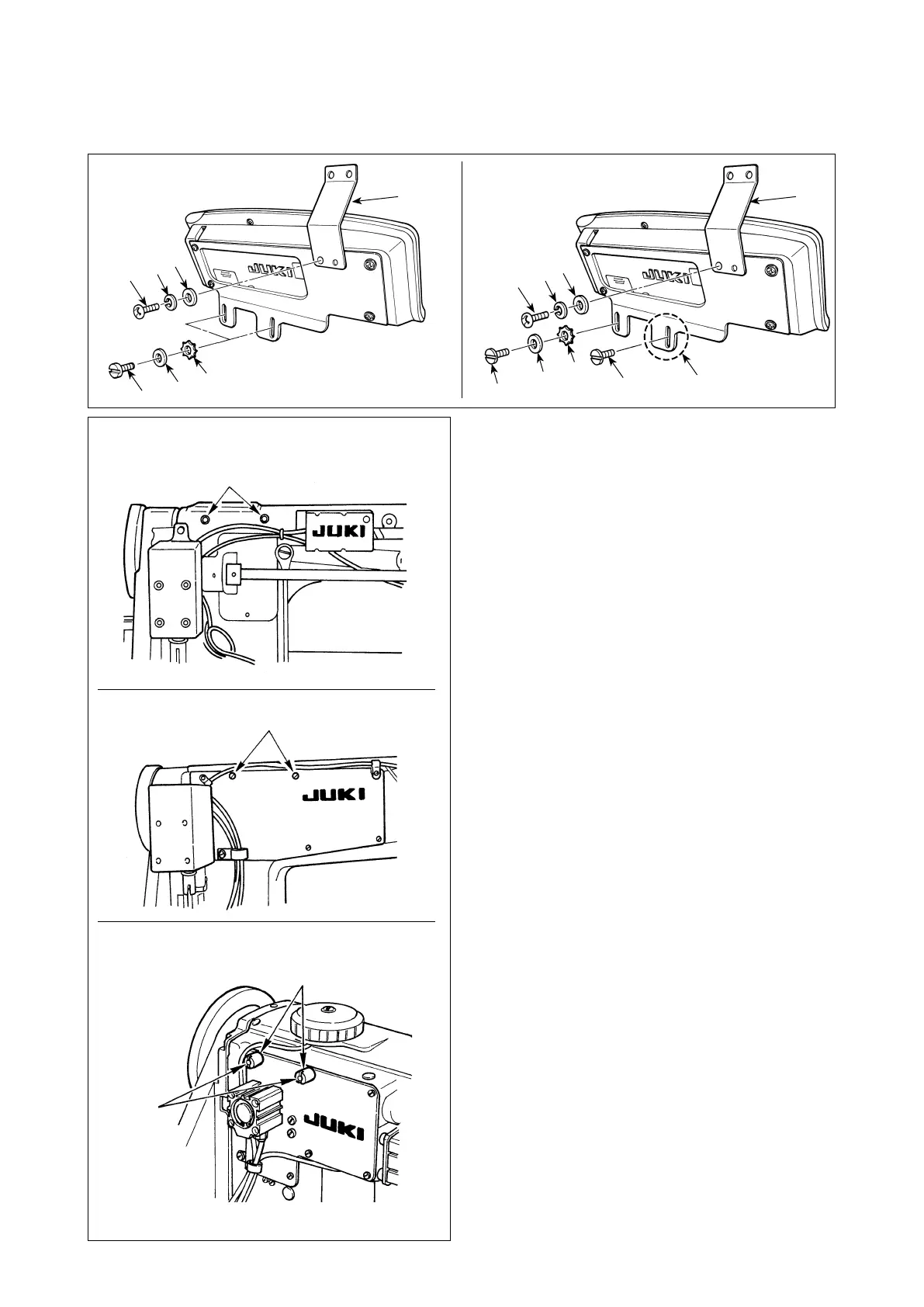– 4 –
3. INSTALLING THE OPERATION BOX
[ DSU, DSC, LZH-1290-7, DU-141H-7, LU-1500N, LS-1342-7, DNU-1541-7, PLC-1700-7 ]
DSC
DU-141H-7, LU-1500N, LS-1342-7,
DNU-1541-7, PLC-1700-7,
DSU
1) Install panel thread guide
to the installing plate
with screw
, spring washer
and washer
supplied as accessories. However, panel thread
guide
is not installed to LU-1500N series, LS-
1342-7, and DNU-1541-7.
2) Install the operation box to the sewing machine
using screws
, washers
and toothed lock
washers
supplied as accessories.
For the DU-141H-7 and DSU, however, screw
sup-
plied with the sewing machine head should be used
instead of screw
supplied with the operation box.
In the case of installing the operation box to section
A, it should be installed only with screw
instead of
washer
and toothed washer
supplied with the
operation box.
Installing position
CP-180
LZH-1290-7
Stud
Installing position
Installing
position
A
CP-180
(In the case of DU-141H-7, DSU)