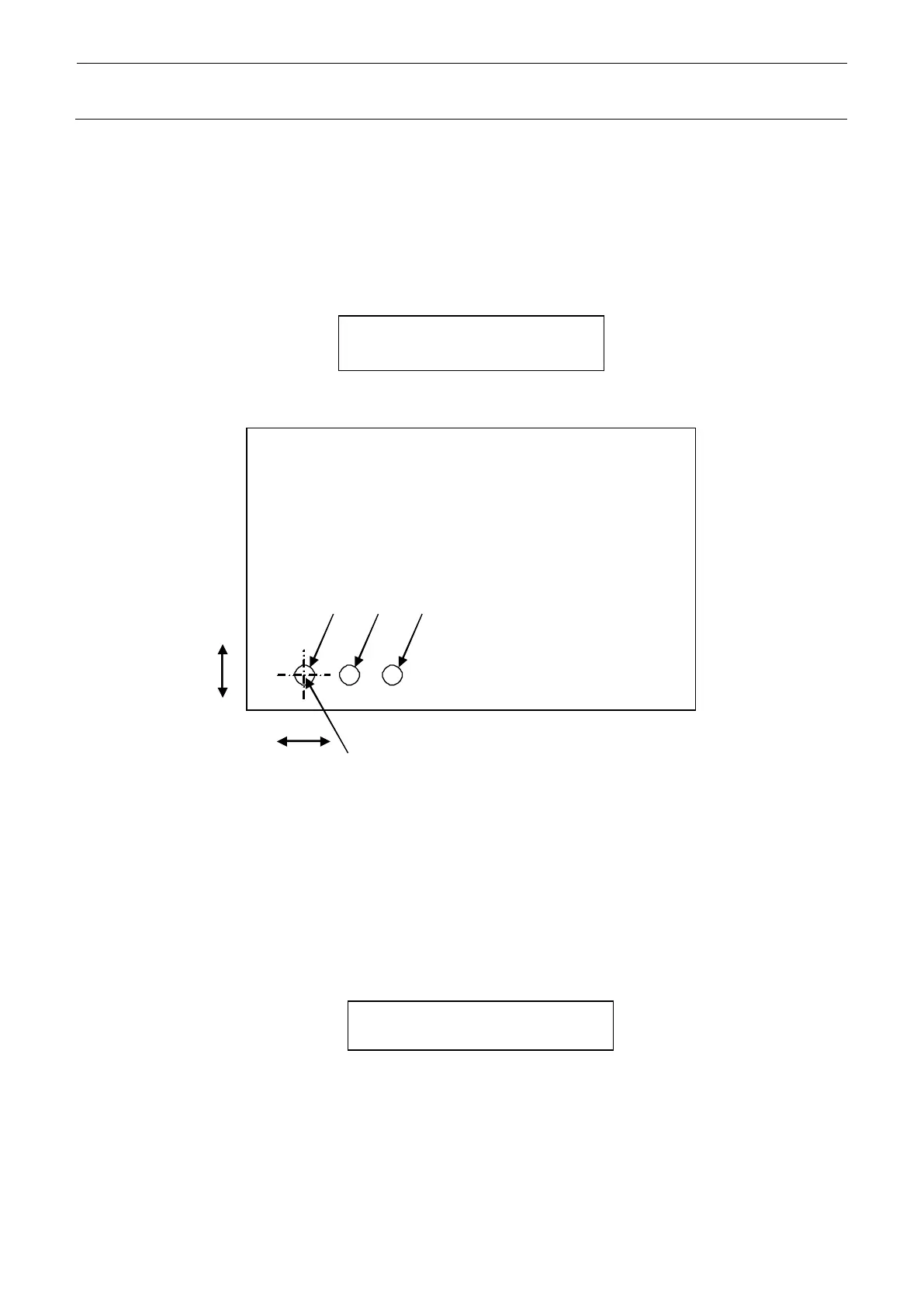9-20
Adjusting tray reference position
The tray on the first floor is pulled out and the head No. 2 (A) moves to the tray reference
position. The distance from the X home position sensor and that from the Y home position
sensor are displayed.
Use ↑, ↓, →, and ← buttons to move the X- and Y-axes toward the tray reference position.
Use the HEAD button to move up and down the head No. 2 (A) for the adjustment.
Press the ENTER button to adjust the head No. 1.
Fig. 9-20-5 Display of tray reference position adjustment
Fig. 9-20-6 Adjustment of tray reference position
Adjusting head No. 1
The head No. 1 (B) moves to the tray reference position and its offset value measured from
the head No. 2 (A) is displayed.
Use ↑, ↓, →, and ← buttons to move the X- and Y-axes toward the tray reference position.
Use the HEAD button to move up and down the head No. 1 (B) for the adjustment.
Press the ENTER button to adjust the spot.
Fig. 9-20-7 Display of head No. 1 adjustment
X=0.0 Y=0.0
19. No.1 Head ADJ
X=0.0 Y=0.0
