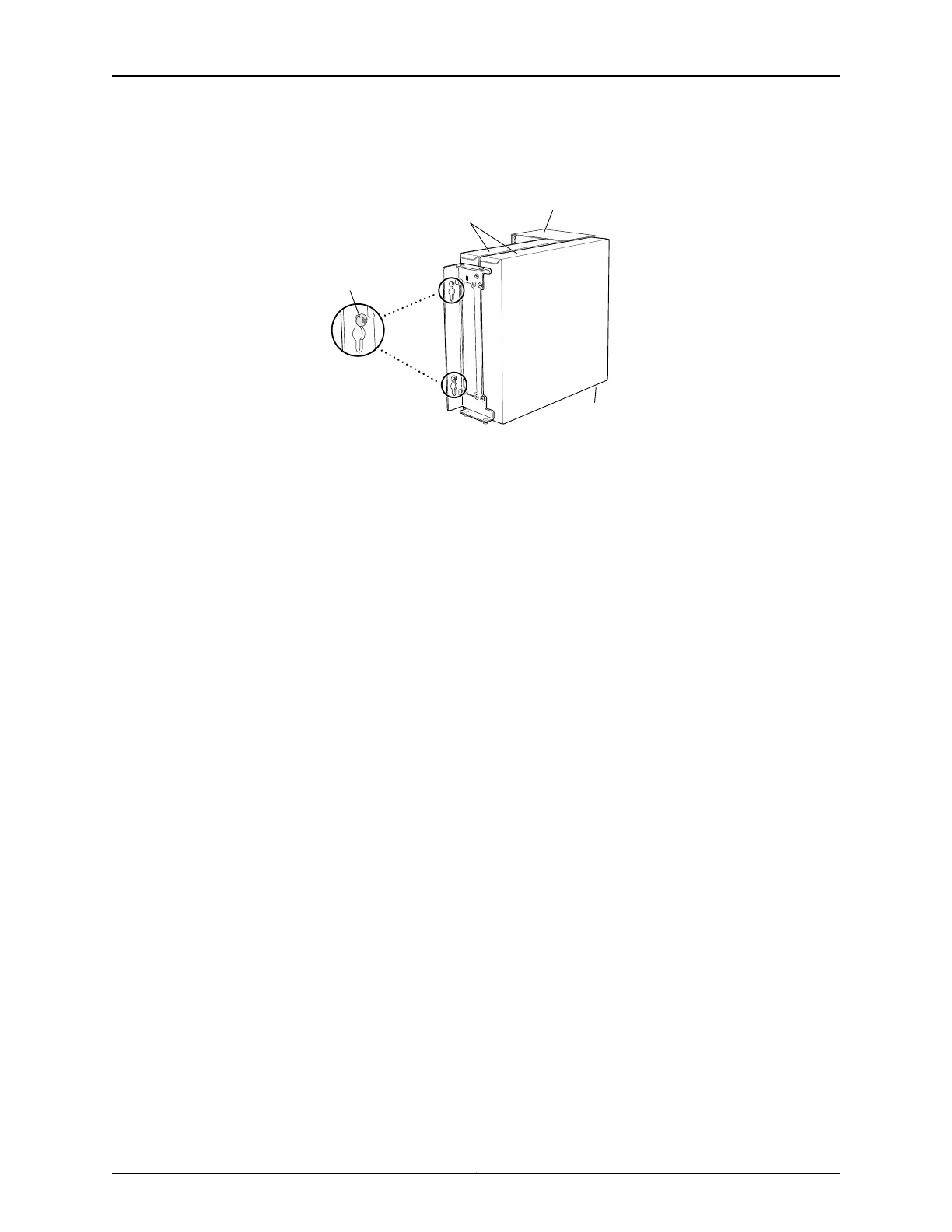Figure 30: Mounting the Switch on a Wall
g021212
Hang attached brackets
on wall-mounted screws.
Front
panel
Rear
panel
Wall-mount baffle
Related
Documentation
• Connecting AC Power to an EX3300 Switch on page 91
• Connecting DC Power to an EX3300 Switch on page 92
• Connecting and Configuring an EX Series Switch (CLI Procedure) on page 110
• Wall-Mounting Warning for EX3300 Switches on page 150
Copyright © 2011, Juniper Networks, Inc.78
Complete Hardware Guide for EX3300 Ethernet Switches