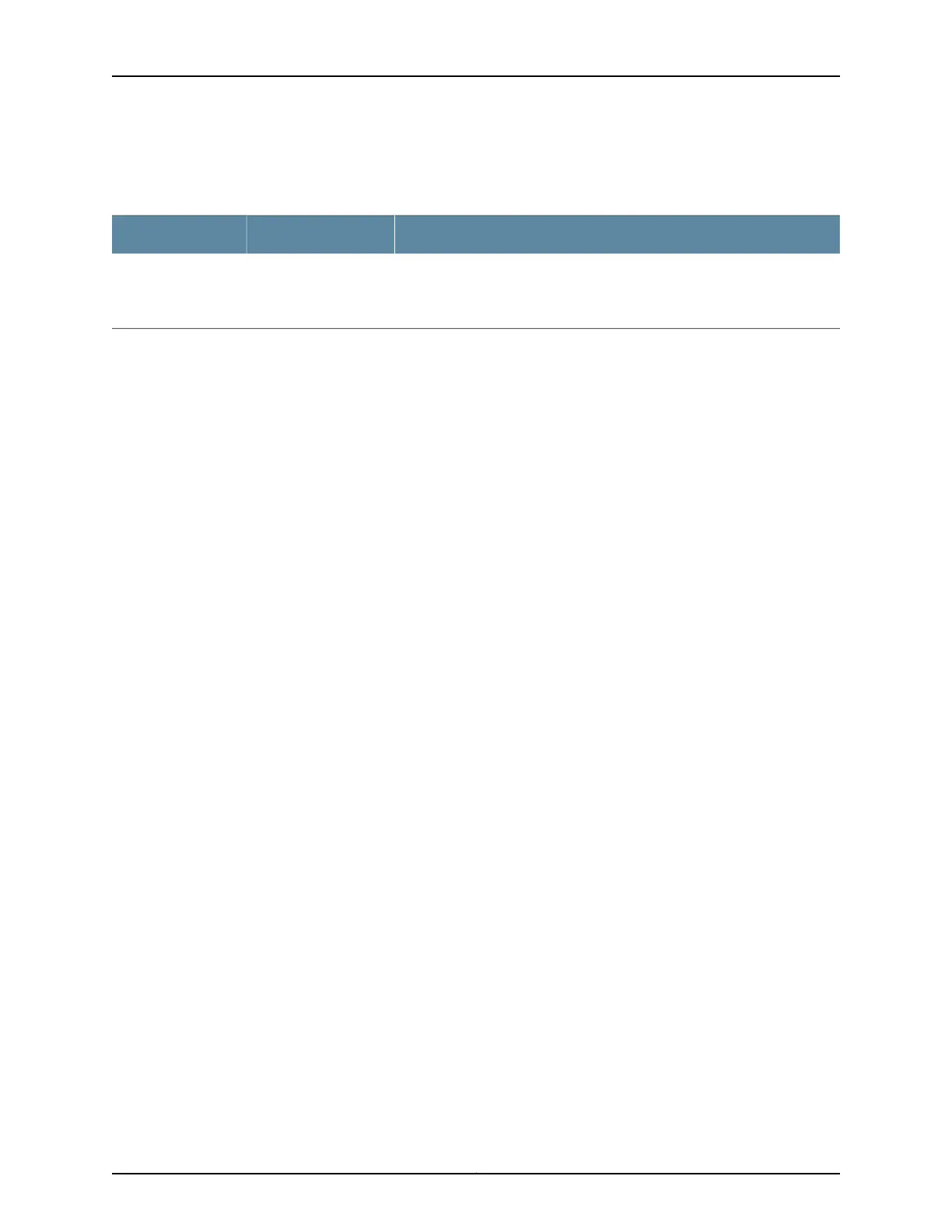Table 6 on page 18 describes the Link/Activity LED.
Table 6: Link/Activity LED on the Network Ports and Uplink Ports in EX3300 Switches
State and DescriptionColorLED
•
Blinking—The port and the link are active, and there is link activity.
•
On steadily—The port and the link are active, but there is no link activity.
•
Off—The port is not active.
GreenLink/Activity
The LEDs labeled Status LED in Figure 7 on page 17 and Figure 8 on page 17 indicate the
status of one of the four port parameters—speed, administrative status, duplex mode,
and Power over Ethernet Plus (PoE+) status. From the Idle menu of the LCD, use the
Enter button on the LCD panel to toggle between the SPD,ADM, DPX, and POE, indicators.
Table 7 on page 19 describes the Status LED.
Copyright © 2011, Juniper Networks, Inc.18
Complete Hardware Guide for EX3300 Ethernet Switches
